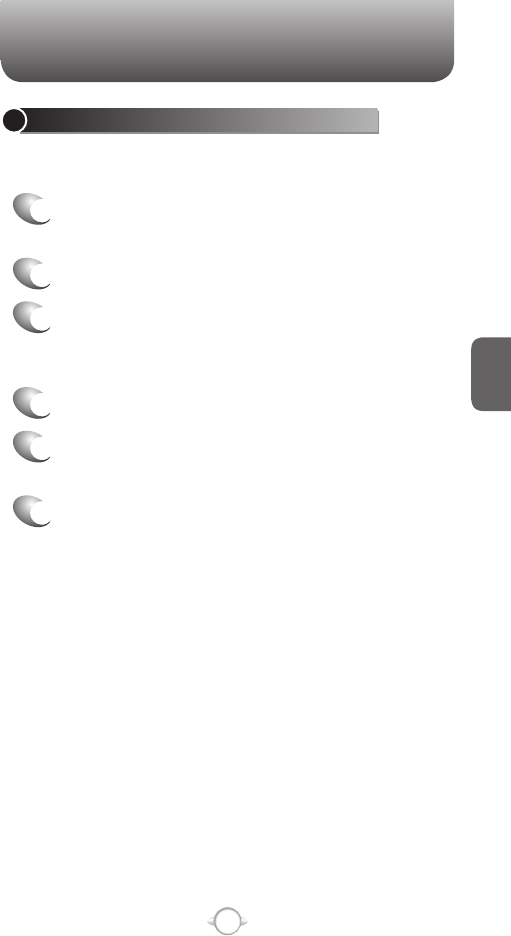
65
C
H
4
CREATE A CONTACT FROM CALL HISTORY
While you are in the Call History function, you can select any of the
calls and automatically add that caller to your contact list.
1
From the Home screen, press
the left soft key <
[Start].
2
Select Call History and press
O [OK].
3
Select the phone number for which to create a
contact and Press [Menu] and scroll to Save to
Contacts in the popup menu and press
O [OK].
4
Select New Item and press
O [OK].
5
In a phone number box, press
the left soft key
Insert to insert the phone number.
6
Enter the remainder of the contact information
and press [Done]. The new contact appears in
your contact list.
CALL HISTORY


















