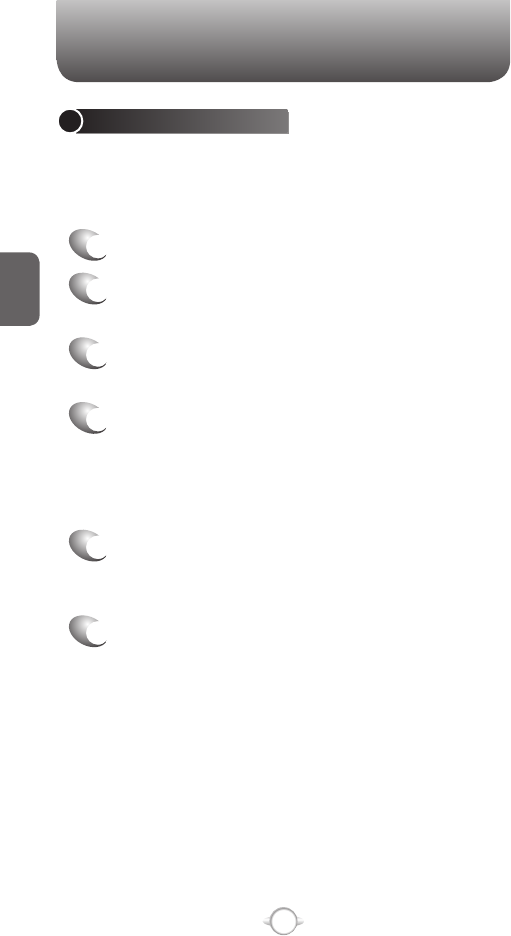
44
C
H
3
START A NEW LINE
When you are entering information in a text box, if you want to add a
line break, use the OK key.
1
In a multi-line text box such as the Notes area
of a contact or a calendar appointment, do the
following:
2
In any input mode, press
O [OK].
TURN ON CAPS LOCK
You can toggle back and forth between having the cap lock on and off,
the status indicator will tell you which mode you are in.
1
In Multipress or T9 mode, press the
* key
until the status indicator for the text input mode
appears in all capitals.
2
Press the * key to cycle back to lowercase.
ENTER THE PLUS SIGN FOR INTERNATIONAL CALLS
Before dialing an international call you must insert the plus sign in the
number. The “0” functions as the plus sign.
1
In a numeric entry field, press and hold
0.
ENTERING TEXT AND NUMBERS
ENTER TEXT IN T9 MODE
To form a word in T9 mode, press the number keys that contain the
letters you want. As you enter letters, T9 analyzes your key presses
and attempts to complete the word. For example, to enter the word
shoe, press
7, 4, 6, 3.
1
Press and hold the * key.
2
On the popup menu, select T9 and press
O
[OK].
3
The T9 indicator appears at the top of the
screen.
4
Enter letters by pressing the keys on which the
letters appear. Press a key only once for each
letter. If there is more than one choice in the T9
dictionary for your entry, a list of available words
is displayed.
5
Press the # key to enter a space after the word
is entered, or press one of the available words
and the space is added automatically.
6
If you do not see the desired word, press Add
Word? from the list, and then enter the word
using Multipress.
ENTERING TEXT AND NUMBERS


















