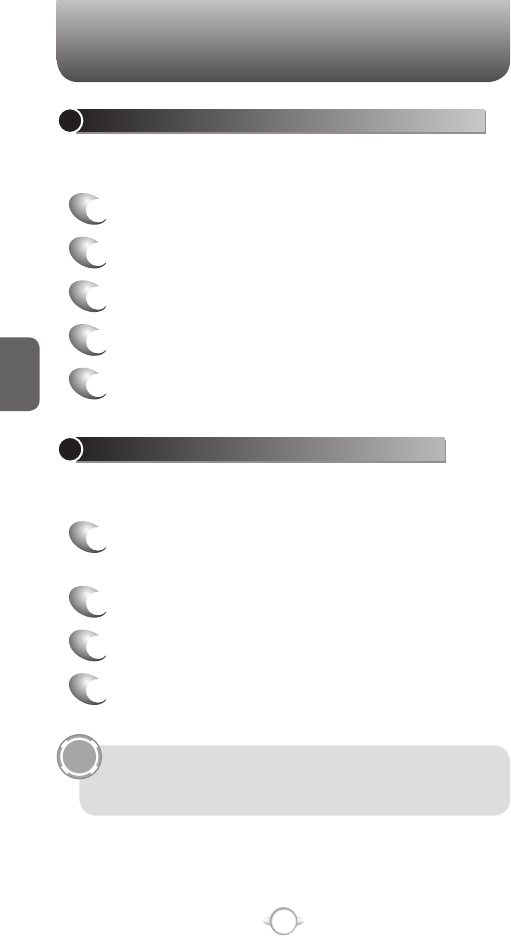
52
C
H
4
CHANGE THE DEFAULT NUMBER FOR A CONTACT
The default number for the contact will be the first number displayed. If
you need to change the default number, you will use the Navigation key
to set the default.
1
In the Home screen, press left soft key
< [Start].
2
Select Contacts and press O [OK].
3
Select the contact whose default number you
want to change and press
O [OK].
4
Press the Navigation Key up or down to select
the number or other contact method that you
want to set as the default. For example, mobile,
home or work.
DELETE A CONTACT
Deleting a contact is very simple, just use the Menu key once you have
selected the contact.
1
In the Home screen, press the left soft key <
[Start].
2
Select Contacts and press O [OK].
3
Scroll to the contact to delete.
4
Press the right soft key > [Menu].
5
Select Delete Contact from the popup menu and
press O [OK].
CONTACTS
TIP
CALL A CONTACT FROM CONTACT INFORMATION
You can call a contact directly by selecting them from the Contacts
page of the Home screen.
1
In the Home screen, press left soft key
< [Start].
2
Select Contacts and press O [OK].
3
Select the contact to call and press O [OK].
4
Scroll to the phone number to dial.
5
Press O [OK] or S.
CALL A CONTACT FROM THE CONTACT LIST
If you do not select one of the contacts phone numbers, but you press
Send, your phone will dial the default number for that contact.
1
In the Home screen, press the left soft key <
[Start].
2
Select Contacts and press O [OK].
3
Select the contact to call.
4
Press S. The contact’s default phone number is
dialed.
To call a phone number other than the default, press the
contact, press O and scroll to the number you want to dial,
then press S.
CONTACTS


















