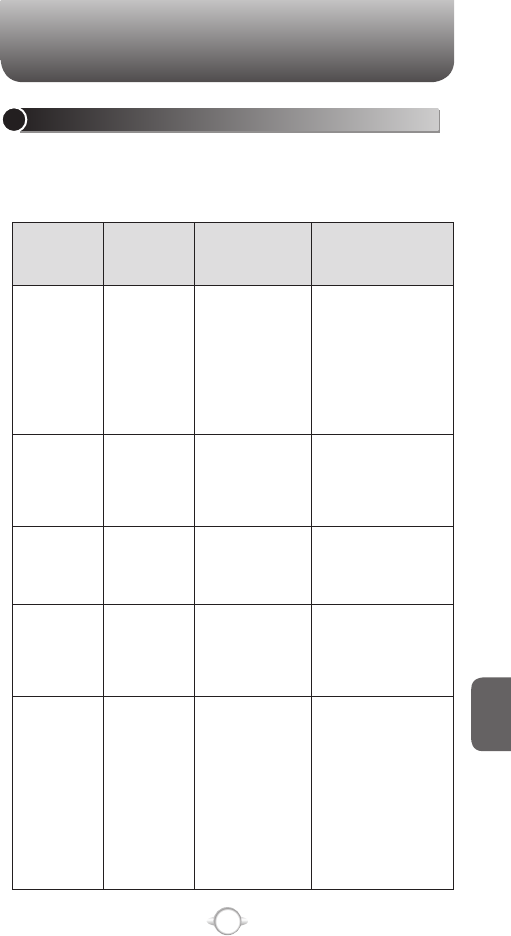
199
C
H
8
ACTIVESYNC TROUBLESHOOTING
ACTIVESYNC SUPPORT CODE TROUBLESHOOTER
ActiveSync supplies support codes to supplement error and other
status messages on the Status page. This topic maps these support
codes to information that may help you respond to ActiveSync
problems.
Windows
Mobile Version
5.0 Support
Code
Windows
Mobile 2003
Support Code
(if different)
Error Message
Troubleshooting
information
0x85002002 0x80042001 There is not enough
free memory
on your device
to synchronize
information. Delete
unused files from
your device or close
programs that are
running to free up
memory.
ActiveSync ran out of
storage. Try to sync
again after you free more
storage.
0x85002003 0x80042002 The server could
not be reached. This
can be caused by
temporary network
conditions.
Sync was not completed
because the device had to
wait too long to establish a
connection with Exchange
Server. Try to sync again
later.
0x85002004 You have stopped
synchronization.
This is an informative
message and does
not indicate an error.
Synchronization was
stopped manually.
0x85002007 0x80042006 ActiveSync
encountered a
problem on the
server.
There is a temporary
problem with the server.
Try again later. If the
problem persists, you
may need to contact an
administrator.
0x85002008 ActiveSync
encountered a
problem with the
following item:
[Item Type]: [Item
Name]
If the error persists,
you may need to
delete the item.
This is an error
synchronizing a single
item (a per-item error).
This error can usually
be corrected only by
removing the item that
caused the error. If you
choose to sync again to
see if the error persists,
be aware that items
causing this type of error
will be skipped and will not
show up again.
ACTIVESYNC


















