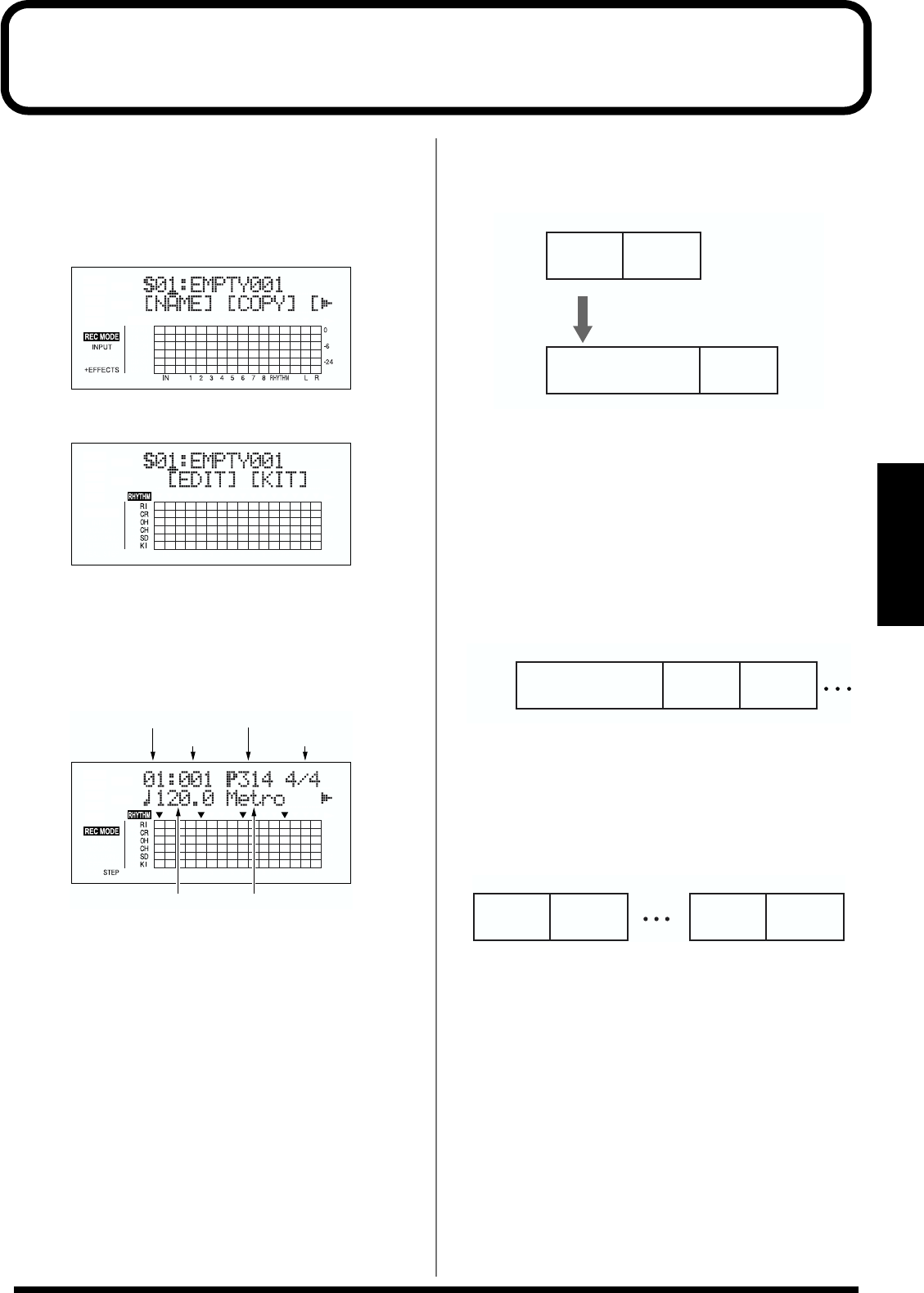
93
Section 3
Creating original arrangements
You can create arrangements (Song arrangements) of up
to 999 measures.
1. Make sure performance of the song is stopped, then
press [ARRANGE/PATTERN/OFF] repeatedly until the
indicator is lit.
fig.03-301d
2. Press [PROGRAM].
fig.03-302d
3. Press [CURSOR] to move the cursor to “EDIT,” and
press [ENTER].
The Arrangement Edit screen appears.
* You cannot switch from the Edit screen for arrangements to
other screens (except for the drum kit selection screen).
fig.03-303d
Information about the performance is displayed in the
matrix display at the bottom of the screen.
4. Press [CURSOR] to move the cursor to “STEP,” then
turn the TIME/VALUE dial to select the step to be
edited.
* You can press [REW] to move to the immediately preceding
step, or press [FF] to move to the next step.
5. Press [CURSOR] to move the cursor to the parameter
you want to change, then turn the TIME/VALUE dial to
change the setting’s value.
* You can press [PLAY] here to play the sound of the pattern in
the currently selected step.
Starting Measure
Set the measure where the pattern that is selected by the
current step will start playing.
fig.03-303a
* The starting measure for step 1 is always set to “001.” This
cannot be changed.
* You cannot set a starting measure that is equal to, or earlier
than the starting measure that is set for the previous step.
* You cannot set a starting measure that is beyond the starting
measure of the next step.
Pattern Number
Select the pattern. Set the patterns for each step as shown
in the figure below.
fig.03-304
* When an arrangement is played from within the Play screen,
the arrangement plays all the way to the end, and then the
performance of the pattern set in the last step is repeated.
Thus, by setting the preset pattern “P327 BREAK” for the last
step, you can have a rest be played repeatedly, which makes it
seem as if the performance of the arrangement has stopped.
fig.03-304a
Time Signature
Set the time signature of the pattern that is selected by
the current step.
Tempo
Set the tempo of the pattern that is selected by the
current step.
Valid Settings: 25.0–250.0
6. When you have finished creating the arrangement,
press [EXIT] repeatedly.
The Play screen is displayed again, and the arrangement
is saved.
* During updating, “Keep power on!” appears in the upper line
of the display, while the lower line shows what is being
processed.
Step
Pattern Number
Starting Measure
Time Signature
Tempo Pattern Name
Intro
(1 measure)
Verse
(1 measure)
Step 1 Step 2
Strating
Measure
Strating
Measure
001 002 003
003
Intro
(2 measures)
Verse
(1 measure)
Step 1 Step 2
001 002
Set the starting measure to “3” in step 2
Intro
(2 measures)
Tempo: 120.0
Verse
(1 measure)
Tempo: 110.0
Fill
(1 measure)
Tempo: 110.0
Step 1 Step 2 Step 3
Starting
Measure
001 003 004
Intro Verse
Step 1 Step 2
Ending
P327
BREAK
Step ** Step **


















