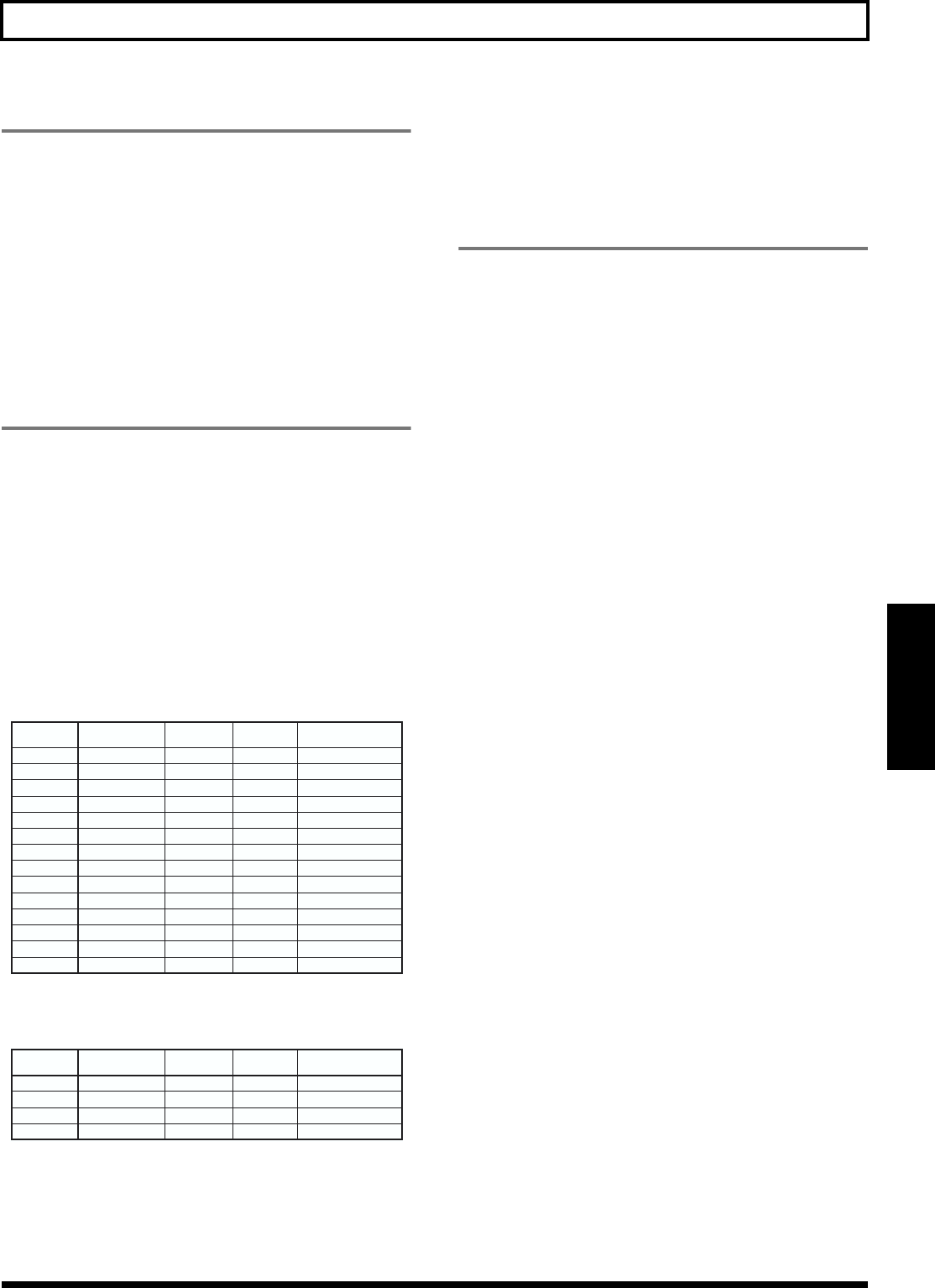
125
Insert Effect Parameter Functions
Section 4
Slow Attack
This produces a volume-swell effect (“violin-like” sound).
* This effect can be used in the “COSM GTR AMP” algorithm when
the MODULATION “Type” parameter is set to “SLOW ATCK.”
On/Off OFF, ON
This parameter turns the slow attack effect on/off.
RiseTme 10–2000 ms
This adjusts the time needed for the volume to reach its maximum
from the moment you begin picking.
Level 0–100
Adjust the volume of the slow attack sound.
Speaker Simulator
This simulates the characteristics of various types of speakers. When
the output of the BR-864 is connected directly to a mixer, etc., this
can be used to create the sound of your favorite speakers system.
On/Off OFF, ON
This parameter turns the speaker simulator effect on/off.
Type
Selects the type of speaker that will be simulated.
* “On Mic” simulates the sound when a dynamic microphone is used,
and “Off Mic” simulates the sound when a condenser microphone is
used.
■
With “COSM GUITAR AMP,” “COSM COMP GUITAR AMP,” or
“VO+GT.AMP” algorithms
fig.04-128
■ With “COSM BASS AMP” or “COSM COMP
BASS AMP” algorithms
fig.04-129
Mic Set CENTER, 1–10 cm
This simulates the microphone position. “CENTER” simulates the
condition that the microphone is set in the middle of the speaker
cone. “1–10 cm” means that the microphone is moved away from the
center of the speaker cone.
Mic Level 0–100
Adjusts the volume of the microphone.
Dir Level 0–100
Adjust the volume of the direct sound.
Tremolo/Pan
Tremolo is an effect that creates a cyclic change in volume. Pan
cyclically moves the stereo position between left and right (when
stereo output is used).
* This effect can be used when the MODULATION “Type” parameter
is set to “TRM/PAN.”
On/Off OFF, ON
This parameter turns the tremolo/pan effect on/off.
Mode
Selects tremolo or pan; also selects how the effect is applied
TRM-TRI:
The volume will change cyclically. Smooth change will be produced.
TRM-SQR:
The volume will change cyclically. Abrupt change will be produced.
PAN-TRI:
The sound will be moved cyclically between left and right. Smooth
change will be produced.
PAN-SQR:
The sound will be moved cyclically between left and right. Abrupt
change will be produced.
* “PAN-TRI” and “PAN-SQR” are obtained with stereo recording
(using two tracks).
Rate 0–100
Adjust the rate at which the effect will operate.
Depth 0–100
Adjusts the depth of the effect.
CommentsCabinet
A setting suitable for CLEAN
On Mic
Roland JC-120 Simulation
10 inch
12 inch
12 inch (two units)
12 inch (four units)
Small open-back enclosure
Open-back enclosure
Large Sealed enclosure
Large sealed enclosure
Large dual stack
On Mic
On Mic
On Mic
Off Mic
On Mic
Off Mic
OnMic
Off Mic
On Mic
Off Mic
Off Mic
Open-back enclosure
Open-back enclosure
Open-back enclosure
Open-back enclosure
Open-back enclosure
Large sealed enclosure
Large sealed enclosure
12 inch (two units)
12 inch (two units)
12 inch (two units)
12 inch (two units)
12 inch (two units)
12 inch (two units)
12 inch (four units)
12 inch (four units)
A setting suitable for CLEAN
A setting suitable for MATCH
A setting suitable for MATCH
A setting suitable for BG LEAD
A setting suitable for BG LEAD
SMALL
MIDDLE
JC-120
TWIN
twin
MATCH
match
BG STK
bg stk
MS STK
ms stk
METAL
A setting suitable for MS
A setting suitable for MS
On Mic
Off Mic
Open-back enclosure
Open-back enclosure
12 inch (two units)
12 inch (two units)
A setting suitable for VO DRV
A setting suitable for VO DRV
VO DRV
vo drv
Microphone
Setting
Speaker
Unit
SP Simulator
Type
Comments
Microphone
Setting
Speaker
Unit
SP Simulator
Type
Cabinet
A setting suitable for AMG
A setting suitable for AMG
On Mic
15 inch (two units)
15 inch (two units)
10 inch (eight units)
Large sealed enclosure
Large sealed enclosure
Off Mic
On Mic
Off Mic
Large sealed enclosure
Large sealed enclosure
10 inch (eight units)
A setting suitable for AC
A setting suitable for AC
AC
ac
AMG
amg


















