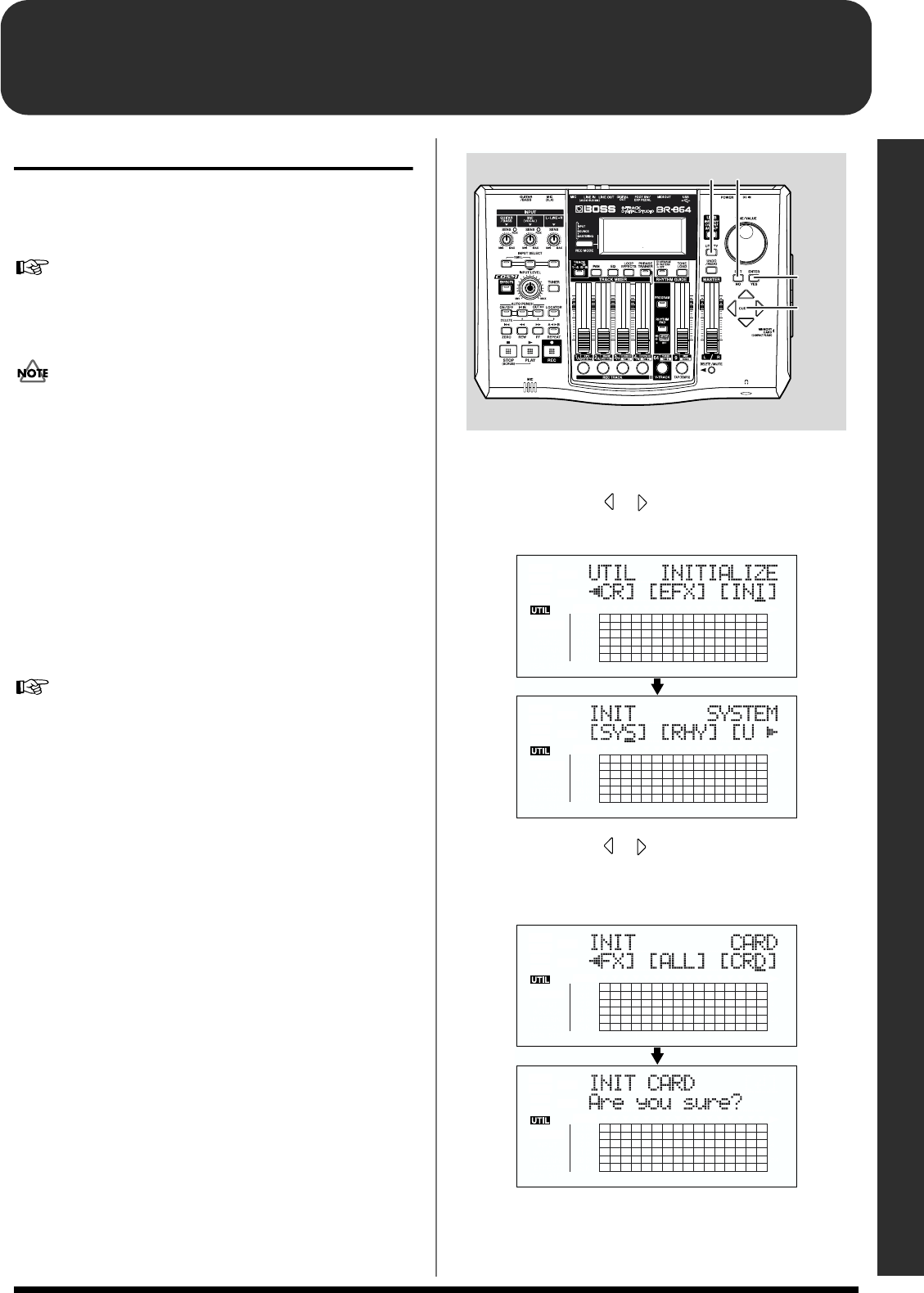
29
Quick Start
Recording/playing back a song
(1)
Preparing the memory card
The BR-864 writes the recorded data directly to the inserted
memory card. Therefore, for recording or playback, the
memory card must be inserted.
“Memory cards supported by your BR-864” (p. 16)
Inserting the memory card
Before inserting the memory card (CompactFlash), be sure to
first turn off the BR-864. If a memory card is inserted when
the power is turned on, the data in the memory card may be
destroyed, or the memory card may become unusable.
1. Insert the memory card into the memory card slot.
The supplied memory card still has some remaining
space; however, for extended recording, you will need to
erase some of the demo song or prepare a new memory
card (64 MB or greater is recommended).
* The demo songs are protected.
To delete the demo songs, first remove the protections, then
carry out the deletion.
“Protecting a song (Song Protect)” (p. 85)
“Erasing songs (Song Erase)” (p. 83)
Turn on the power
Use the procedure described in “Turn on the BR-864” (p. 25).
Formatting the memory card
(initialize)
* This is not necessary for memory cards that have already been
used with the BR-864.
Newly purchased memory cards, or memory cards that have
been used previously with a computer will need to be
prepared so they can be used with the BR-864.
Carry out the following steps in the order given to complete
the procedure (this preparation process is called
“Initializing”).
fig.00-401
1. Press [UTILITY].
2. Press CURSOR [ ] [ ] to move the cursor to “INI,”
and press [ENTER].
fig.00-402d
3. Press CURSOR [ ] [ ] to move the cursor to “CRD,”
and press [ENTER].
“Are you sure?” appears.
fig.00-403d
1 4
2,3
2,3,4


















