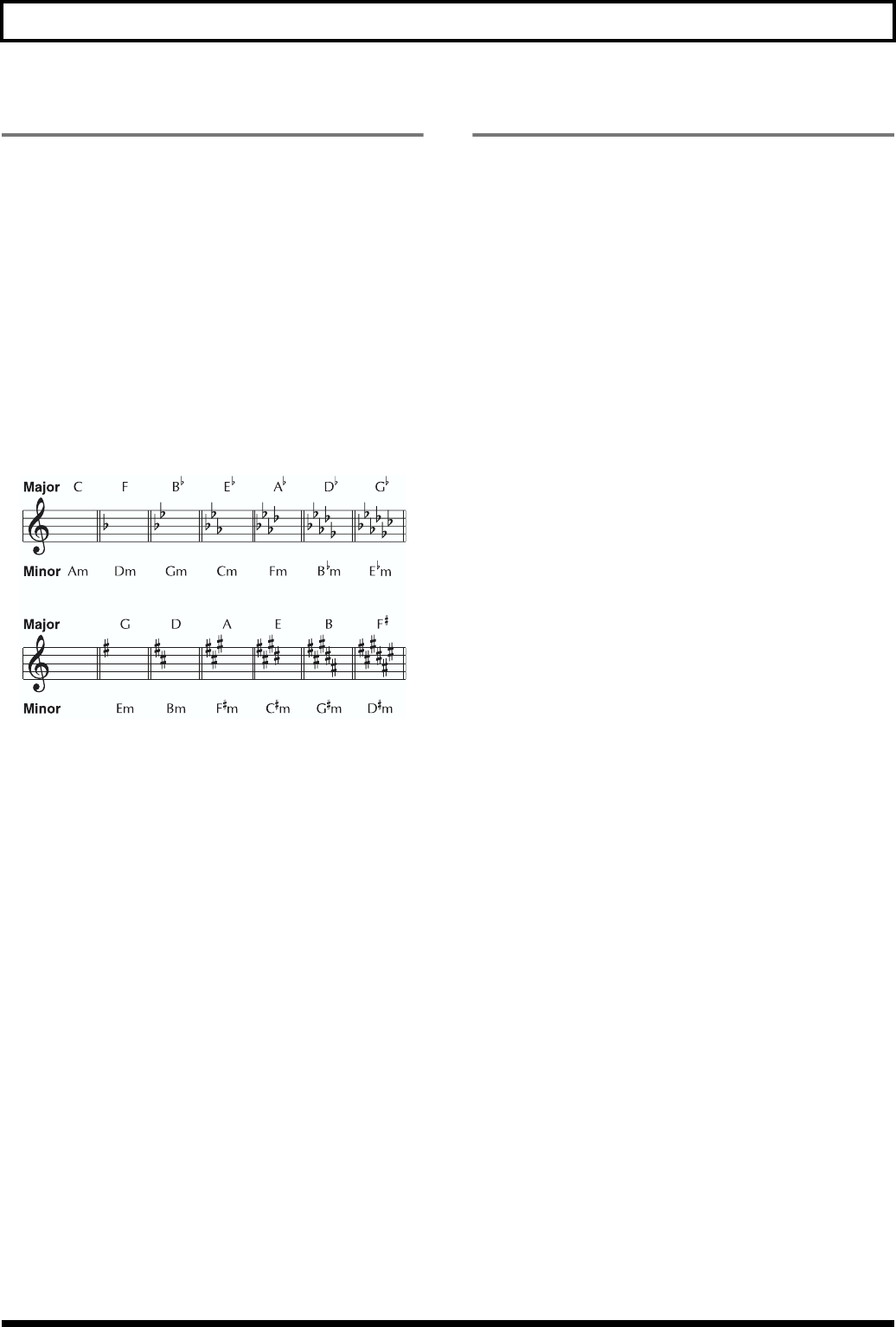
122
Insert Effect Parameter Functions
Harmonist
“Harmonist” is the amount of shifting is adjusted according to an
analysis of the guitar input, allowing you to create harmonics based
on diatonic scales.
* This effect can be used when the MODULATION “Type” parameter
is set to “HARMONIST.”
* Since pitch and attack information for the input sounds selected with
the INPUT SELECT button are detected, the sounds do not play
correctly unless the effect’s Insert mode (p. 59) is set to
“INPUT<NORMAL>” or “INPUT<REC DRY>.”
* Because of the need to analyze the pitch, chords (two or more sounds
played simultaneously) cannot be played.
Key
Specify the key of the song you are playing. By specifying the key,
you can create harmonies that fit the key of the song. The key setting
corresponds to the key of the song (#,
b
) as follows.
fig.04-127
Interval -1 oct–Tonic– +1 oct
This sets the intervals for the harmony sound pitch.
D:E 100:0–0:100
This adjusts the volume balance of the direct and harmony sound.
Separation -100– +100
Adjusts the diffusion. The panning of the direct sound and harmony
sound can be spread to left and right.
* This effect is obtained with stereo recording (using two tracks).
Lo-Fi Box
Produces a lo-fi sound.
On/Off OFF, ON
This parameter turns the lo-fi box effect on/off.
Type
Select the mode of the lo-fi box.
RADIO:
The sound will appear to be heard from an AM radio.
* By adjusting “Tuning,” you can simulate the sounds that occur when
you adjust the tuning frequency of the radio.
PLAYER:
The sound will appear to be heard from a gramophone. The noise
caused by scratches and dust on the record are is simulated.
DIGITAL:
This allows you to create a “lo-fi” sound by lowering the sample rate
and/or decreasing the number of bits. Realtime modify filters
connected in series allow you to reshape the sound freely.
■
When “RADIO” or “PLAYER” is selected
Tuning 0–100
This is a parameter for “RADIO.” It simulates the sounds that occur
when you adjust the tuning frequency of an AM radio.
Wow Flt 0–100
This is a parameter for “PLAYER.” It simulates the wow and flutter
which occur when the speed of the turntable is not constant.
Noise 0–100
This simulates noise.
Filter 0–100
Adjusts the filter.
D:E 100:0–0:100
This adjusts the volume balance of the direct and effect sounds.
■ When “DIGITAL” is selected
Pre Filter
OFF, ON
This filter decreases digital distortion. When turned off, you can
create an intense lo-fi sound incorporating digital distortion.
Smpl Rate OFF, 1/2–1/32
Modify the sample rate.
Bit OFF, 15–1
Modify the number of data bits. If this is turned off, the number of
data bits will be unchanged. If an extremely low number of bits is
selected, loud noise may appear even when there is no sound,
depending on the input source. In such cases, raise the threshold of
the noise suppressor.
Post Fltr OFF, ON
This filter decreases the digital distortion produced by lo-fi.
By turning this off, you can create an extremely lo-fi sound.
Fx Level 0–100
Adjust the volume of the lo-fi sound.
Dir Level 0–100
Adjusts the volume of the direct sound.


















