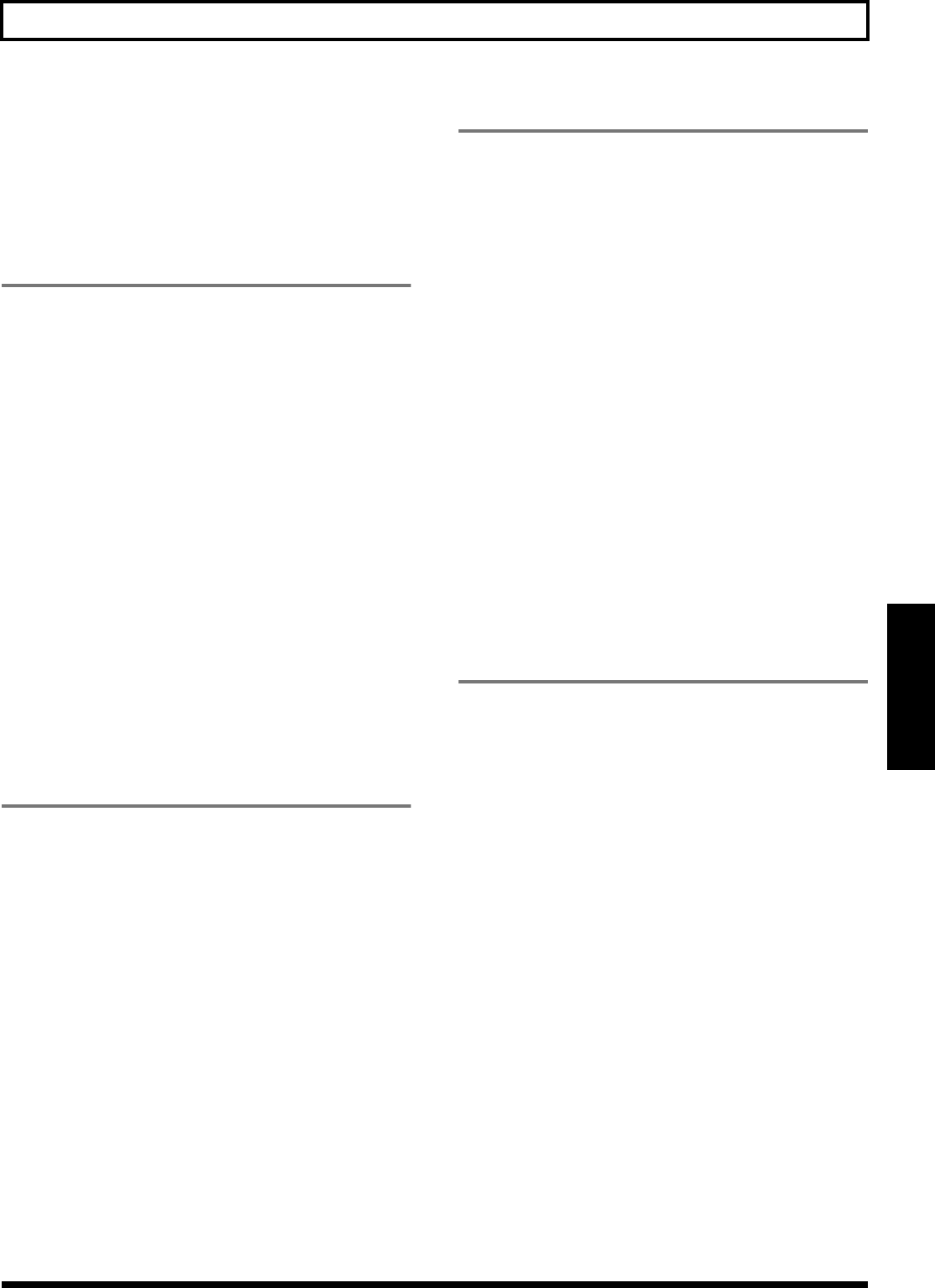
119
Insert Effect Parameter Functions
Section 4
Depth 0–100
This controls the ratio of harmonics. Increasing the value will
increase the harmonic content and therefore will create a more
unusual sound.
Level 0–100
Adjusts the volume of the defretter sound.
Delay
This creates a thicker sound by applying a delayed sound to the
direct sound.
On/Off OFF, ON
This parameter turns the delay effect on/off.
Type
This Parameter selects the type of delay.
SINGLE:
This is a simple delay.
TAP:
The delayed sound is panned across the left and right channels. This
will be effective when stereo recording.
Dly Tme SINGLE: 1–1400 ms, TAP: 1–700 ms
This parameter adjusts the delay time (i.e., the interval for which
sound is delayed).
Feedback 0–100
This parameter adjusts the amount of feedback. Changing the
amount of feedback causes the number of time the delayed sound is
repeated to change as well.
E.Level 0–120
Adjusts the volume of the delay sound.
Doubling
By adding a slightly time-delayed sound to the direct sound, this
produces the impression that multiple sources are sounding together
(a “doubling” effect). Best results will be achieved when stereo
recording.
* This effect can be used when the MODULATION “Type” parameter
is set to “DOUBLING.”
On/Off OFF, ON
This parameter turns the doubling effect on/off.
Dly Tme 0.5–50.0 ms
This parameter adjusts the delay time (i.e., the interval for which
sound is delayed).
Separation -50– +50
Adjusts the diffusion. The panning of the direct sound and effect
sound can be spread to left and right.
* This effect is obtained with stereo recording (using two tracks).
E.Level 0–120
This adjusts the volume of the delay sound.
Enhancer
By adding sounds which are out-of-phase with the direct sound, this
effect enhances the definition of the sound, and pushes it to the
forefront.
On/Off OFF, ON
This parameter turns the enhancer effect on/off.
Sens 0–100
Adjusts the manner in which the enhancer will be applied relative to
the input signals.
Freq 1.0–10.0 kHz
Adjusts the frequency at which the enhancer effect will begin to be
applied. The effect will be made apparent in the frequencies above
the frequency set here.
Mix Level 0–100
Adjusts the amount of phase-shifted sound of the range set
by “Frequency” that is to be mixed with the input.
Lo Mix Lvl 0–100
Adjusts the amount of phase-shifted sound of the lower range that is
to be mixed with the input. The frequency range in which the effect
is applied is fixed.
Level 0–100
Adjusts the volume of the enhanced sound.
Equalizer
A 4-band equalizer.
* You can use this effect with the following algorithms when “4BAND
EQ” is selected for the 4BAND EEQ/WAH “Type” setting.
COSM GTR AMP COSM BASS AMP
COSM COMP GTR COSM COMP BSS
BASS MULTI STEREO MULTI
On/Off OFF, ON
This parameter turns the equalizer effect on/off.
Low Gain -20– +20 dB
This parameter sets the gain (amount of boost or cut) for the bass
equalizer.
Lo-M Gin -20– +20 dB
This parameter sets the gain (amount of boost or cut) for the low-
midrange equalizer.
Lo-M F 100 Hz–10.0 kHz
This parameter sets the central frequency for the low-midrange
equalizer.
Lo-M Q 0.5–16
This parameter sets the range of change in gain for the frequency set
by “Lo-M F.” A larger value results in a narrower range of change.
Hi-M Gin -20– +20 dB
This parameter sets the gain (amount of boost or cut) for the high-
midrange equalizer.


















