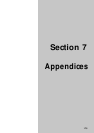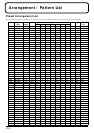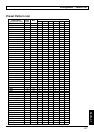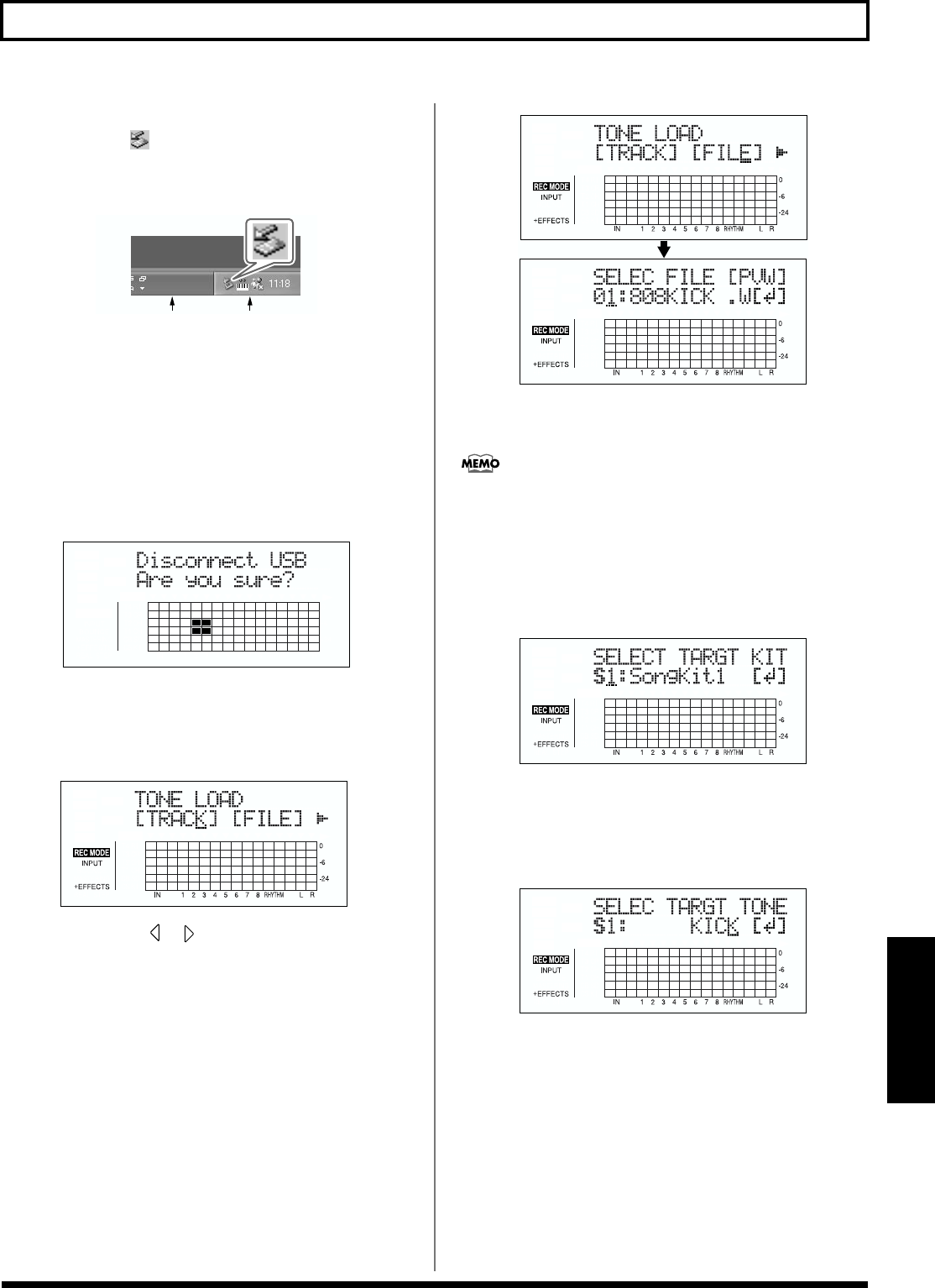
171
Loading drum sounds from WAV/AIFF files
Section 6
* If this procedure fails to eject the disk, use the procedure below.
1) Click the icon in the task tray, then click the
“Stop USB Disk—drive (*:)” message displayed
there.
fig.06-105a
2) Click [OK] in the “Safe To Remove Hardware”
dialog box that appears.
6. Press BR-864’s [EXIT] repeatedly to return to the Play
screen.
* If you press [EXIT] without quitting the connection to the
computer, the following screens appear. In this case, pressing
[ENTER] and then [EXIT] returns the Play screen to the
display.
fig.06-106ad
At this point, you can safely disconnect the USB cable
from the BR-864 and the computer.
7. Press [TONE LOAD].
fig.03-515d
8. Press CURSOR [ ] [ ] to move the cursor to “FILE,”
and press [ENTER].
The names of the WAV and AIFF files on the memory
card are displayed.
* WAV files are indicated by the symbol “.W”; “.A” indicates
AIFF files.
fig.03-516d
9. Turn the TIME/VALUE dial to select the WAV or AIFF
file with the drum sound to be loaded.
You can preview the sound of the WAV or AIFF file to
be loaded by moving the cursor to “PVW” and pressing
[ENTER].
10. Turn the TIME/VALUE dial to specify the load-
destination song drum kit.
S1–5: Song Drum Kit 1–5
fig.03-517d
11. Turn the TIME/VALUE dial to select the load-
destination song drum sound, then press [ENTER].
The load is executed.
To cancel, press [EXIT].
fig.03-518d
* During updating, “Keep power on!” appears in the upper line
of the display, while the lower line shows what is being
processed.
Task Tray
Task Bar