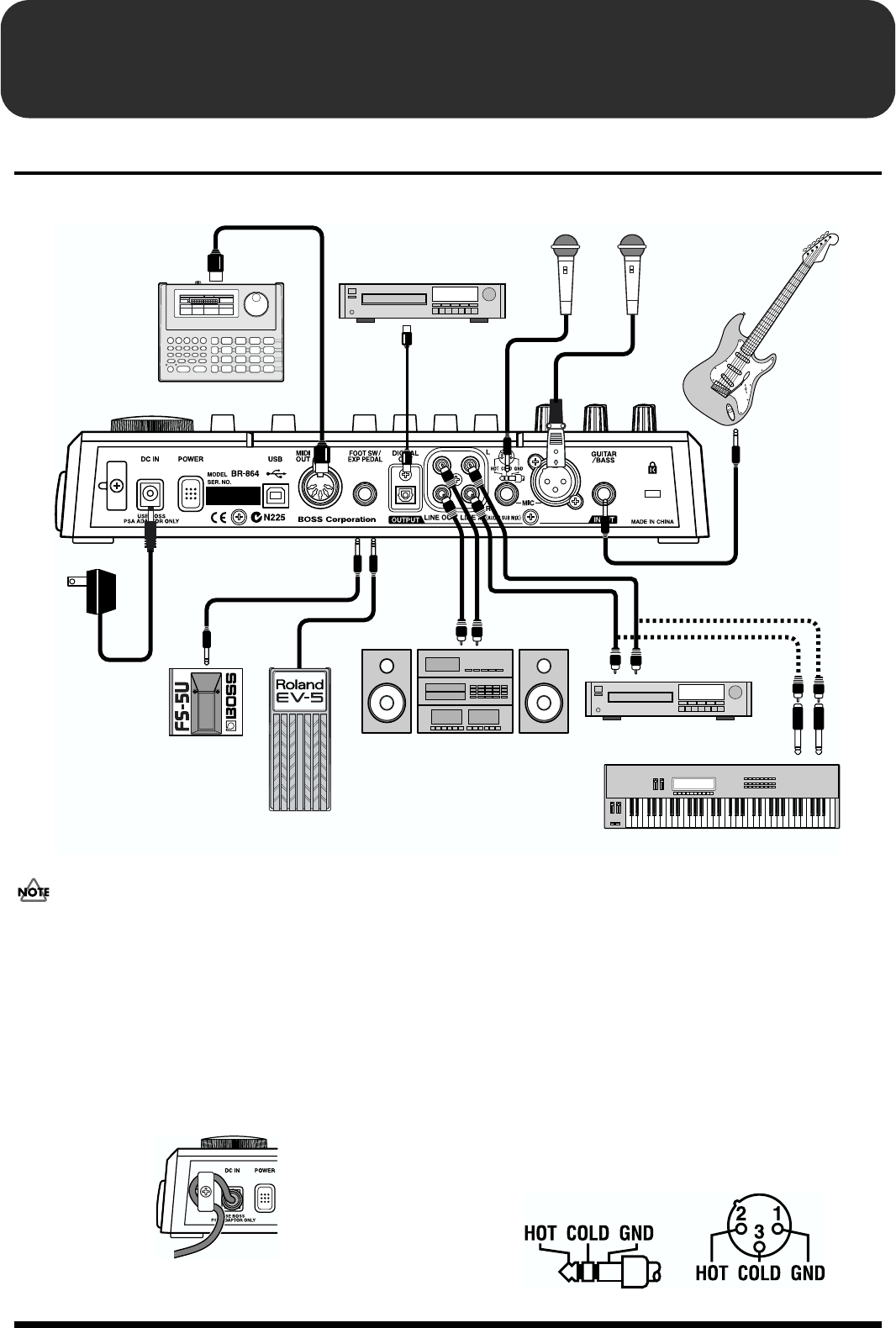
24
Listening to the demo songs
(1) Connecting peripheral devices
Make connections as shown in the diagram below. When making any connections, make sure that all devices are turned off.
fig.00-301
To prevent malfunction and/or damage to speakers or
other devices, always turn down the volume, and turn
off the power on all devices before making any
connections.
● To prevent the inadvertent disruption of power to your
unit (should the plug be pulled out accidentally), and to
avoid applying undue stress to the AC adaptor jack,
anchor the power cord using the cord hook, as shown in
the illustration.
fig.00-302
● Feedback could be produced depending on the location
of microphones relative to speakers. This can be
remedied by:
1. Changing the orientation of the microphone(s).
2. Relocating microphone(s) at a greater distance
from speakers.
3. Lower the volume.
* Two types of MIC inputs are included, TRS phone type jacks
compatible with balanced input, and XLR type connectors.
The pin assignment for the MIC jack is as shown below. Before
making any connections, make sure that this pin assignment is
compatible with that of all your other devices.
fig.00-303
Keyboard etc.
CD Player etc.
Foot Switch
(FS-5U etc.)
CD Recorder etc.
Rhythm Machine etc.
Electric Guitar
or
Electric Bass
Audio Set etc.
Mic
Expression Pedal
(Roland EV-5 etc.)
AC Adaptor
(PSA series)


















