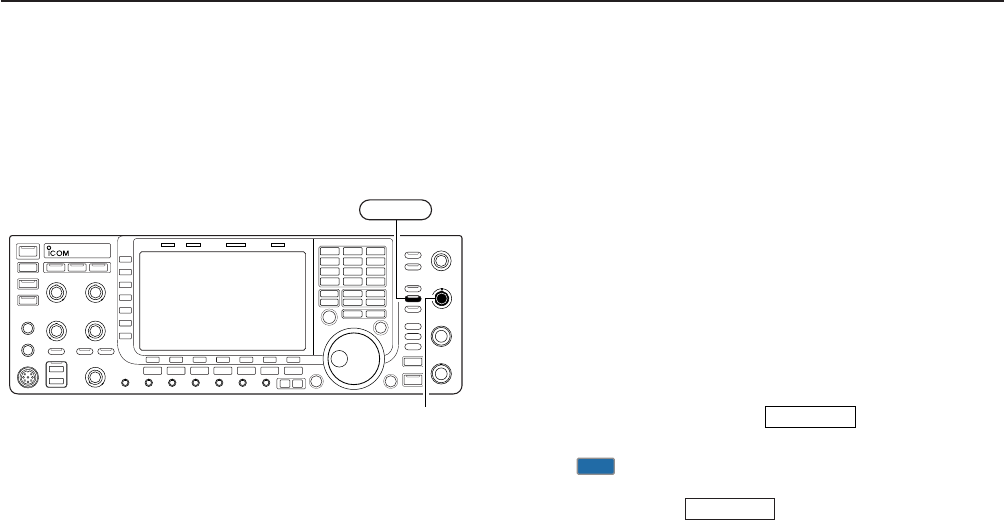
4-6
DD
APF (Audio Peak Filter) operation
The APF changes the audio frequency response by
boosting a particular frequency to enhance a desired
CW signal.
The peak frequency can be adjusted with [DIGI-SEL]
control when “APF” is selected for “DIGI-SEL VR Op-
eration” in Others set mode (p. 12-16).
The audio filter shape is also selectable from “SOFT”
and “SHARP” in Others set mode (p. 12-16).
q During CW mode, push to turn the audio
peak filter ON and OFF.
•“ ” appears in the display and [APF/TPF] indicator
above this switch lights green.
w Push and hold for 1 sec. several times to
select the desired audio filter width.
• WIDE, MID and NAR filters, or, 320, 160 and 80 Hz fil-
ters are available depending on APF type setting in level
set mode.
e If “APF” is selected for “DIGI-SEL VR Operation,”
rotate [DIGI-SEL] control to suit your preference.
APF/TPF
APF
APF/TPF
[DIGI-SEL]
APF/TPF
4
RECEIVE AND TRANSMIT


















