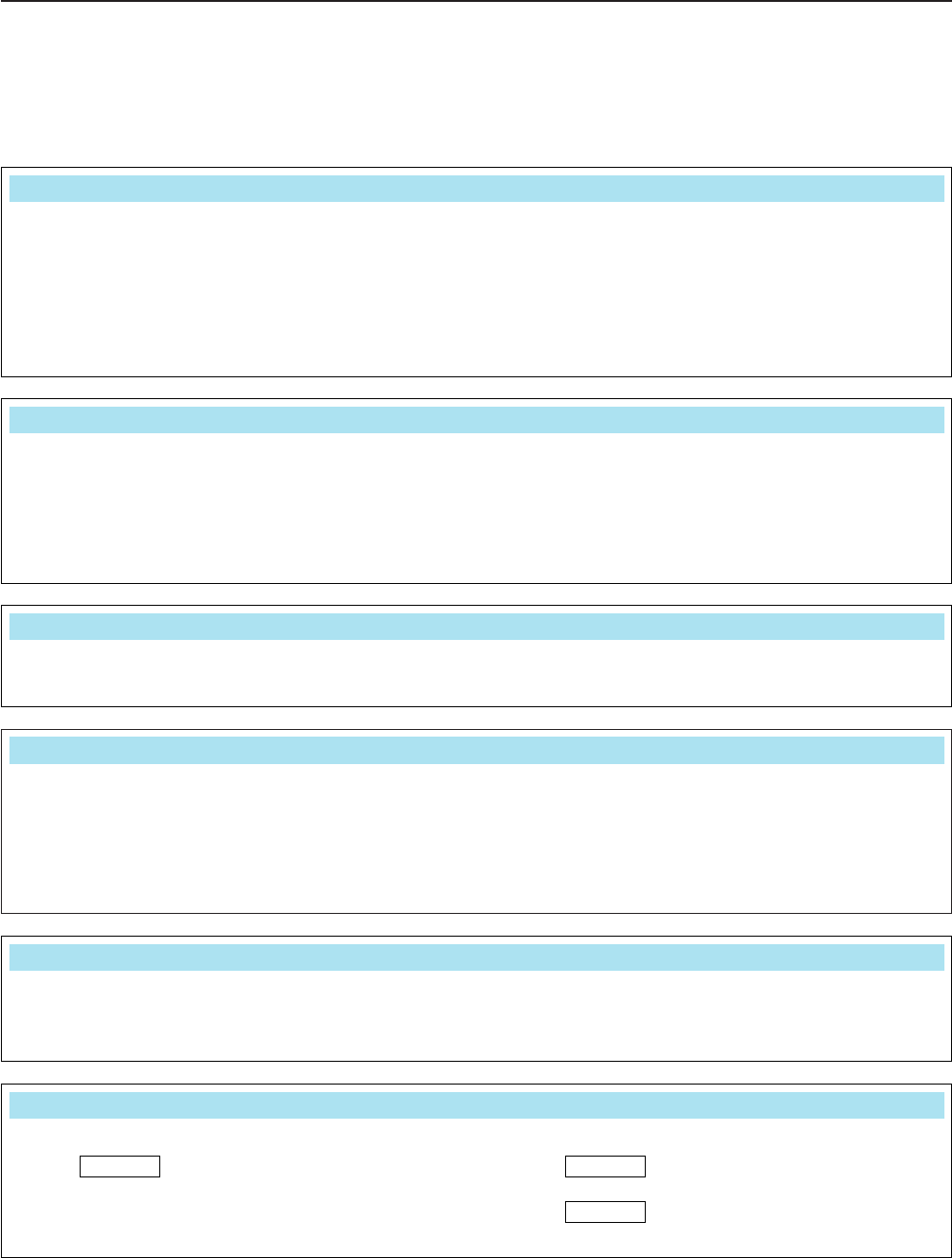
12-15
12
SET MODE
■ Others set mode (continued)
Sets the auto tuning step function for the main dial.
When rotating the main dial rapidly, the tuning step
automatically changes several times as selected.
There are 2 type of auto tuning steps: HIGH (Fastest)
and LOW (Faster). (default: HIGH)
• HIGH : Auto tuning step is turned ON. Fastest tun-
ing step during rapid rotation. (default)
• LOW : Auto tuning step is turned ON. Faster tun-
ing step during rapid rotation.
• OFF : Auto tuning step is turned OFF.
MAIN DIAL Auto TS
HIGH
Sets the number of memo pad channels available. 5
or 10 memo pads can be set. (default: 5)
Memopad Numbers
5
The IC-7700 speech processor has frequency, mode
and signal level announcement. Signal level an-
nouncement can be deactivated if desired.
(default: ON)
When “OFF” is selected, the signal level is not an-
nounced.
SPEECH S-Level
ON
Selects the operating mode speech capability when a
mode switch is pushed; ON or OFF.
(default: OFF)
When “ON” is selected, the selected operating mode
is announced when a mode switch is pushed.
SPEECH [MODE] Switch
OFF
Sets the rate at which frequencies are scanned when
the microphone [UP]/[DN] switches are pushed and
held. High or low can be selected.
• HIGH : High speed (default; 50 tuning steps/sec.)
• LOW : Low speed (25 tuning steps/sec.)
MIC Up/Down Speed
HIGH
Selects the RIT/∂TX frequency clearing instruction
with the switch.
•ON: Clears the RIT/∂TX frequency when
is pushed momentarily.
• OFF : Clears the RIT/∂TX frequency when
is pushed and held for 1 sec.
(default)
CLEAR
CLEARCLEAR
Quick RIT/∂TX Clear
OFF


















