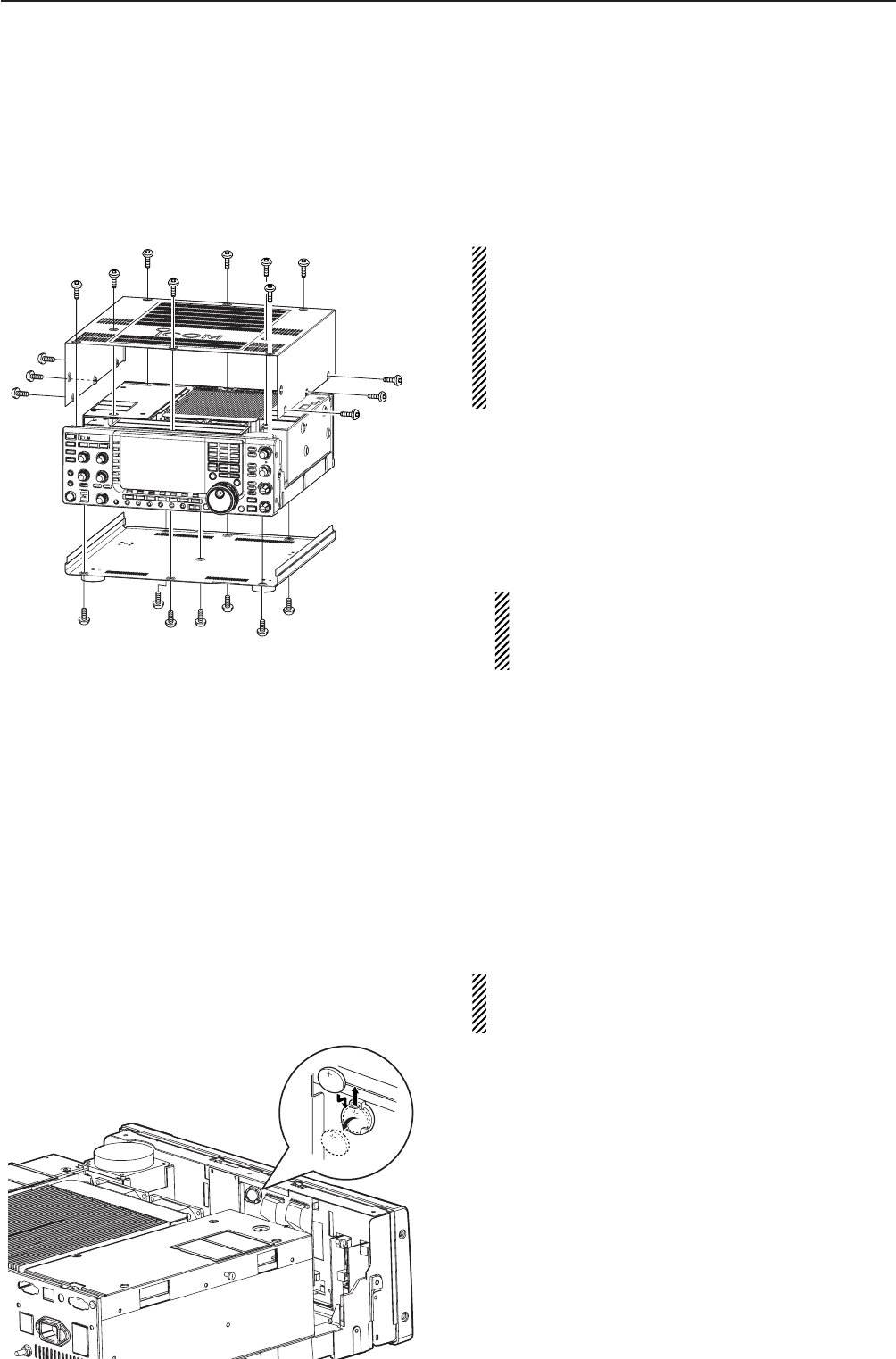
13-6
■ Opening the transceiver’s case
Follow the case opening procedures shown here when
you want to replace the clock backup battery or inter-
nal fuse.
CAUTION!: DISCONNECT the AC power cable
from the transceiver before performing any work on
the transceiver. Otherwise, there is danger of elec-
tric shock and/or equipment damage.
CAUTION!: The transceiver weighs approx. 24 kg
(53 lb). Always have two people available to lift or
turn over the transceiver.
q Remove the rack mounting handle from both side.
See p. 2-3 for rack mounting handle detachment
details.
w Remove the 8 screws from the top of the trans-
ceiver and the 6 screws from the sides, then lift up
the top cover.
e Turn the transceiver upside-down.
CAUTION: NEVER HOLD THE MAIN DIAL OR
ANY OTHER KNOBS when the transceiver is
being turned upside down. This may damage the
transceiver.
r Remove 7 screws from the bottom, then lift up the
bottom cover.
■ Clock backup battery replacement
The IC-7700 has a lithium backup battery (CR2032) in-
side for clock and timer functions. The usual life of the
backup battery is approximately 2 years.
When the backup battery is discharged, the transceiver
transmits and receives normally but cannot retain the
current time.
WARNING: DISCONNECT the AC power cable
from the AC outlet before removing the transceiver’s
cover.
q Remove the top cover as shown above.
w Replace the clock backup battery, located on the
front panel as illustrated at left.
• Make sure the battery polarity is correct.
e Return the top cover to the original position.
r Set the date and time in time set mode. (p. 11-2)
13
MAINTENANCE


















