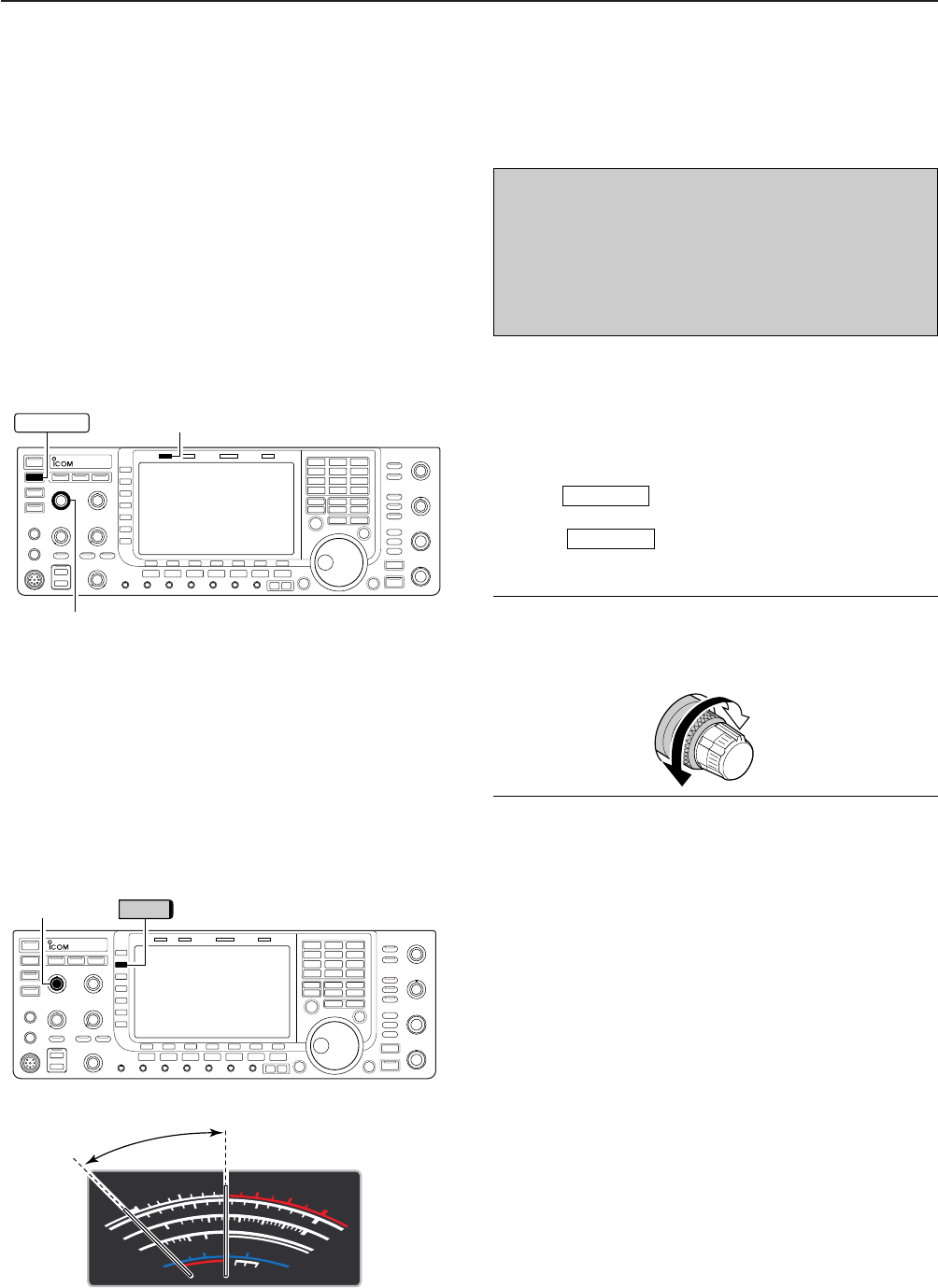
3-12
■ Basic transmit operation
3
BASIC OPERATIONS
DD
Microphone gain adjustment
Before transmitting, monitor your selected operating
frequency to make sure transmitting won’t cause inter-
ference to other stations on the same frequency.
qPush [METER]
(MF2) to select the ALC meter.
wPush [PTT] (microphone) to transmit.
•Talk into the microphone at your normal voice level.
eWhile talking into the microphone, rotate [MIC] so
that the ALC meter reading doesn’t go outside the
ALC zone. (see at left)
r Release [PTT] (microphone) to return to receive.
[MIC]
METER
S
1
0
0
0
1
2
5
10
10
10
20
44
52V
50 100
150
200
250
15
3
1.5
ID
VD
dB
W
A
Po
SWR
COMP
ALC
5
9
+
20
+
40
+
60dB
∞
ALC zone
[TX] indicator
[RF PWR]
TRANSMIT
Increases
max. 200 W
(50 W for AM)
Decreases
min. 5 W
DD
Transmitting
Before transmitting, monitor your selected operating
frequency to make sure transmitting won’t cause inter-
ference to other stations on the same frequency.
qPush or [PTT] (microphone) to transmit.
• The [TX] indicator lights red.
wPush again or release [PTT] (micro-
phone) to return to receive.
✔
Adjusting the transmit output power
➥ Rotate [RF PWR].
• Adjustable range : 5 W to 200 W
(AM mode: 5 W to 50 W)
TRANSMIT
TRANSMIT
Before transmitting, monitor your selected oper-
ating frequency to make sure transmitting won’t
cause interference to other stations on the same
frequency. It’s good amateur practice to listen
first, and then, even if nothing is heard, ask “is
the frequency in use” once or twice, before you
begin operating on that frequency.


















