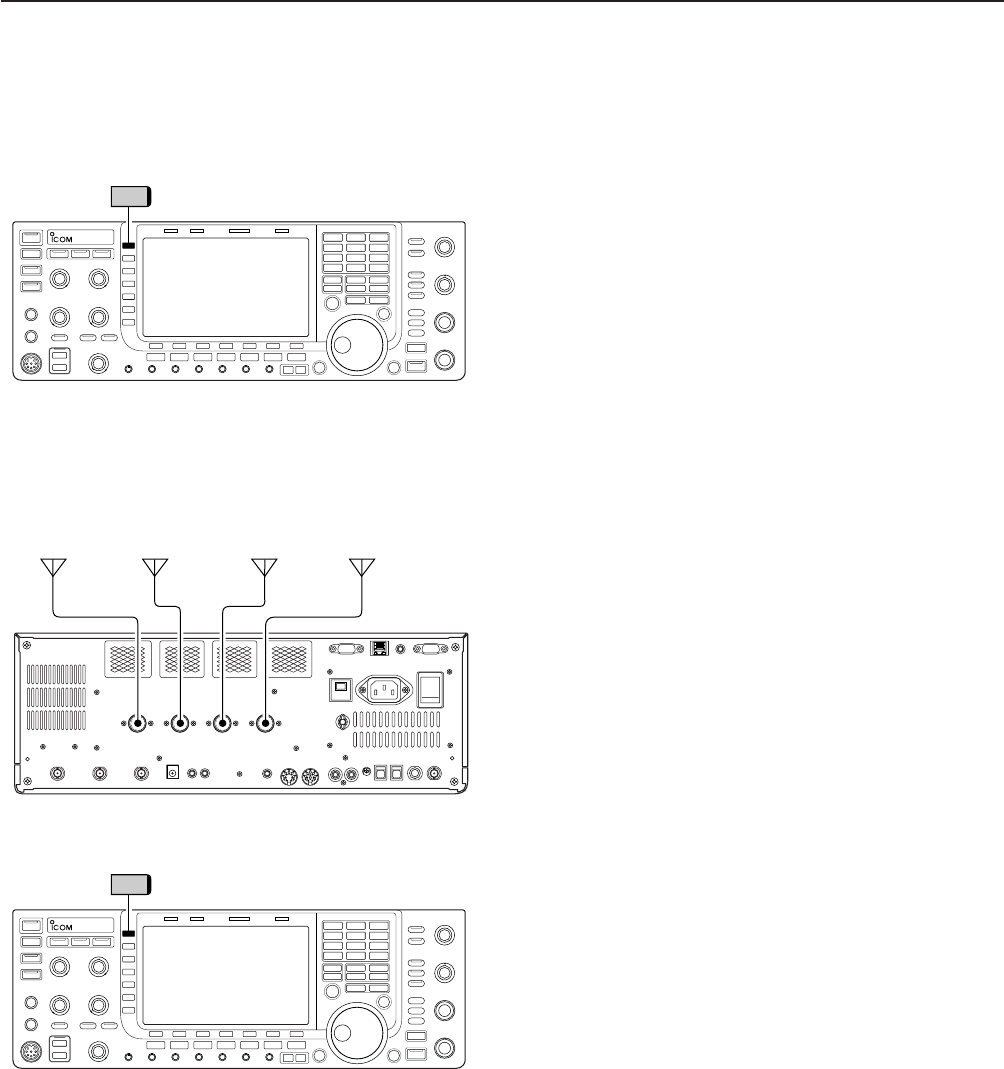
10-2
■ Antenna connection and selection
The IC-7700 has 4 antenna connectors for the
HF/50 MHz bands, [ANT1], [ANT2], [ANT3], and
[ANT4].
For each operating band the IC-7700 covers, there is a
band memory which can memorize the selected an-
tenna. When you change the operating frequency out-
side of a band, the previously used antenna is auto-
matically selected (see below) for the new band. This
function allows automatic switching of 4 separate an-
tennas for HF and 50 MHz bands operation.
• Antenna selection mode: “Auto”
After an antenna has been selected for use (by push-
ing [ANT]
(MF1)), the antenna is automatically selected
whenever that band is used.
[EXAMPLE]: a 3.5/7 MHz antenna is connected to
[ANT1], a 21/28 MHz antenna is connected to [ANT2],
a 50 MHz antenna is connected to [ANT3]. When the
antenna selector function is set to “Auto,” an antenna
is automatically selected when changing bands.
Areceive-only antenna can be specified for [ANT4].
• Antenna selection mode: “Manual”
When “Manual” is selected, you can use the all an-
tenna connectors, [ANT1] [ANT2], [ANT3] and [ANT4],
however, band memory does not function. In this case
you must select an antenna manually.
• Antenna selection mode: “OFF”
In this case, only [ANT1] antenna connector can be
used. [ANT]
(MF1) switch does not function.
ANT
ANT 1
ANT 2 ANT 3
ANT 4
3.5/7 MHz
bands
21/28 MHz
bands
50 MHz
bands
RX
only
ANT
10
ANTENNA TUNER OPERATION


















