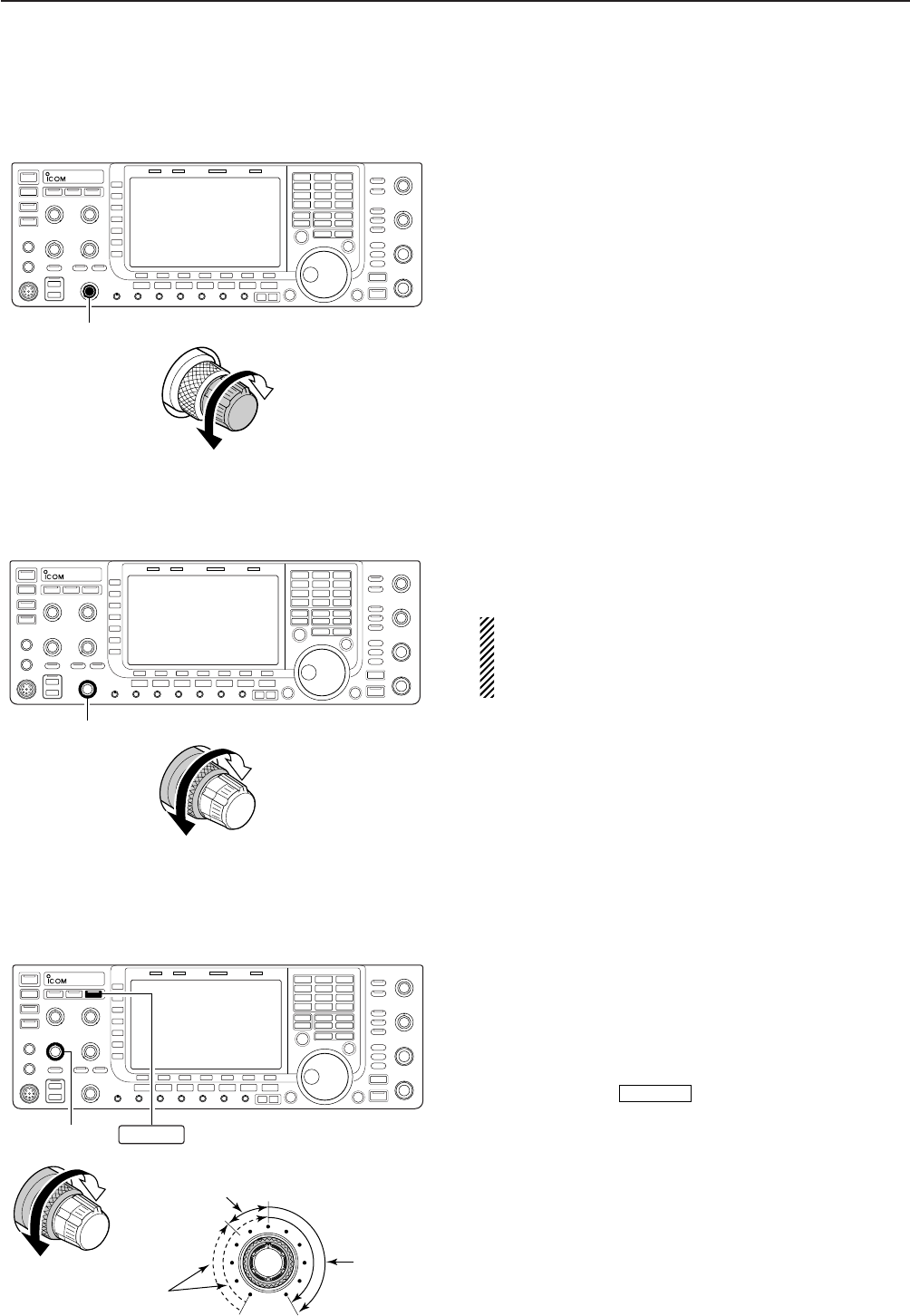
3-9
■ Volume setting
➥ Rotate [AF] control clockwise to increase, counter-
clockwise to decrease the audio output level.
• Set a suitable audio level.
3
BASIC OPERATIONS
■ RF gain adjustment
➥ Rotate [RF] control clockwise to increase, counter-
clockwise to decrease the receiver sensitivity.
NOTE:
When [RF] control is adjusted CCW in FM mode,
audio output decreases then disappears. This is nor-
mal, not a malfunction.
■ Squelch level adjustment
The squelch mutes noise output from the speaker
(closed squelch) when no signal is received.
➥ When no signal is received, rotate [SQL] control
fully counterclockwise first, then rotate [SQL] clock-
wise to the point that the noise just disappears.
• Push and hold to open the squelch temporar-
ily.
MONITOR
[AF]
Audio output
increases
Audio output
decreases
[RF]
Sensitivity
increases
Sensitivity
decreases
[SQL]
S-meter
squelch
Noise squelch
(Recommended level; FM mode only)
Squelch is
open
MONITOR


















