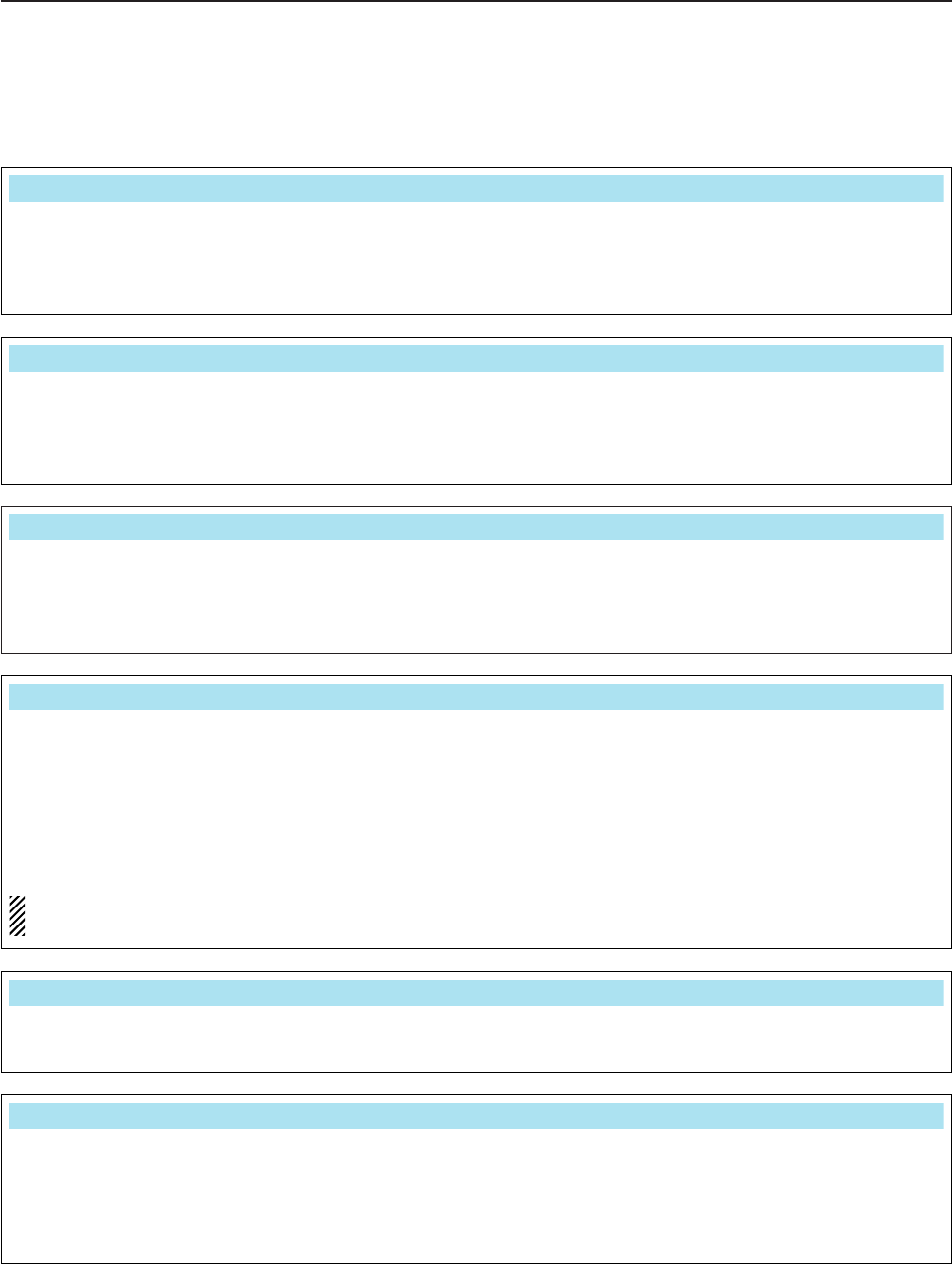
■ Others set mode (continued)
12-16
12
SET MODE
Selects [DIGI-SEL] control function from DIGI-SEL
and APF.
• DIGI-SEL : [DIGI-SEL] control functions as the digi-
tal selector operation. (default)
• APF : [DIGI-SEL] control functions as the
audio peak filter adjustment.
DIGI–SEL VR Operation
DIGI–SEL
Selects notch functions for SSB mode operation from
Auto, Manual and Auto/Manual.
• Auto : Only the auto notch can be used.
• Manual : Only the manual notch can be used.
• Auto/Manual : Both the auto and manual notch can
be used. (default)
[NOTCH] Switch (SSB)
Auto/Manual
Selects notch functions for AM mode operation from
Auto, Manual and Auto/Manual.
• Auto : Only the auto notch can be used.
• Manual : Only the manual notch can be used.
• Auto/Manual : Both the auto and manual notch can
be used. (default)
[NOTCH] Switch (AM)
Auto/Manual
Selects the displayed frequency shift function from
ON and OFF. (default: OFF)
When this function is activated, the audio pitch or
tones of the received signal will remain the same
even when the operating mode is changed between
SSB and CW.
The frequency shifting value may differ according
to the CW pitch setting.
•ON: The displayed frequency shifts when the op-
erating mode is changed between SSB and
CW.
• OFF : The displayed frequency does not shift.
SSB/CW Synchronous Tuning
OFF
Selects the side band used to receive CW in CW nor-
mal mode. (default: LSB)
CW Normal Side
LSB
Set audio filter shape for APF from SOFT and
SHARP. (default: SOFT)
• SOFT : Soft filter shape makes distinguishing
noise and signals easier. The audio filter
width is related to the CW pitch setting.
• SHARP : Sharp filter shape rejects interference
signals.
APF Type
SHARP


















