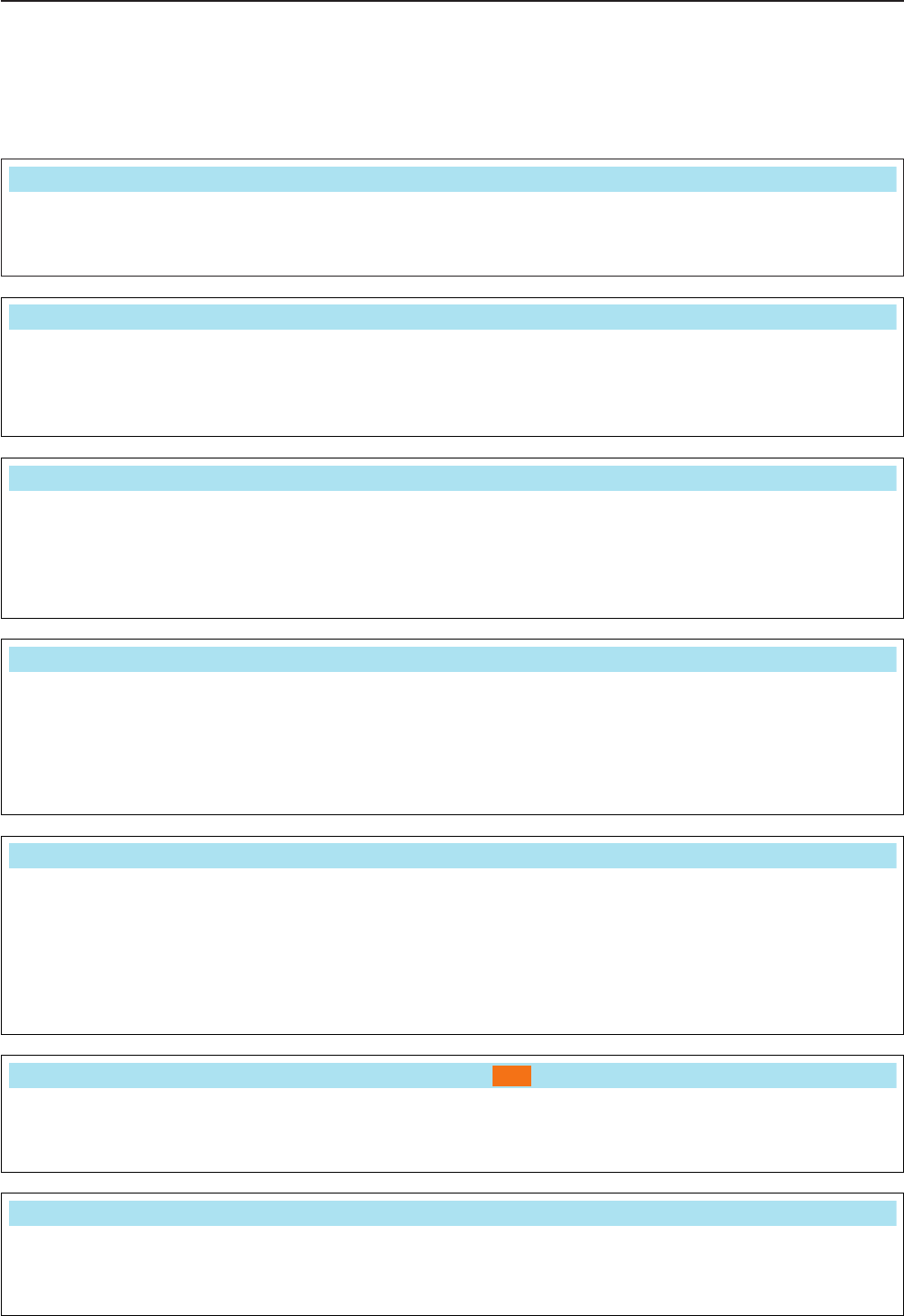
12-18
12
SET MODE
■ Others set mode (continued)
Select [RS-232C] connector output data format from
CI-V and Decode.
• CI-V : Outputs data in CI-V format. (default)
• Decode : Outputs decoded contents in ASCII code
format.
RS–232C Function
CI–V
Selects data transmission speed (Baud rate) when
“Decode” is selected in “RS-232C Function” above;
settings are 300, 1200, 4800, 9600 and 19200 bps.
(default: 9600)
Decode Baud Rate
9600
Selects the connected keyboard type from Japanese,
English, United Kingdom, French, French (Canadian),
German, Portuguese, Portuguese (Brazilian), Span-
ish, Spanish (Latin American) and Italian.
(default: English)
Keyboard Type
English
Sets the time period for delay within 100 to
1000 msec. in 50 msec. steps. (default: 250 msec.)
When a key of the connected keyboard is pressed
and held for the set period, the character is input con-
tinuously.
Keyboard Repeat Delay
250ms
Sets subnet mask for the IC-7700 when connecting
to your PC or LAN (Local Area Network) through the
Ethernet connector.
Turn the transceiver power OFF then ON to make the
setting effective. See p. 16-7 for details.
Subnet Mask (Valid after Reboot)
255. 255. 255. 0 (24bit)
Sets the repeating rate for the connected keyboard
within 2.0 to 30.0 cps. (default: 10.9 cps)
*cps=character per second
When a key of the connected keyboard is pressed
and held, the character is repeatedly input with the set
speed.
• Available repeating rate
2.0, 2.1, 2.3, 2.5, 2.7, 3.0, 3.3, 3.7, 4.0, 4.3, 4.6, 5.0,
5.5, 6.0, 6.7, 7.5, 8.0, 8.6, 9.2, 10.0, 10.9, 12.0,
13.3, 15.0, 16.0, 17.1, 18.5, 20.0, 21.8, 24.0, 26.7,
30.0
Keyboard Repeat Rate
10.9cps
Sets IP address for the IC-7700 when connecting to
your PC or LAN (Local Area Network) through the
Ethernet connector.
Turn the transceiver power OFF then ON to make the
setting effective. See p. 16-7 for details.
IP Address (Valid after Reboot)
192. 168. 0. 1


















