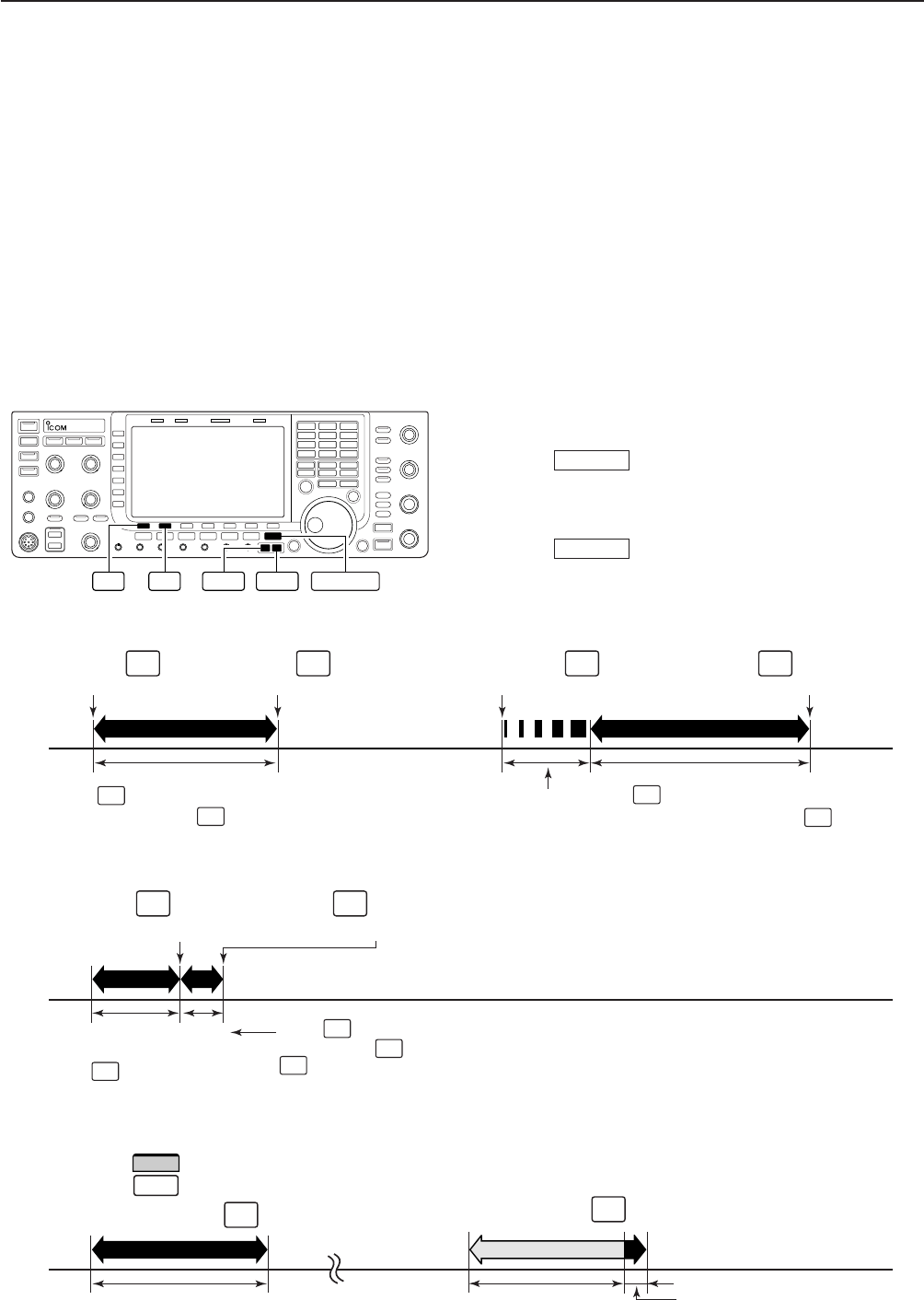
7-2
■ About digital voice recorder
The IC-7700 has digital voice memories, up to 4 mes-
sages for transmit, and up to 20 messages for receive.
A maximum message length of 30 sec. can be
recorded into receive memory (total message length
for all channels of up to 209 sec.) and a total message
length of up to 99 sec. can be recorded in transmit
memory.
The transmit memory is very convenient for repeated
CQ and exchange transmissions in contests, as well
as when making consecutive calls to DXpeditions.
qSelect any mode.
wPush [F-2•VOICE] to display voice recorder screen.
ePush to display voice recorder menu.
rPush [F-1•PLAY] or [F-2•MIC REC] to select the de-
sired memory channel screen, then record audio or
playback the contents as described below.
tPush twice to exit voice recorder screen.
EXIT/SET
EXIT/SET
EXIT/SETREC PLAYF-1 F-2
• Example— When [REC] is pushed and held for 1sec.
• Example— When [REC] is pushed momentarily
• Playing back the all contents in a channel • Playing back the end of 5 sec.* in a channel
20 sec.
15 sec.
(default)
30 sec. (max.) Not playing back Play back (5 sec.; default)
3 sec.
30 sec.
Push momentarily within 30 sec. after
pushing and holding for 1 sec., records
the all contents.
Push momentarily re-
cords the contents of the
previous 15 sec.*
When is pushed momentarily again within 15 sec.*
from the last operation, all the contents between
operations will be recorded.
Push momentarily after passing 30
sec. from pushing and holding for
1 sec., records the 30 sec. before can-
celing the record.
These contents
won’t be recorded.
*The recording time period can be changed with “Normal Rec Time” in voice set mode (p. 7-9).
*The playing back time period can be changed with
“Short Play Time” in voice set mode (p. 7-9).
NOTE: The contents will be recorded into an independent memory
channels automatically.
REC
REC
REC
REC
REC
REC
REC
REC
Push and hold for 1 sec.
(starts recording)
REC
Push momentarily
(starts recording)
REC
Push momentarily
(starts recording)
REC
Push momentarily
(stops recording)
REC
Push and hold for 1 sec.
(starts recording)
REC
Push momentarily
(stops recording)
REC
Push momentarily.
PLAY
Or, push and hold for 1 sec.
PLAY
Push momentarily.
F-2
PLAY
7
VOICE RECORDER FUNCTIONS


















