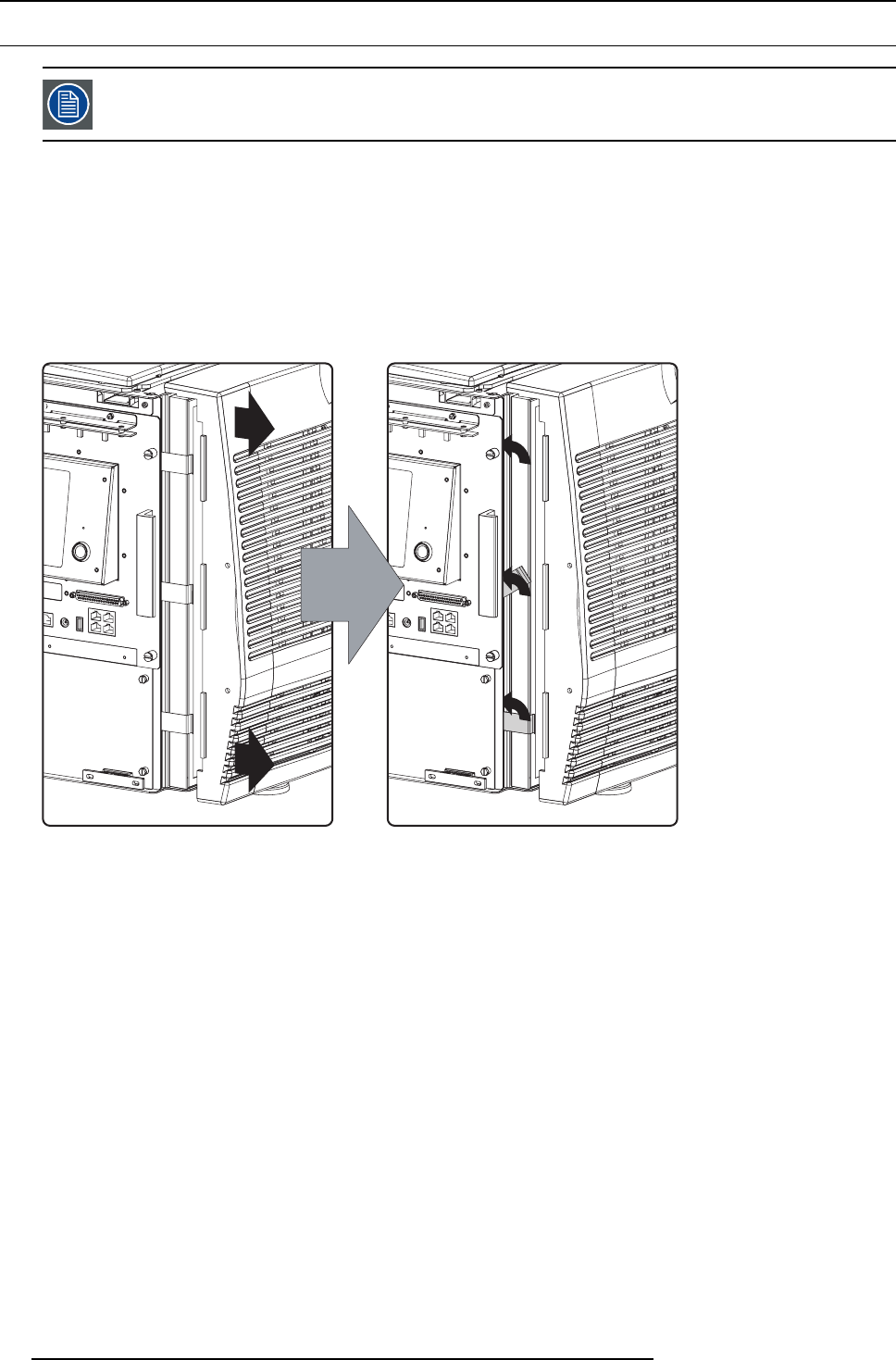
11. Maintenance
11.3 Replacement of the dust filter on the front side
The front filter of the projector can be removed from the lamp side of the projector in case there is insuffi-
cient place at the front of the projector or in case you want to avoid the removal of the lens. This procedure
describes how to access the front filter from the side of the projector.
Necessary parts
New dust filter for the front side.
How to replace the HEPA dust filter on the front side of the projector?
1. Remove the input cover of th e projector.
2. Release the captive screw of the front cover and pull the left side of the front cover 5 centimeters away from the projector. No
need to remove the front cover.
3. Turn the three latches of the front filter compartment 90° counterclockwise.
Image 11-1
4. Pull out the front dust filter as illust rated.
94
R59770091 DP-1500 06/01/2009


















