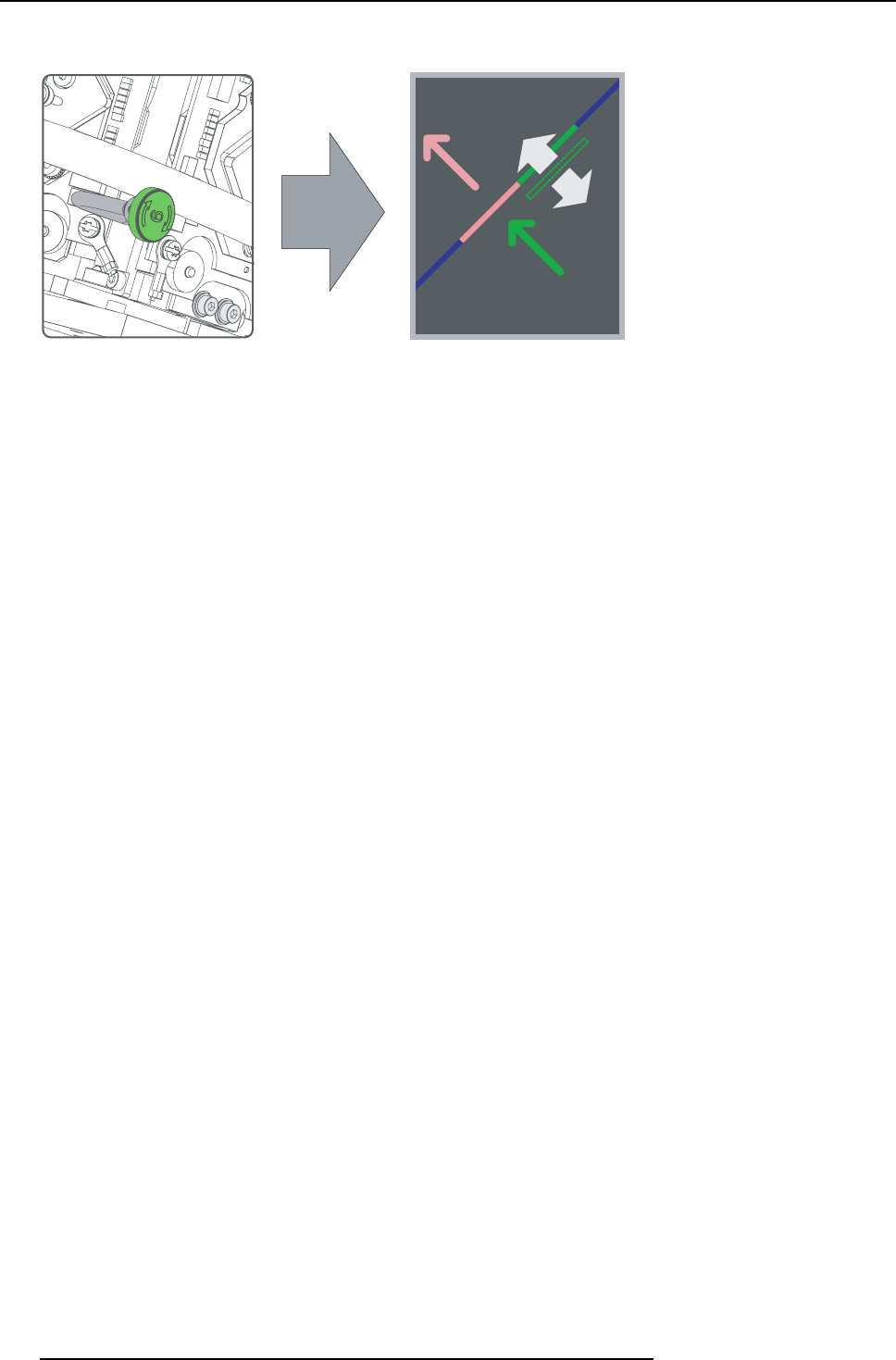
12. Servicing
4. Slightly turn the green colored control knob number 6 until the green pattern in the upper right of the projected image c onverges
with the blue pattern.
3
6
Image 12-16
5. Repeat step 3 and 4 until coincidence is obtained of the green pattern in the lower left and upper right of the projected image.
6. Repeat from step 2 until full coincidence is obtained of the green pattern in the center, lower left and up per right of the projected
image.
7. Carefully secure the position of t he DMD assembly by tightening the four convergence lock sc rews (reference 8 of image 12-13)
of the green channel. Fasten the screws crosswise with small adj
ustments to each screw. Use a 2,5 mm Allen wrench.
8. Close the sealed compartment and reins tall all covers of the projector.
110
R59770091 DP-1500 06/01/2009


















