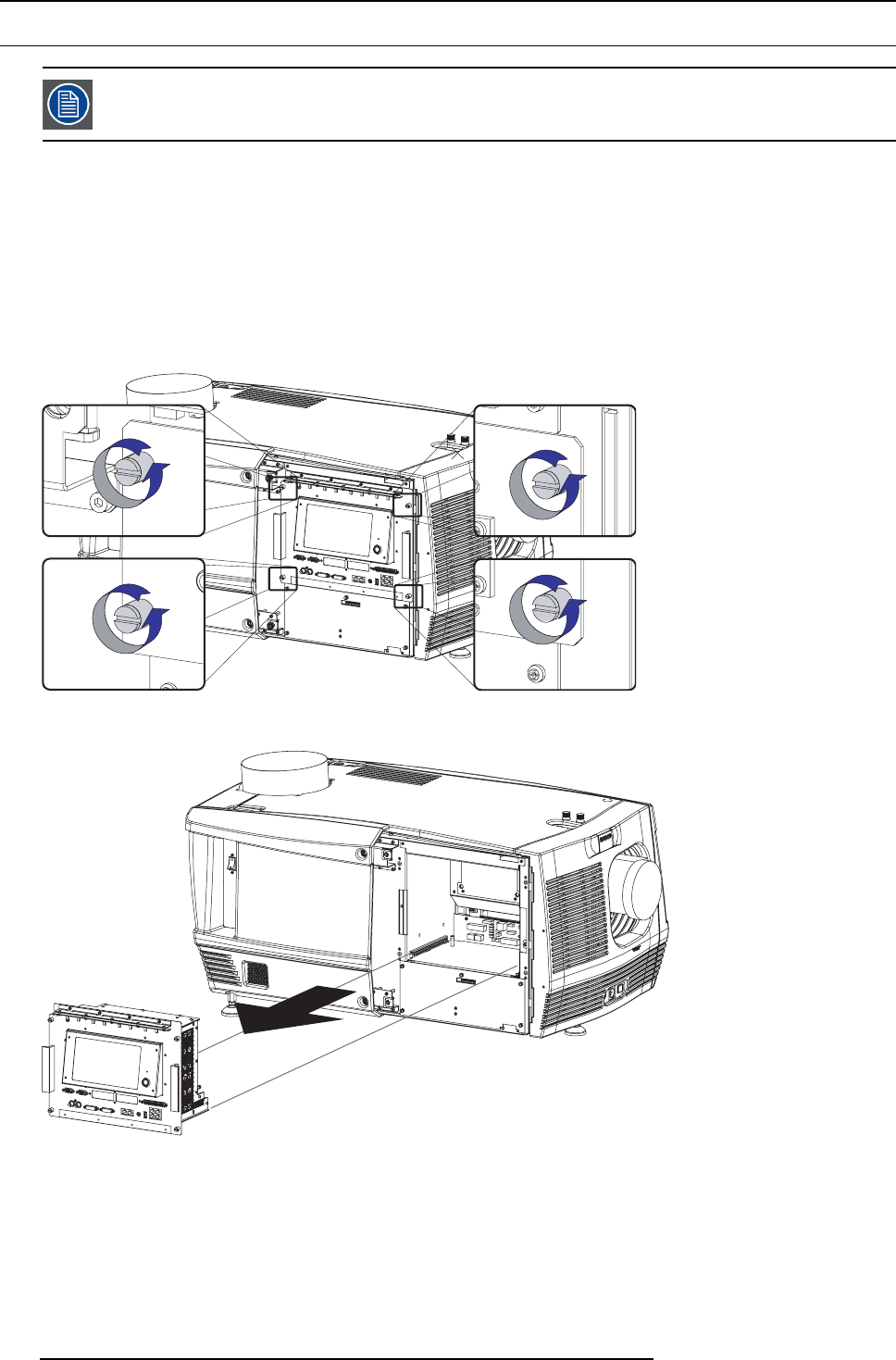
12. Servicing
12.1 Removal of the Input & Communication unit
Removing andreinstallingthe Input &Communication unitwill resultin anauthorizationrequestupon startup.
Necessary tools
7mmflat screw driver.
How to remove the Input & Communication unit from the projector ?
1. Switch off the projector
2. Ensure that no cables are connected to one of the ports of the Input & Comm unication unit.
3. Remove the input cover.
4. Release the four captive screws in the corn ers of the Input and Communication unit as illustrated.
Image 12-1
5. Pull the Input & Communication unit out of its c ompar tment, using the side handles provided.
Image 12-2
100 R59770091 DP-1500 06/01/2009


















