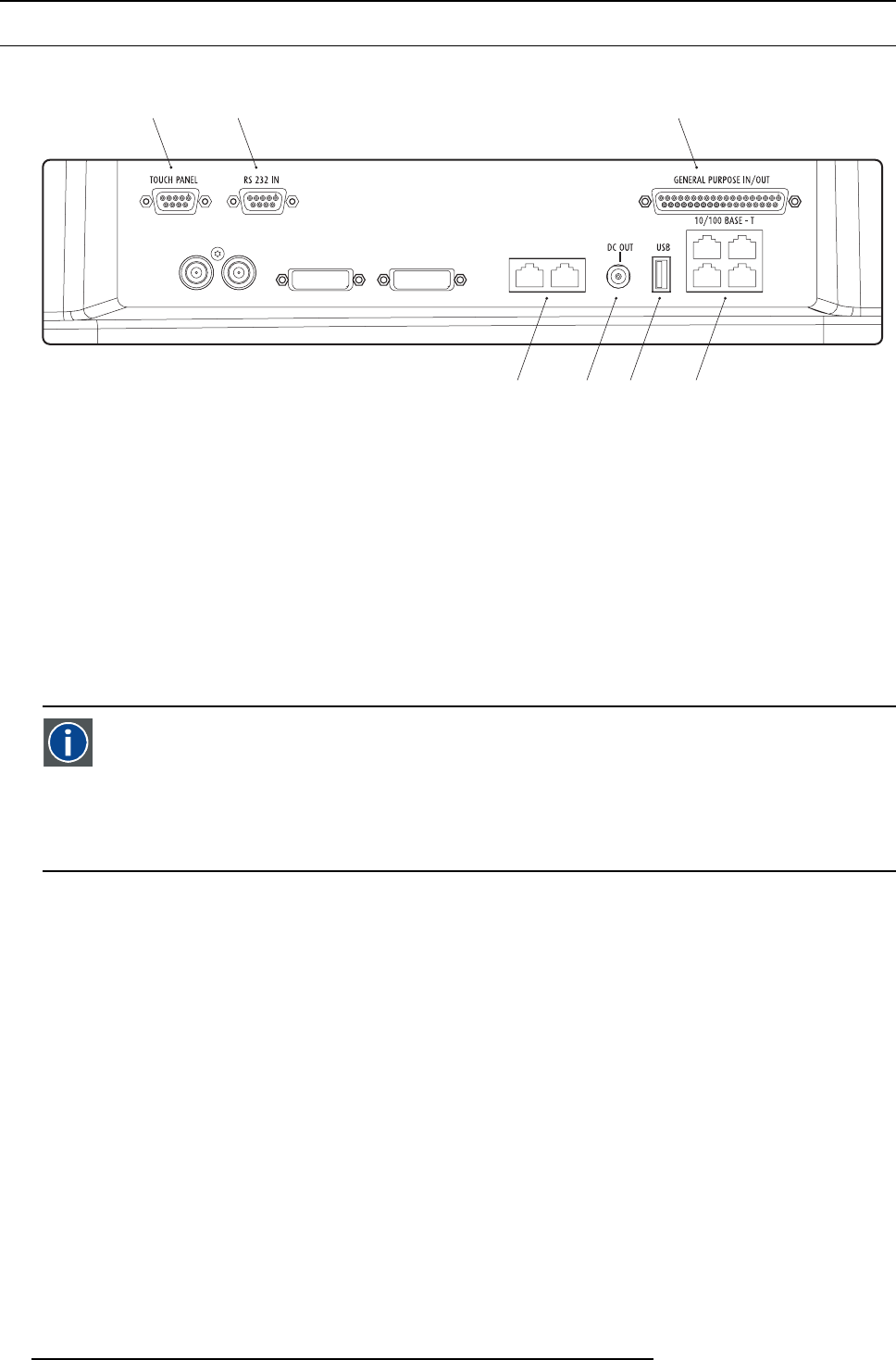
7. Input & communication unit
7.3 Communication ports of the DP-1500 projector
Location of the communication ports
A B C
D E F G
Image 7-3
A Communication port for the touch panel.
B RS 232 input port.
C General purpose input/output p ort (GPIO).
D (Future expansion).
E +12 VDC output port (maximum 2 ampere).
F Master USB port type A.
G Four Ethernet ports RJ45.
TOUCH PANEL
This female DB-9 c onnector allows you to use a s tandard serial c able up to 10 meter to connect the touch panel interface with t he
projector. No te that the RS232 protocol is used on this connection.
RS232 IN
This female DP -9 connector is only used for service purposes. D o not use this connector to comm unicate with the projec tor.
RS232
An Electronic Industries Association (EIA) serial digital interface standard specifying the characteristics of t he commu-
nication path between two devices using either D-SUB 9 pins or D-SUB 25 pins connectors. This s tandard is used for
relatively short-range communications and does not specify balanced control lines. RS-232 is a serial control standard
with a set number of conductors, data rate, word length and type of connector to be used. The standard specifies com-
ponent connection standards with regard to c omputer interface. It is also called RS-232-C, wh ich is the third version
of the RS -232 standard, and is functionally identical to the CCITT V.24 standard. Logical ’0’ is > + 3V, Logical ’1’ is < -
3V. The range between -3V and +3V is the transition zone.
GENERAL PURPOSE IN/OUT
This 37 pins connector can be us ed to send or receive trigger signals from other devices. T hese input/output pins can be pro-
grammed by m acros created on the Comm unicator touch panel. See user ’s guide of the Touch panel, section Macro editor, for more
information about this functionality. Note that the General Purpose Inputs accept 24 volt ma ximum.
DC OUT
This fuse protected m ono jack socket provides a +12 V DC voltage and m axim um 1,5 ampere. The D C OUT socket has ground
(GND) in the middle and +12V on external pin. This is opposite of the Barco Touch P anel Communicator p ower connection. So, a
cross c able is needed when connecting the DC OUT directly to the Touch Panel.
USB port
The comm unication interface is equipped with a master US B port, type “A” connector (F). This USB port is for future expa nsion.
10/100 BASE - T
The D P-1500 projector can be connected to a LA N (local area network) us ing one of the Ethernet ports (G) on the communication
interface. Once connected to the LA N, users a re capable of accessing the projector from any location, inside or outside (if allowed)
theircompa ny network usingthe Communicator software. Thiss oftware locates thepr ojector onthe network incase there isa DHCP
server or the user can insert the correct IP-address of the projector to access the projector. O nce accessed, it is possible to check
and manipulate all the projector settings. Remote diagnostics, control and monitoring of the projector can then become a daily and
very simple ope ration. The network conn ectivity permits to detect potential errors a nd c onsequently improve the time to servicing.
66
R59770091 DP-1500 06/01/2009


















