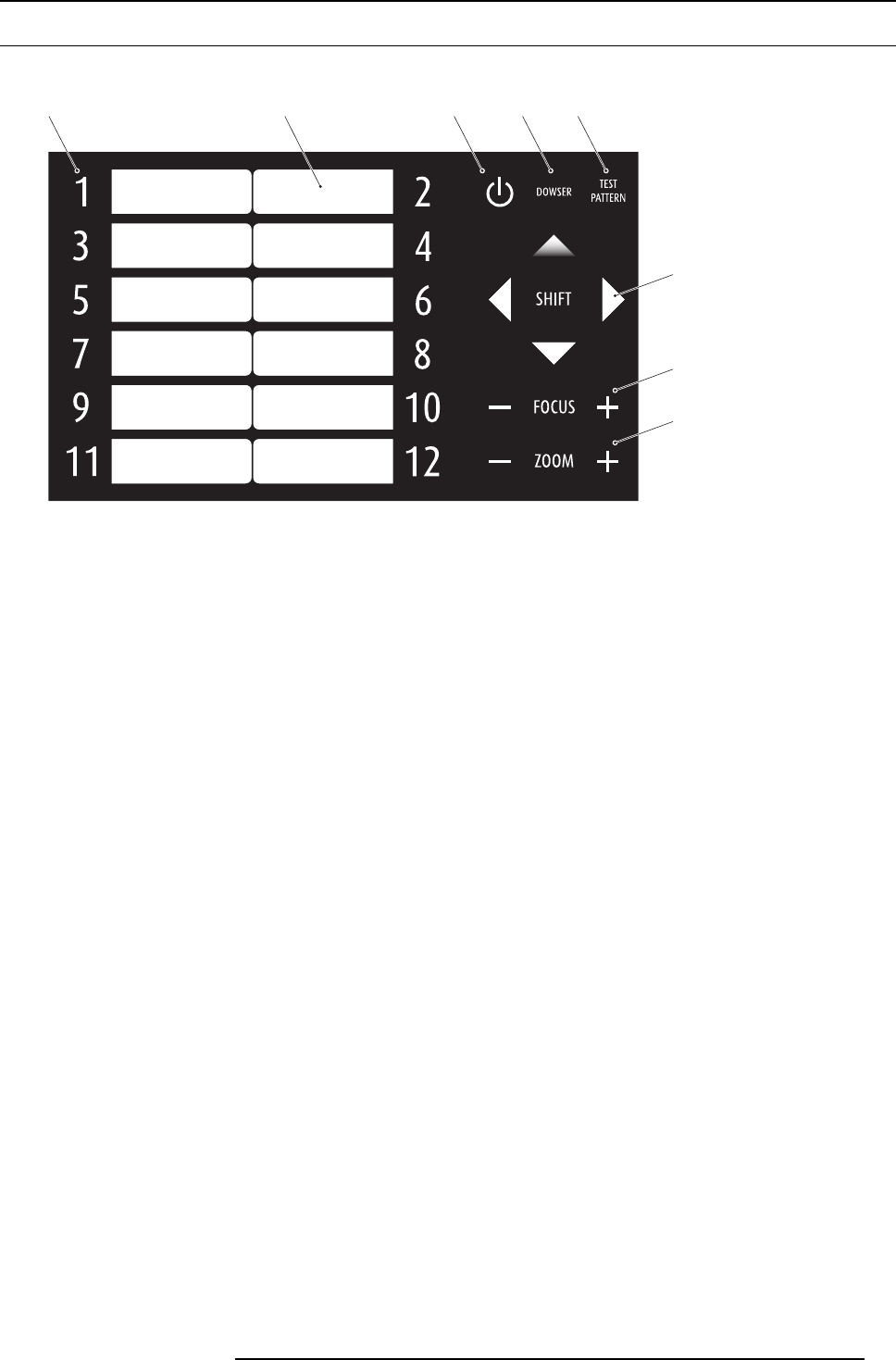
7. Input & communication unit
7.2 Local Keypad of the DP-1500 projector
Identification of the keys
C
F
G
H
B
A
D E
Image 7-2
A N um eric keyboard.
B M arker area for macro name.
C Standby/Operation switch.
D Dowser Open/Close switch.
E Test Pattern toggle switch.
F Lens holder shift left/right & up/down k eys.
G Lens focus k eys.
H Lens zoom keys.
Numeric keys: All the numeric keys (A) of the local keypad have a blue backlight during normal operation. Only when the autho-
rization process is activated with the security key, then the b acklight color of the numeric keys 1 to 10 changes to orange. Each key
canbelinkedtoamacrowhichallowsyout
o setup the projector to your requirements with one push on a button. Note that each
numeric key has a marker area (B) where you can write down the nam e of the macro.
Standby key: Standby k ey (C ) switches ON or OFF the lam p and lamp electronics. The lamp cooling fans remain active for about 5
minutes. The speed of the o ther fans is reduced. The backlight color of the standby key rem ains red in standby mode and changes
to green in operation mode.
Dowser key: The dowser key (D) opens or c loses the dowser. The backlight color of the dowser key is g reen when the dowser is
open and red when the dowser is closed.
Pattern key: The pattern key (E) gives you direct access key to the internal test patterns of the projector.
Shift keys: The shift keys (F)
allows you to shift the lens up/down or left/right. This functionality is only available in case of a
motorized lens shift
Focus keys: The focus keys (G) allows you to focus the projected image on the screen . This functionality is only available in case
of a motorized lens and lens holder.
Zoom keys: T he zoo m keys (H) allows you to z oom in or out the projected image on the screen. This functionality is only available
in case of a m otorized lens and lens holder.
R59770091 DP-1500 06/01/2009
65


















