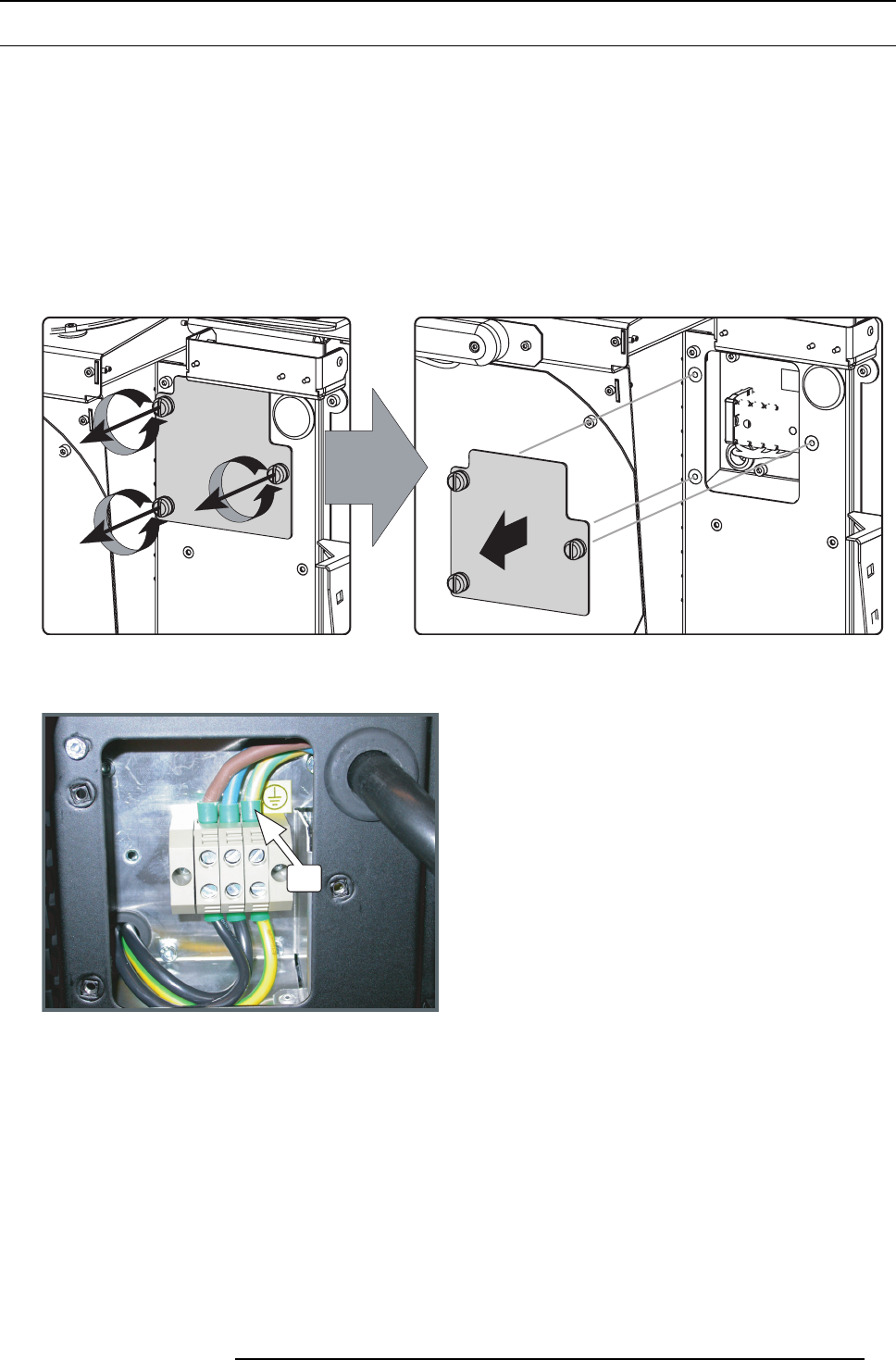
4. Electrical set up of the DP-1500
4.2 Connecting the main AC power
Necessary tools
• Flat screw driver.
• Phillips screw driver P H2.
Necessary parts
• Two cable ties.
•Certified AC p ower supply cord 4.0 mm², 10AWG, min. 300V.
How to connect the main AC power with the DP-1500 projector?
1. Remove the rear co ver and lamp cover of the projector.
2. Remove the cover of the m ain AC compartment by releasing the three c aptive dumb sc rews.
Image 4-1
3. Guide the AC power cord through the cable gland and connect the wires to the 3-terminal strip as illustrated.
Warning: Always connect first the PE wire.
PE
Image 4-2
4. Secure the power cord with the chassis of the projector by using two cable ties ( A) and by fastening the cable gland (B) as
illustrated.
Note: The first production series of the DP-1500 have the power cord entrance at the rear as showed in image 4-4. In this case
no cable ties can be used.
R59770091 DP-1500 06/01/2009
31


















