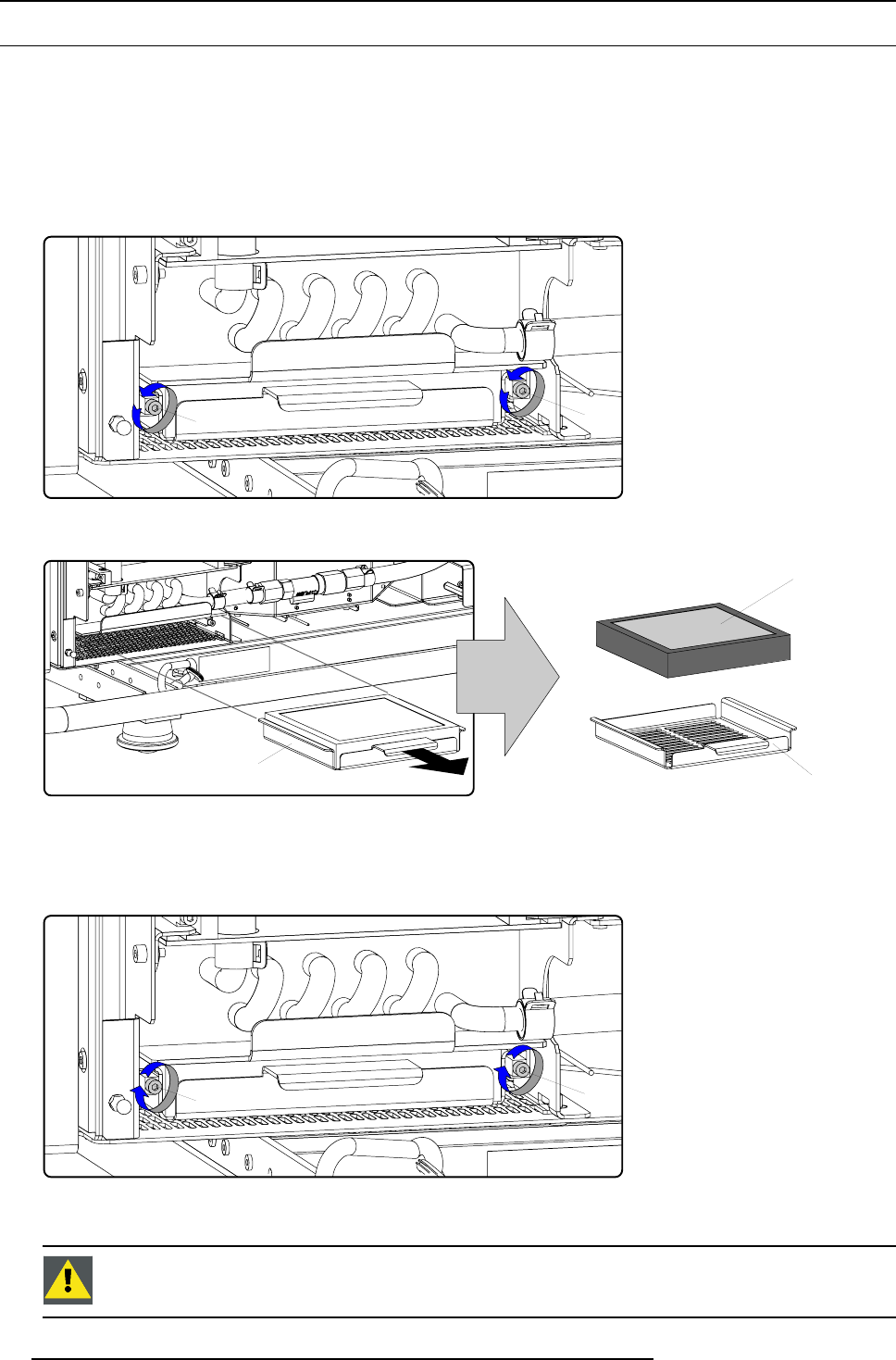
11. Maintenance
11.4 Replacement of the dust filter on the bottom side
Necessary parts
• New HEPA dust filter for the bottom side.
• 2.5 mm Allen key.
How to replace the HEPA dust filter on the bottom side of the projector ?
1. Remove the side cover of the projector.
2. Release (not remov e) the two wedge lock screws (A) using a 2.5 m m Allen key as illustrated.
A
A
Image 11-3
3. Remove the filter (F) on the bottom side by pulling out the filter holder (H) as illustrated.
F
H
H
Image 11-4
4. Place a new HEPA dust filter in the filter holder.
5. Reinstall the filter holder containing the new
HEPA fi lter.
6. Fasten the two wedge lock screws (A) using a 2.5 mm A llen key as illustrated.
A
A
Image 11-5
7. Reinstall the side cover of the p rojector.
CAUTION: Never install a used HEPA filter. Always install a new HEPA filter.
96 R59770091 DP-1500 06/01/2009


















