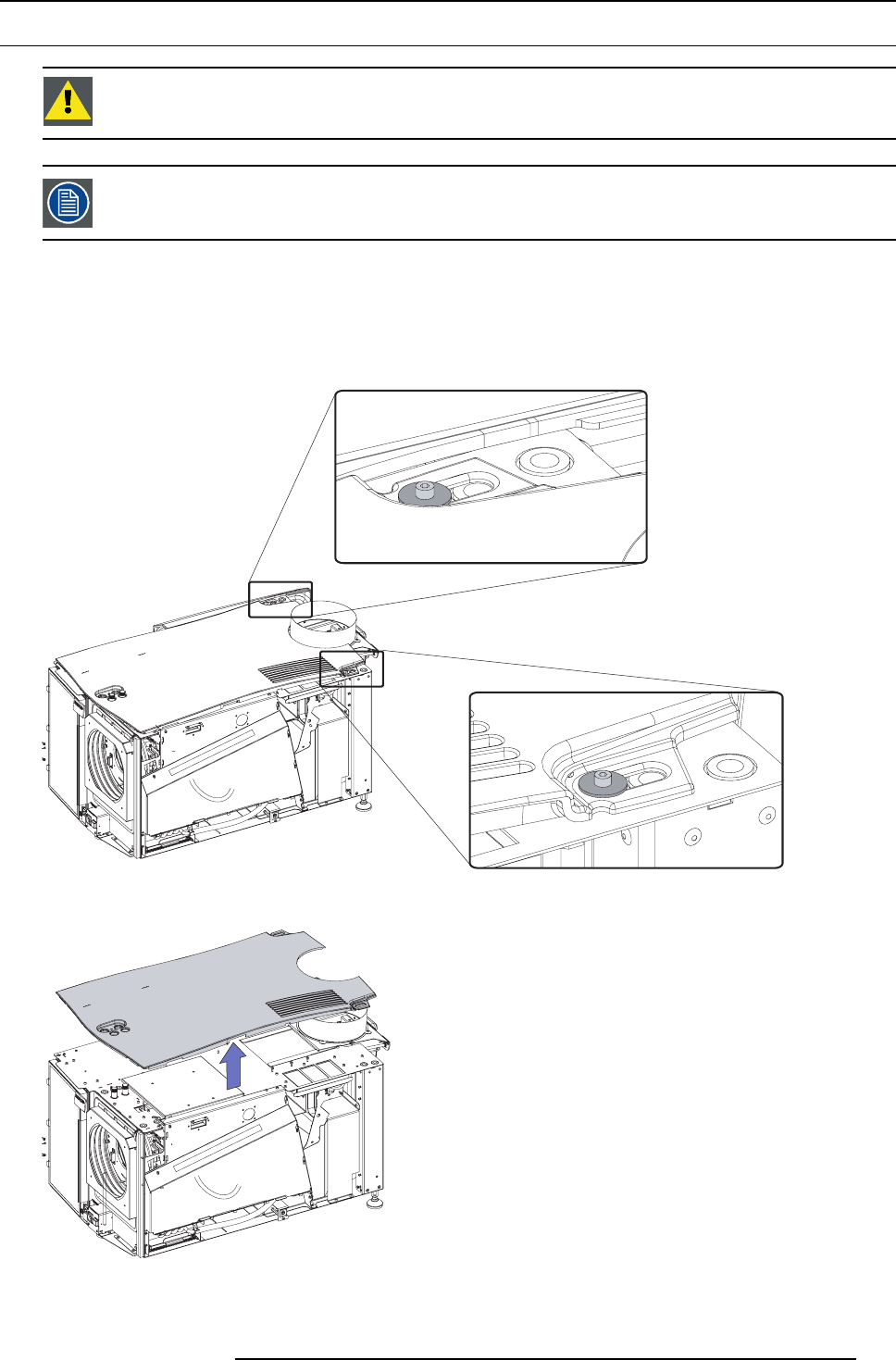
13. Removal and installation of projector covers
13.6 Removal of the top cover
WARNING: This procedure may only be performed by qualified technical service personnel.
All side covers, front cover and back cover have to be removed before removing the top cover.
Necessary tools
Allenkey5mm
How to remove the top cover of the projector?
1. After all side covers, front and back cover are removed, turn out both fixation screws.
Image 13-11
2. Left up the top cover and take it off.
Image 13-12
R59770091 DP-1500 06/01/2009 129


















