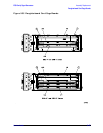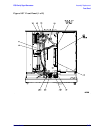Assembly Replacement ESG Family Signal Generators
Front Panel
5-60 Service Guide
Front Panel
Tools Required
• T-10 TORX screwdriver
• T-15 TORX screwdriver
• 5/16-inch open-end wrench
• long nose pliers (used for disconnecting cables from the daughterboard)
Removal
1. Remove the instrument cover. (Refer to the “Instrument Cover” replacement procedure
on page 5-64.)
2. Remove the top cover by removing the 11 screws that secure it.
3. Disconnect A1W1, A3W1, and W10 from the CPU/motherboard (A14). (See
Figure 5-37.) To disconnect W10, you must first unlock the CPU/motherboard connector
by pulling out the locking mechanism (much like pulling out a drawer).
4. Disconnect all remaining front panel cables (if any) from the various assemblies within
the signal generator.
NOTE Figure 5-37 represents an Option UN3 or UN4.