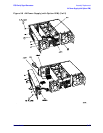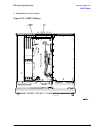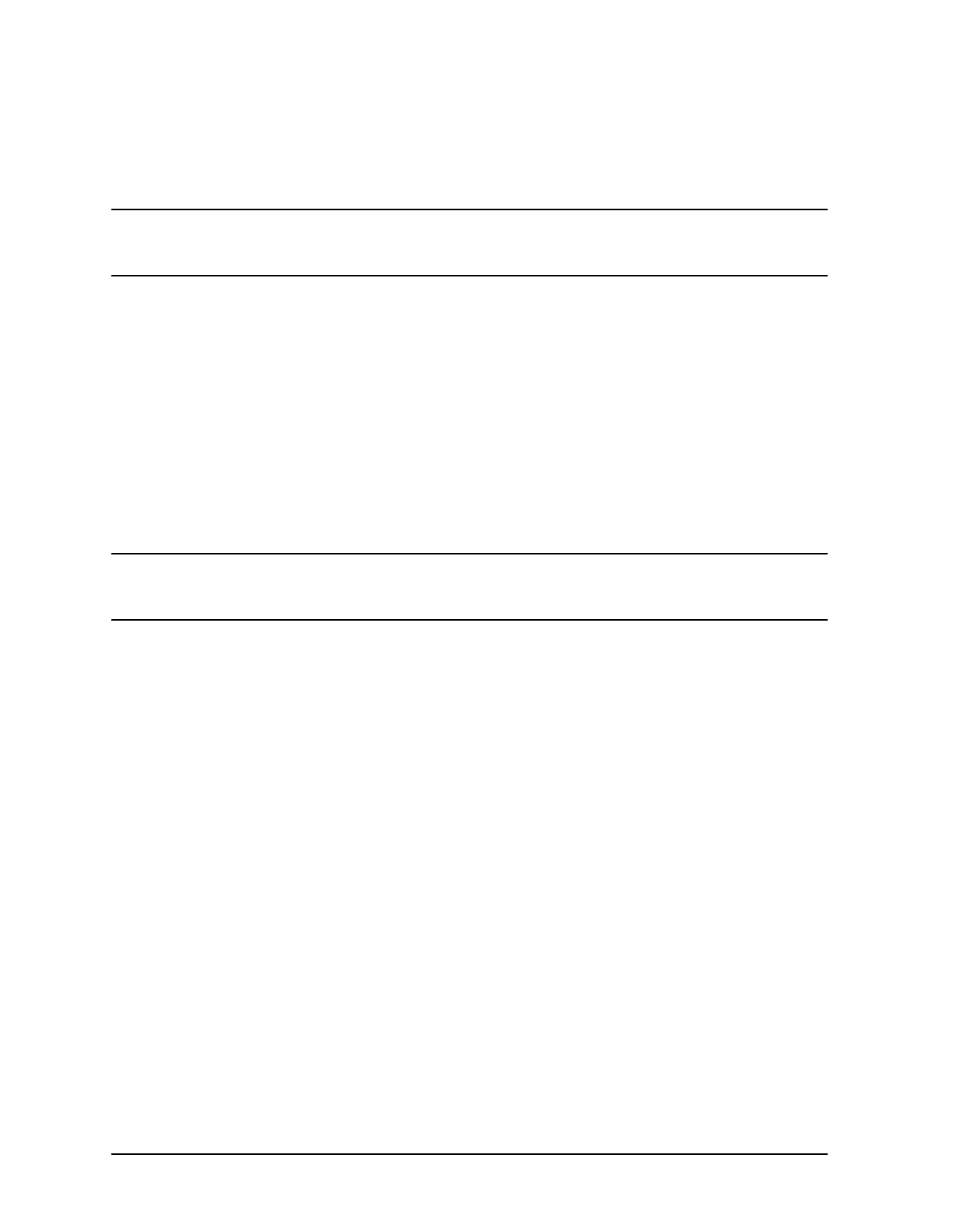
Assembly Replacement ESG Family Signal Generators
A14 CPU/Motherboard
5-20 Service Guide
7. Turn the signal generator upside-down and remove the screw (item 1 in Figure 5-11)
from the CPU/motherboard (A14).
8. Remove the screw (item 2) from the CPU/motherboard.
NOTE In some models, this screw secures transistor A14Q501 to the chassis. In this
case, the screw is installed with an insulator bushing. Be careful not to lose it
when removing the screw.
9. Remove the CPU/motherboard.
10.Notice how the jumper connections are set for P104, P105, and P106. (You will need this
information when you replace the board.) (See Figure 5-12.) Some CPU/motherboards
do not have these components.
11.If the CPU/motherboard includes removable devices in locations U106 and U107, label
each device and remove them using the extraction tool. (See Figure 5-12.)
Replacement
1. Insert U106 and U107 into their respective sockets on the replacement
CPU/motherboard.
CAUTION U106 and U107 hold critical data including the serial number, option
configuration, and calibration information. You must transfer these devices to
the new CPU/motherboard for the signal generator to work.
2. Reverse the removal procedure and do the following:
• When reinstalling the CPU/motherboard, remember to insert the tab and
daughterboard connector into the corresponding slots of the instrument chassis
before securing it with the screws.
• Torque the two T-10 TORX screws to 9 in-lbs.
• Refer to replaceable parts chapter for your signal generator model to verify that the
cables are reconnected in the correct locations. (Refer to Chapter 3 for the ESG-A
and ESG-D series, refer to Chapter 4 for the ESG-AP and ESG-DP series.)
3. On the CPU/motherboard, set the jumpers for P104, P105, and P106 to the same
positions as the previous board. (See Figure 5-12.)
If the previous CPU/motherboard did not have P104, P105, and P106, set the jumpers
to the − position.
4. If you do not know how the jumpers for P104, P105, and P106 were set on the previous
CPU/motherboard, do the following:
a. On the CPU/motherboard, set the jumpers for P104, P105, and P106 to the
+ position.