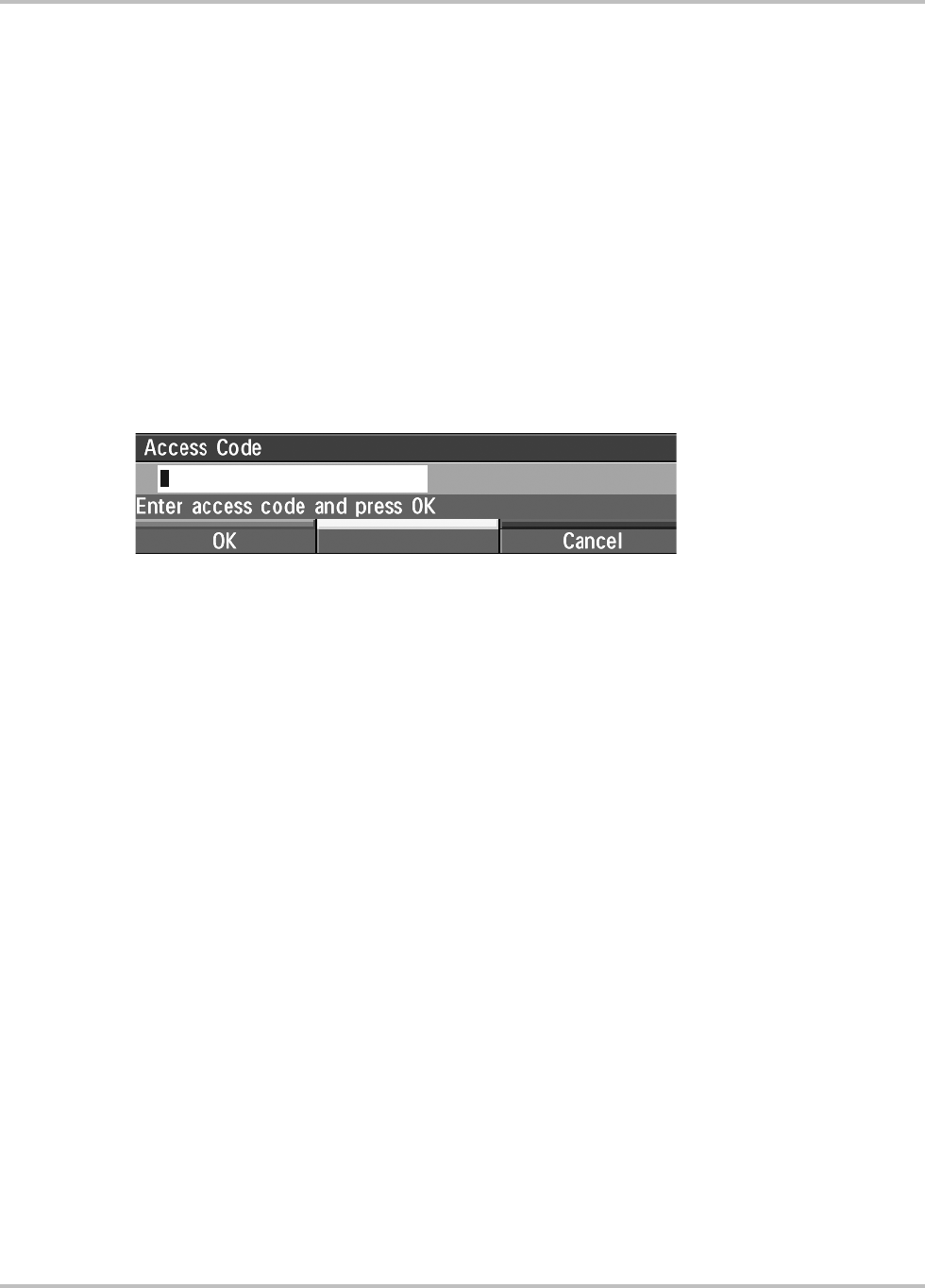
Advanced Use TANDBERG Director Videoconferencing System
88
Incoming telephone calls
ON The system will accept incoming telephone calls.
OFF The system will not accept incoming telephone calls. This is useful to prevent
incoming calls from systems other than videoconferencing systems.
Fallback to telephony
ON Enables fallback from video calls to telephony/speech calls.
OFF Disables fallback.
Access Code
ON When pressing CONNECT or any number to make a call, an ‘Access Code’
menu will be shown. The user will then have to enter the correct Access Code in
order to make a call.
OFF No Access Code is necessary to make a call.
Encryption (Secure Conference)
AUTO The system will try to set up calls using encryption.
Point to point calls: If the far end system supports encryption, the call will be
encrypted. If not, the call will proceed without encryption.
MultiSite
TF
calls: In order to have encrypted MultiSite
TF
calls, all sites must
support encryption. The padlock symbol will indicate encryption mode (AES or
DES). If there is a mix of AES and DES encryption, only the symbol for DES
encryption (single padlock) will be displayed.
IP MultiSite
TF
calls: Sites supporting encryption will be encrypted and sites not
supporting encryption will not be encrypted. The padlock symbol will be shown
on the MultiSite
TF
if all sites support encryption. The padlock symbol will be
shown on the site connected to the MultiSite
TF
if this connection to the
MultiSite
TF
is encrypted.
If the far end supports encryption, the systems will initiate encryption after the
call is connected (an ‘open padlock’ symbol will be displayed). When encryption
has been established, a ‘closed padlock’ symbol will be displayed.
OFF The system will not send or receive encrypted data.
Technical encryption information like encryption algorithm and encryption check code can be
found in the ‘Call Status’ menu.


















