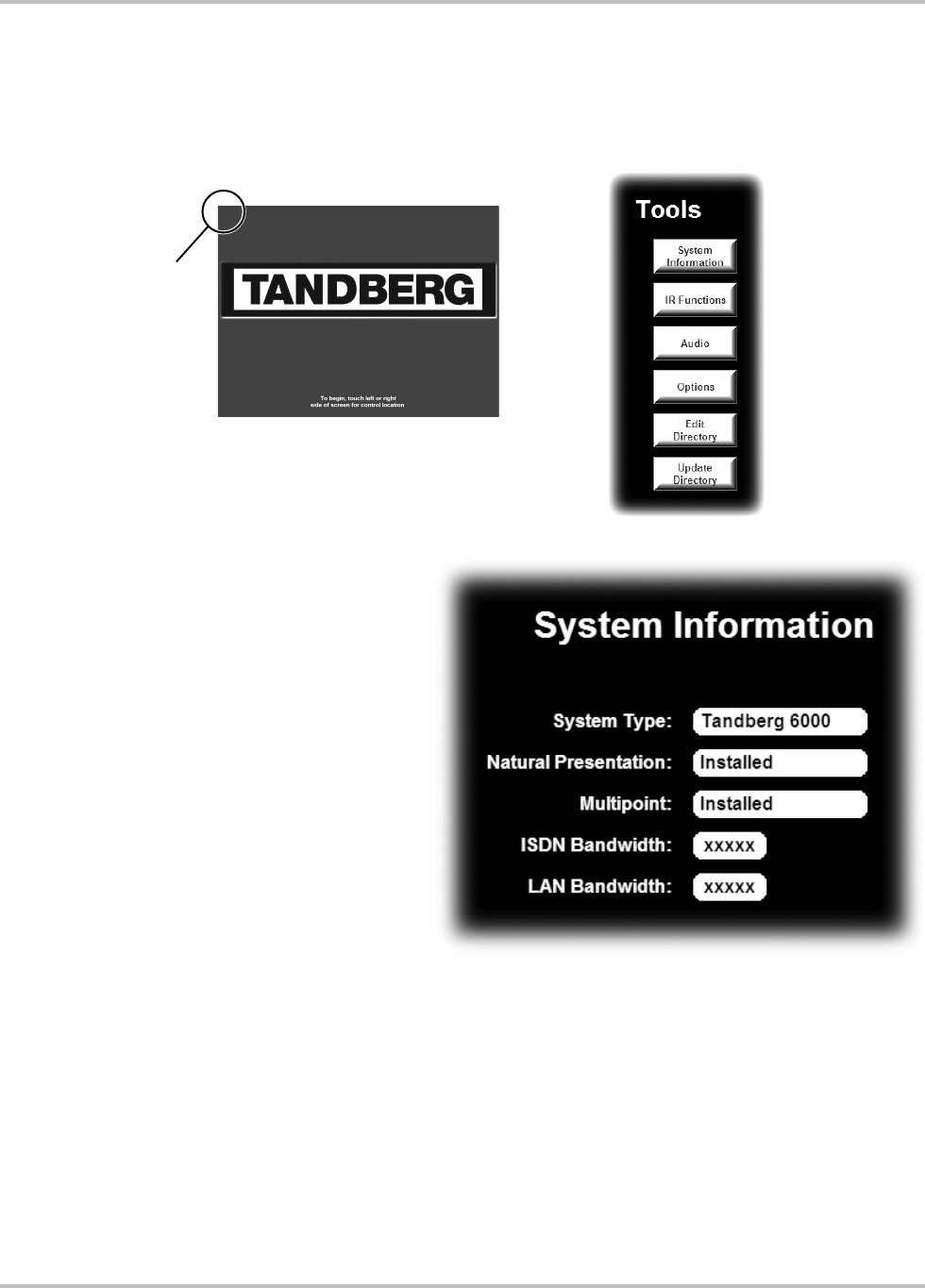
InstallationTANDBERG Director Videoconferencing System
23
Touch Panel Tools for System Configuration
Various tools may be accessed from the systems opening page. Touching the top left corner of the
touch screen and holding for 5 seconds will access a list of tools where system information, IR
functions, audio, system options, and directory information can be accessed and edited.
System Information
This button gives information about
options and bandwidths available on
the codec. The Director system should
already be equipped with Security,
Natural Presenter Package
TF
, and
MultiSite
TF
options.
These options can be set on the codec
using the IR controls (see
TOUCHSCREEN AND REMOTE IR
CONTROLS and ADVANCED USE >
SOFTWARE OPTIONS).
Press and
hold for 5
seconds
TF - TANDBERG FIRST


















