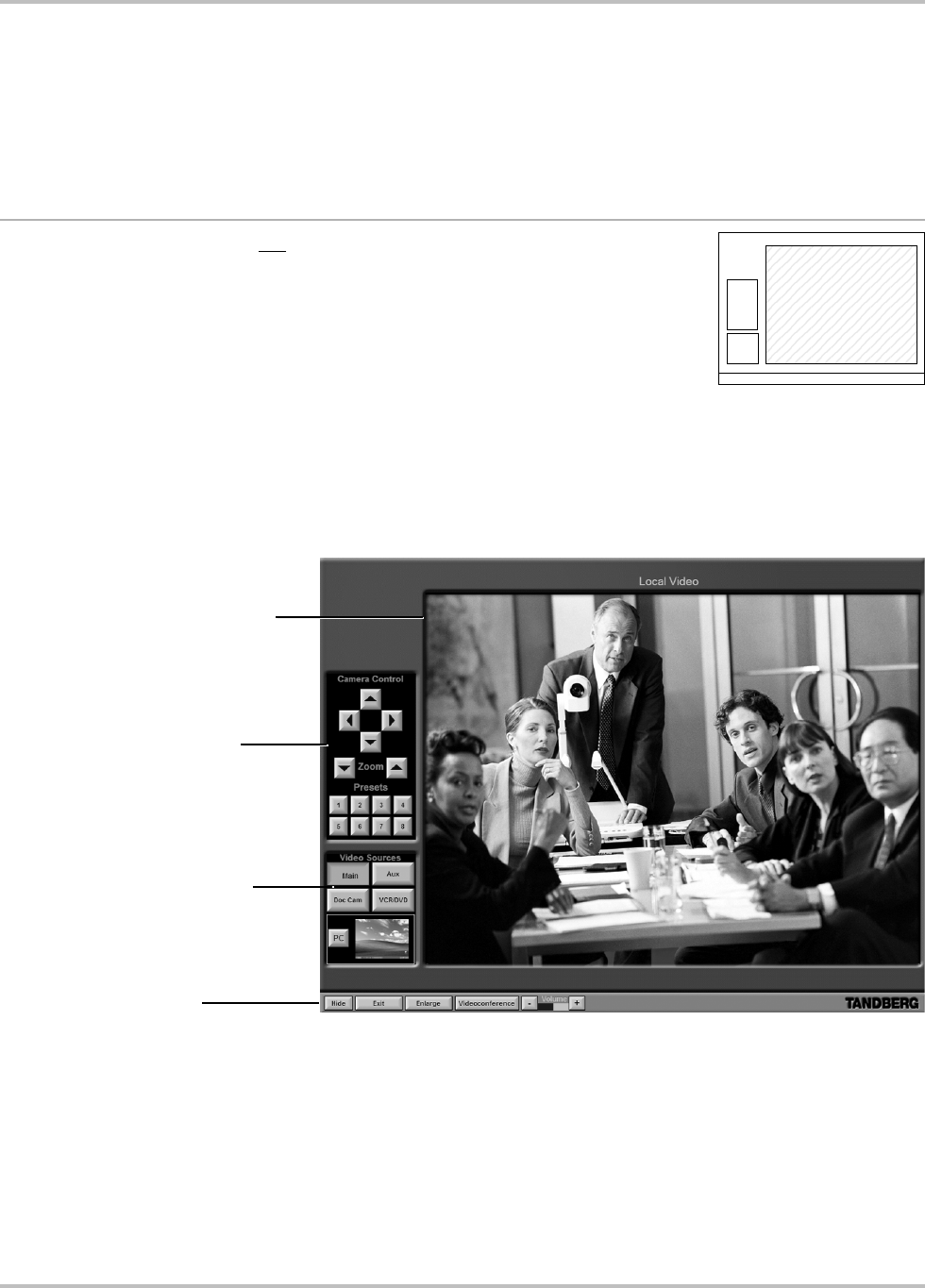
Display Operation TANDBERG Videoconferencing System
42
The screen has four sections:
VIDEO DISPLAY WINDOW where the chosen video source will be displayed.
DEVICE CONTROL where controls specific the chosen video source will be displayed.
If the device has no associated controls this area will be blank.
SOURCE SELECTION where the available video sources can be selected.
TASKBAR where the functions relevant to the current system operation will
be displayed.
Local Video
Camera
Control
Video
Sources
Task Bar
Display Operation
Local Display Operation
When the system is not in a videoconference call, the default screen is
the ‘Local Video Display’. This mode of operation utilizes the Director
system’s audio and video functionality as a room presentation tool.
Screen Basics
The controls will work either on the right or left hand side of the screen, depending on the
‘Opening Screen’ control selection. In this case where the left side of the opening screen was
selected, and the Director Module had been installed in a SMART Board™ system, the user would
be right-handed.
Task Bar
Local Video Display
Device Control
Source Selection


















