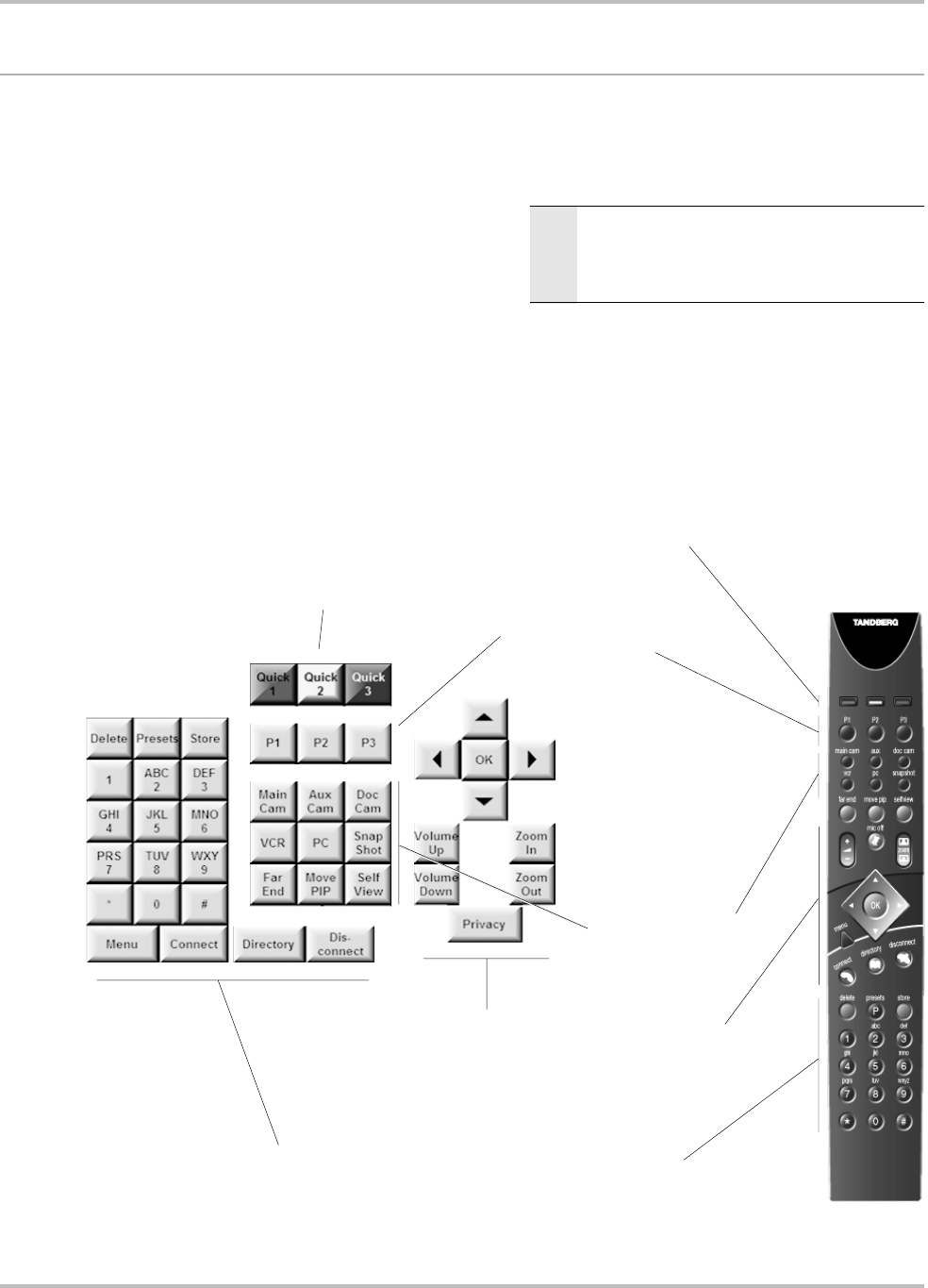
Getting StartedTANDBERG Director Videoconferencing System
31
Touch Screen and Remote IR Controls
The Director is designed to utilize the SMART Board
TM
3000i interactive whiteboard touch screen.
Every command and operation can be executed through the 3000i touch screen interface.
The TANDBERG remote control may also be used to control the Director. While the Director system
can execute most commands from the TANDBERG infrared remote control, it is recommended that
you use the controls presented on the display or
optional touch panel as the primary source for
control. The examples in this documentation will
present the touch screen operation.
NOTE
DUE TO THE ENHANCED FEATURES OF THE TOUCH
SCREEN
INTERFACE USING THE TANDBERG REMOTE
CONTROL
MAY PREVENT YOU FROM FULLY UTILIZING
THE DIRECTOR SYSTEM’S CAPABILITIES.
IR Functions
The system’s most commonly used functions can be accessed directly from either the touch
screen or remote IR control with single key presses. The IR controls are particularly useful for
codec configuration.
QUICK KEYS
The three colored buttons on top of the remote
control refer to the corresponding color blocks at the
bottom of the screen (green, yellow, and blue). The
text inside the blocks will change depending on
which menu is selected.
CAMERA CONTROL AND MENU NAVIGATION KEYS
Frequently used keys allowing you to control
your own camera and the far end camera,
control your volume, select and move self-
view, switch your microphone off and navigate
in the menu system.
PRESET KEYS
Activate pre-stored
camera positions.
DIALING KEYS / PRESET KEYS
Used to make a call. The twelve number keys, (0-9), #, * operate in
the same way as on a modern push-button telephone. These
buttons are also used when entering a name into a text field.
VIDEO SOURCE KEYS
Activate connected
video sources.


















