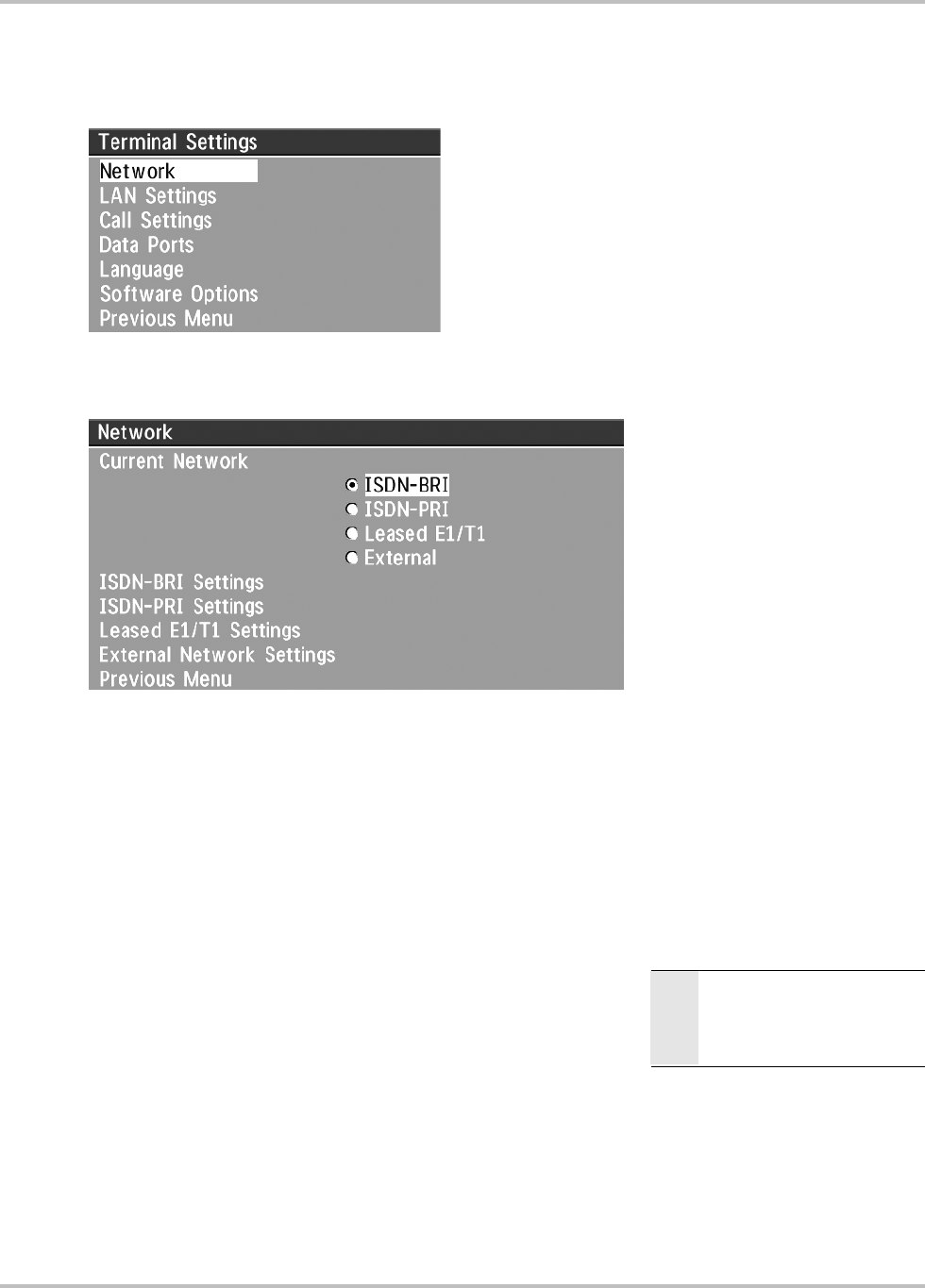
Advanced Use TANDBERG Director Videoconferencing System
72
Terminal Settings
This menu provides basic network setup for the unit and should be used when installing the
system.
Network Configuration
Before using the system it is necessary to specify which network to use and define its settings.
If you want to use your system via ISDN-BRI you should select ‘Current Network: ISDN-BRI’ and
enter the ‘ISDN-BRI Settings’ menu to set the BRI parameters.
If you want to use your system via ISDN-PRI you should select ‘Current Network: ISDN-PRI’ and
enter the ‘ISDN-PRI Settings’ menu to set the PRI parameters.
If you want to use your system via Leased E1/T1, you should select ‘Current Network: Leased
E1/T1’ and enter the ‘Leased E1/T1 Settings’ menu to set the Leased E1/T1 parameters.
If you want to use special networks and connect using RS449, V.35, X.21 or connect to ISDN via
an external IMUX you should select ‘Current Network: External’ and enter the ‘External Network
Settings’ menu to set the External Network parameters.
NOTE
BOTH ‘LEASED E1/T1’ AND
‘ISDN-PRI’ USES THE SAME
PHYSICAL
INTERFACE ON THE
CODEC MARKED ‘E1/T1’.


















