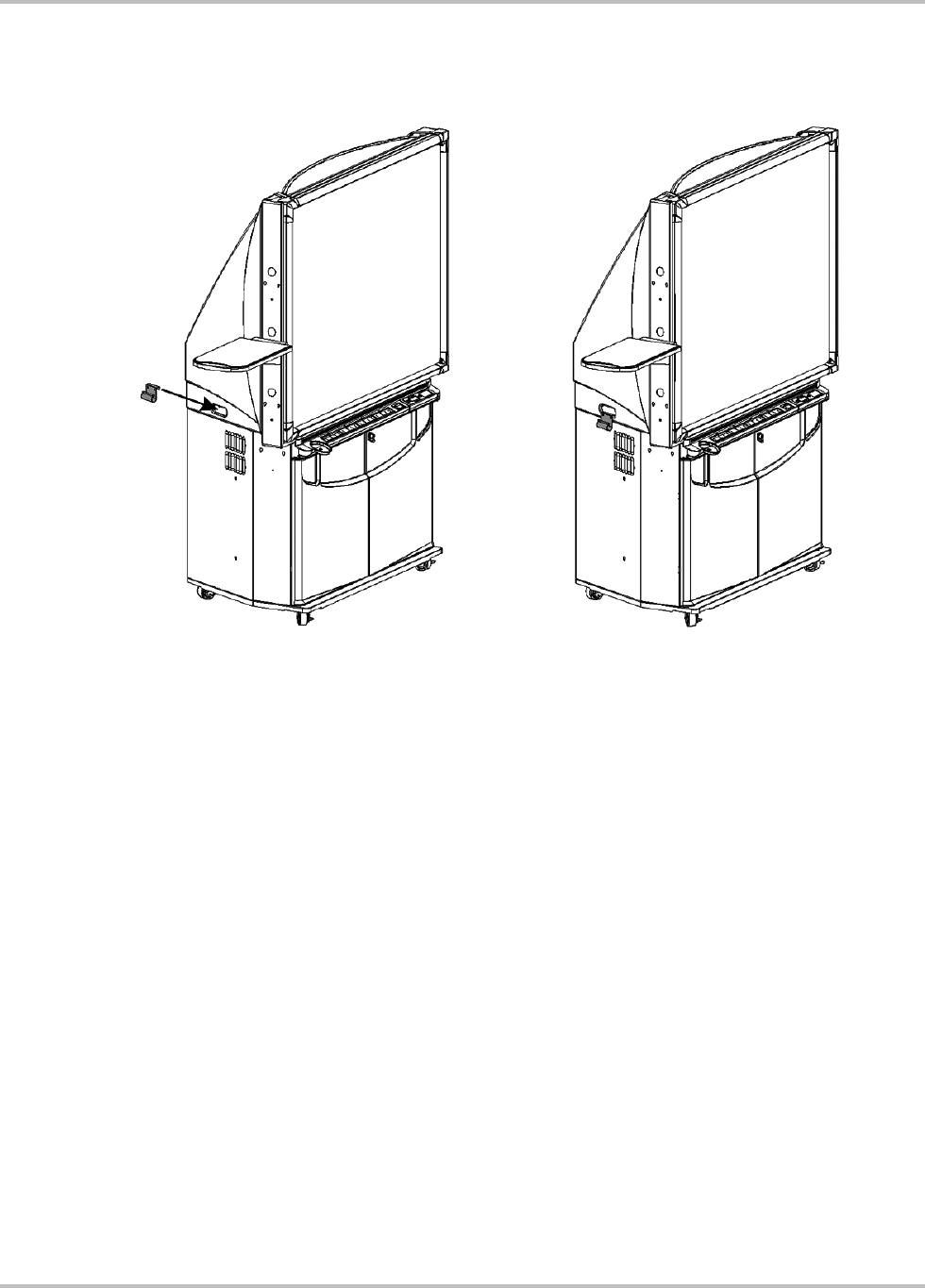
Installation TANDBERG Director Videoconferencing System
20
6. Cable management along the side of the cabinet is provided by the J-hook. Clip the J-hook
onto the handle on the side of the 3000i and route the cables through that hook to the
Connection Panel at the rear of the cabinet.
7. If you detached the IR receiver in step 3, use the Velcro included in the accessory kit to
reattach it to the bottom of the mounting arm.
8. To connect the camera to the system, find the cable loom (cable #S061) that has three
corresponding connectors for the camera (the cable should be coiled and secured with a Velcro
strapon the inside of the Director system):
CAMERA S-VID OUT
CAMERA CTRL OUT
CAMERA CTRL IN
Run the cable loom up the inside of the 3000i cabinet, on whichever side you have installed
the shelf, and deposit it through the appropriate hole to connect to the camera.
Installation is complete. Follow the instructions in reverse order to uninstall.


















