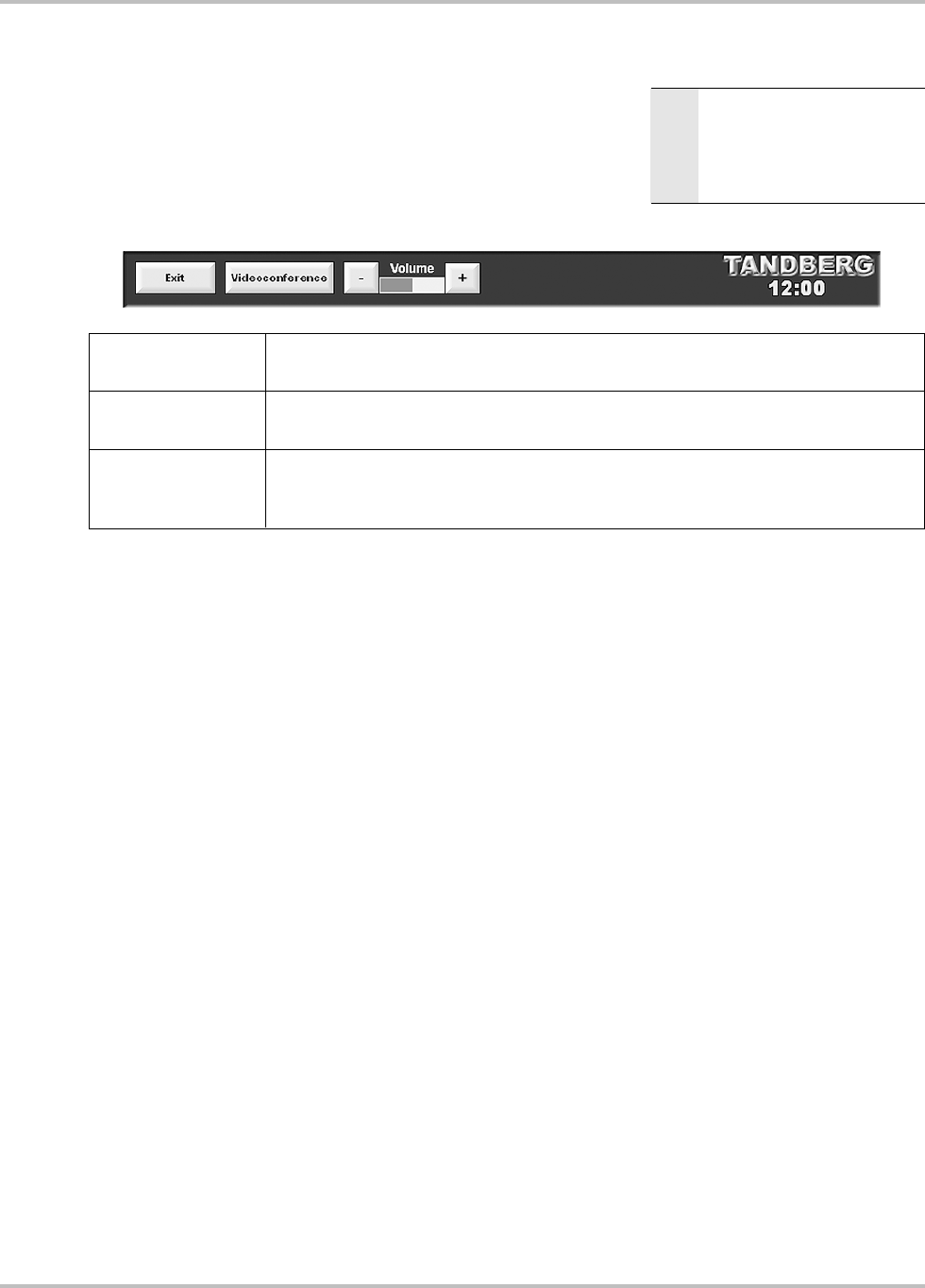
Appendix TANDBERG Director Videoconferencing System
106
Taskbar
The grey TANDBERG TASKBAR present at the bottom of the
screen provides controls relevant to local presentation
operation. The buttons will change according to the display
status. The button border and text will illuminate red when it is
activated.
Video Display Window
Shows the currently selected VIDEO SOURCE.
It is possible to enlarge certain video display windows by simply touching the video window itself.
Touching the window again will return it to the previous size.
NOTE
TASKBAR REFERENCES ARE FOR
THE
TANDBERG INTERFACE AND
NOT
PC OPERATING SYSTEM
TASKBARS
(I.E. MICROSOFT
WINDOWS, MACINTOSH)
EXIT from the local display operation to the Opening screen.
Select this function to access the VIDEOCONFERENCE CALL CONTROLS and initiate a call.
Increases or decreases the local volume level within the room by using the plus or minus
buttons. The level bar indicates the current level setting.
EXIT
VIDEOCONFERENCE
VOLUME


















