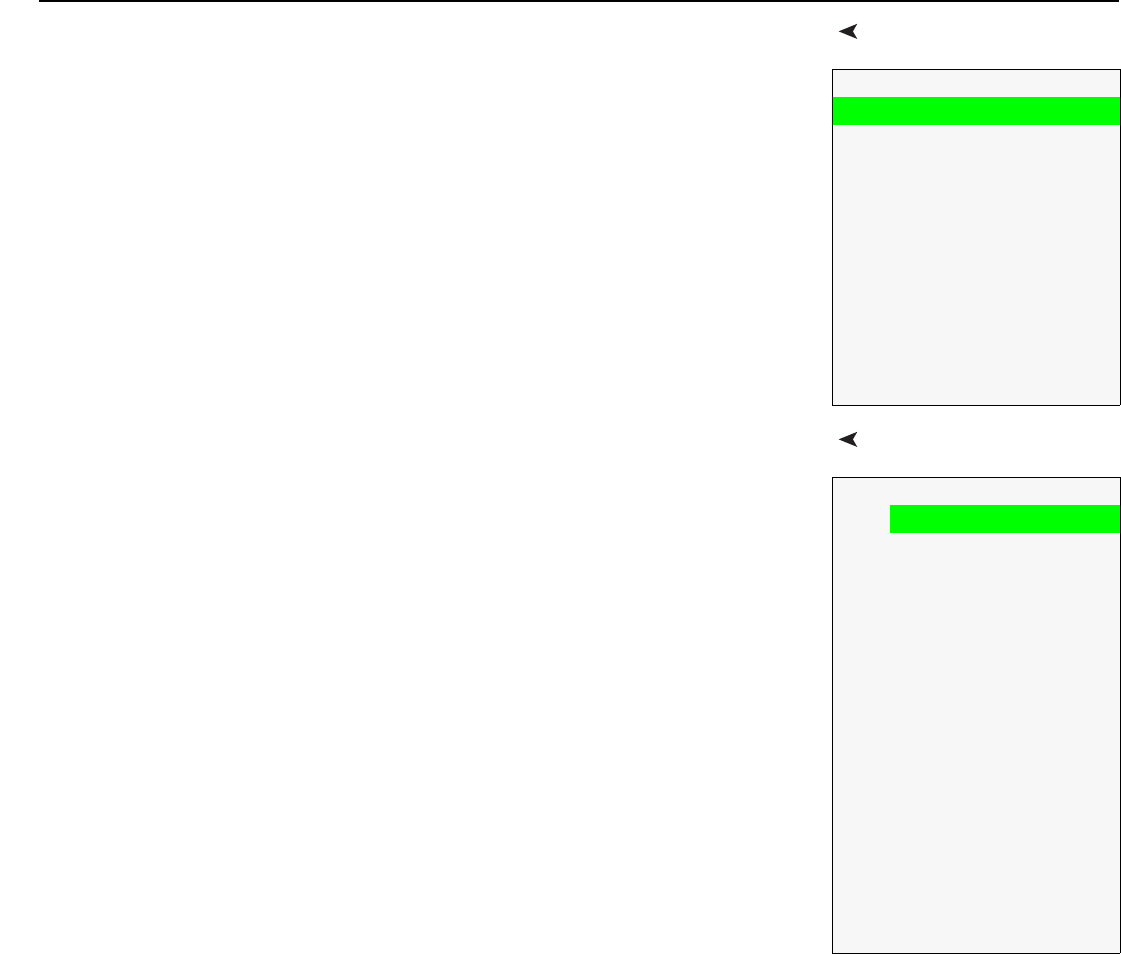
Operation
Runco SC-30d/SC-35d Installation/Operation Manual 63
PRE
L
IMINAR
Y
Main MenuThe Main Menu is the starting point for accessing all Dimension Digital Controller
functions.
(You must enter a passcode to access the Calibration and Service menus.)
Input SourceFrom the Main Menu, select Input Source to choose a video signal source.
The active source is indicated by an arrow (Î) to its left; in this example, Composite is the
active source.
Runco Video
Input Source
Aspect Ratio
Screen
Picture
Input Position
Memory Presets
3D Processing
Sleep Timer
Information
Calibration
Service
Input Source
Î
Composite 1
Composite 2
Composite 3
Component
HD 1
HD 2
SCART
HDMI 1
HDMI 2
HDMI 3
HDMI 4
HDMI 5
HDMI 6
HDMI 7
HDMI 8
DisplayPort


















