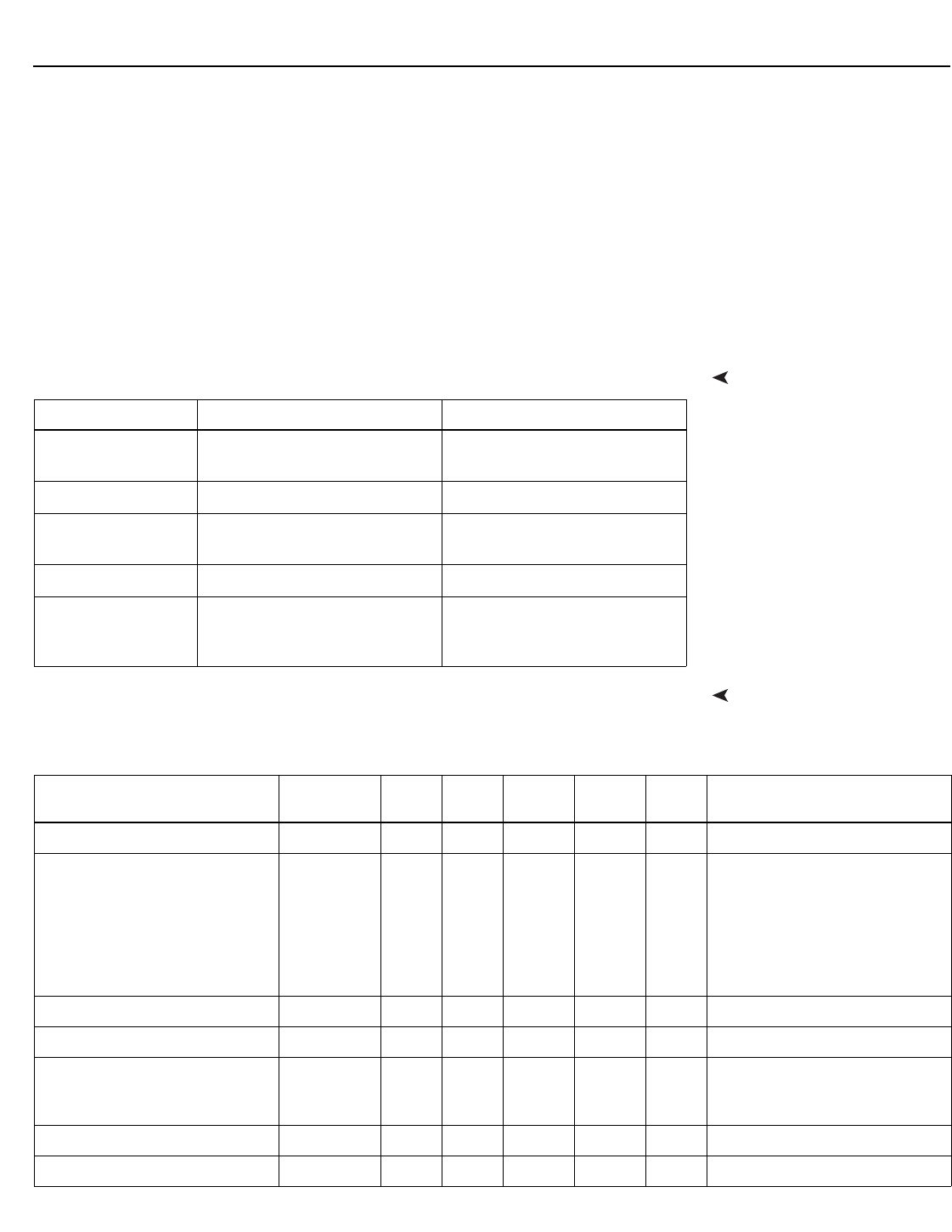
External Control
Runco SC-30d/SC-35d Installation/Operation Manual 107
PRE
L
IMINAR
Y
• 11 = Password not entered
• www indicates the command code. This field is case insensitive; for example, PWR, pwr
and PwR are all equivalent.
• :x is the destination parameter. This is an optional parameter that indicates which
memory the command is referencing. This parameter is reserved for future use.
• z is the new value (for Set, Increment or Decrement commands) or the current value
(for Get commands) for this parameter. It can have one of two formats:
• Integer value: Any positive or negative number; for example, 100.
• String value: Any string surrounded by double quotes; for example, “This is a
string.”
• [CR] is the ASCII carriage return key (0x0D).
Command and Response
Examples
Here are some examples of serial commands and their responses:
Serial Command ListTable 6-1 lists all supported commands.
Command Command Data Response
Power query when
unit is powered on
(PWR?) [CR] (0;PWR=1) [CR]
Set power to 0 (off)
(PWR=0) [CR] (0;PWR=0) [CR]
Increment bright-
ness from 24 to 25
(BRT+) [CR] (0;BRT=25) [CR]
Invalid command
(ZZZ=0) [CR] (1;ZZZ=0) [CR]
Invalid parameter
(received string,
expected integer)
(CON=”Some string”)
[CR]
(9;CON=”Some string”)
[CR]
Table 6-1. Serial Commands
Setting
Command
Code
Read/
Write
Inc/
Dec
Min
Value
Max
Value
String? Notes
PCE Auto Color Enable AAC R/W No 0 1 No 0 = Off; 1 = On
PCE Diagnostic Color AAD R/W No 0 6 No 0 = White
1 = Red
2 = Green
3 = Blue
4 = Yellow
5 = Cyan
6 = Magenta
PCE Blue x ABX R/W Yes -100 100 No
PCE Blue y ABY R/W Yes -100 100 No
Adjustment Mode ADJ R/W No 0 2 No 0 = Both
1 = Left
2 = Right
PCE Green x AGX R/W Yes -100 100 No
PCE Green y AGY R/W Yes -100 100 No


















