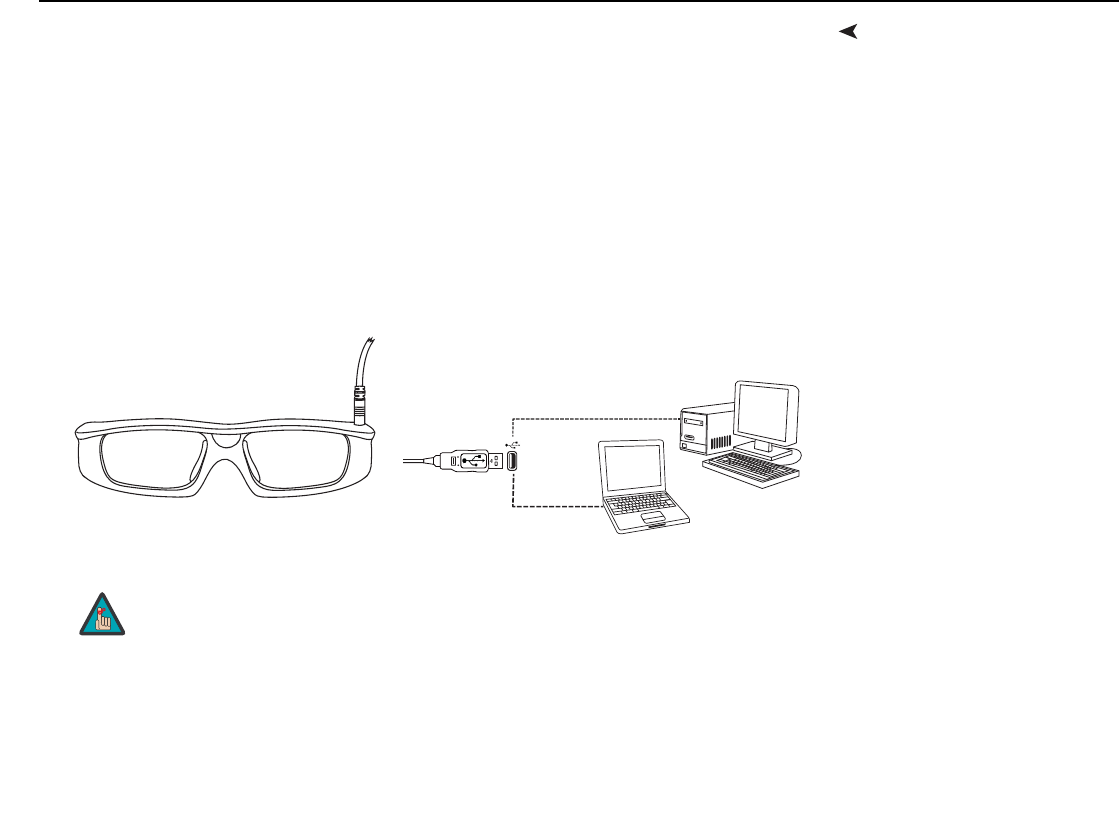
Operation
Runco SC-30d/SC-35d Installation/Operation Manual 99
PRE
L
IMINAR
Y
Charging the BatteryThe glasses must be fully charged before first use and whenever the Battery Status LED
flashes red once every couple of seconds. The glasses will charge a completely dead
battery in approximately five hours. You may use the glasses while the battery is being
charged.
To charge the 3D Glasses:
1. Attach one end of the supplied charging cable to the Power Input above the left lens
on the glasses.
2. Attach the other end of the cable to any USB “A” port on a USB hub, personal
computer or display device. The Battery Status LED lights solid red while the battery is
charging.
3. When the Battery Status LED lights solid blue, the battery is fully charged. You can
disconnect the glasses from the power source.
The battery in the 3D glasses is designed to operate approximately 15 hours on a full
charge. The glasses consume more power as needed to maximize reliability. As a result,
battery life is a function of many factors, including how much interference from 2.4-GHz
devices like wireless routers must be compensated. Under worst-case conditions,
fully-charged glasses should operate flawlessly for a minumum of about 12 hours.
When attached to a computer, the Runco Active 3D Glasses use
the computer only to receive power; the glasses do not appear as a
device visible to Windows or any other operating system.
Note


















