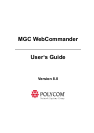Table of Contents
vi
Conference Templates – Partial View Mode . . . . . . . . . . . . . 9-1
Defining a New Video Conference Template . . . . . . . . . . . . . . . . . . . . . . 9-2
Conference Template Menus . . . . . . . . . . . . . . . . . . . . . . . . . . . . . 9-17
Conference Menu . . . . . . . . . . . . . . . . . . . . . . . . . . . . . . . . . . . 9-17
Conference Templates Menu . . . . . . . . . . . . . . . . . . . . . . . . . . 9-19
Participant Template Menu . . . . . . . . . . . . . . . . . . . . . . . . . . . 9-20
Defining an Audio Only Conference Template . . . . . . . . . . . . . . . . . . . 9-22
Conference Templates – Full Parameters View . . . . . . . . . 10-1
Defining a New Conference Template. . . . . . . . . . . . . . . . . . . . . . . . . . 10-1
Defining a New Video Conference . . . . . . . . . . . . . . . . . . . . . . . . . 10-4
Conference Template Menus . . . . . . . . . . . . . . . . . . . . . . . . . 10-52
Defining a New Audio Only Conference . . . . . . . . . . . . . . . . . . . 10-57
Adding Participants to Conference Templates . . . . . . . . . . . . . . . . . . . 10-77
Modifying the Properties of a Linked Participant . . . . . . . . . . . . . 10-81
Defining a New Participant during Conference Template Definition . . 10-82
Deleting a Participant from a Conference Template . . . . . . . . . . . . . . . 10-84
Deleting the Current Conference Template from the Database . . . . . . 10-86
Modifying a Conference Template . . . . . . . . . . . . . . . . . . . . . . . . . . . . 10-88
Managing Participant Templates. . . . . . . . . . . . . . . . . . . . . 11-1
Participant Templates . . . . . . . . . . . . . . . . . . . . . . . . . . . . . . . . . . . . . . . 11-2
Defining a New Participant . . . . . . . . . . . . . . . . . . . . . . . . . . . . . . . 11-4
Defining a Participant Template in the Database . . . . . . . . . . . . . . . . . . 11-5
Defining ISDN, ATM, or MPI Video Participants . . . . . . . . . . . . . 11-8
Defining H.323 Video and SIP Audio Participants . . . . . . . . . . . . 11-18
Quality of Service Parameters . . . . . . . . . . . . . . . . . . . . . . . . 11-25
Saving the Participant Template . . . . . . . . . . . . . . . . . . . . . . . . . . 11-28
Defining Audio Only Participants . . . . . . . . . . . . . . . . . . . . . . . . . 11-28
Advanced T1-CAS Participant Window . . . . . . . . . . . . . . . . 11-32
Deleting a Participant from the Database . . . . . . . . . . . . . . . . . . . . . . . 11-34
Modifying the Participant Template in the Database . . . . . . . . . . . . . . 11-36
Appendix A: Default Templates . . . . . . . . . . . . . . . . . . . . . . .A-1
Default Conference Template Properties - Default_COP . . . . . . . . A-2
Default Conference Template Properties - Default_Video . . . . . . . A-6
Default Conference Template Properties - Default-Audio . . . . . . . A-9
Default Conference Template Properties - Software CP . . . . . . . A-12