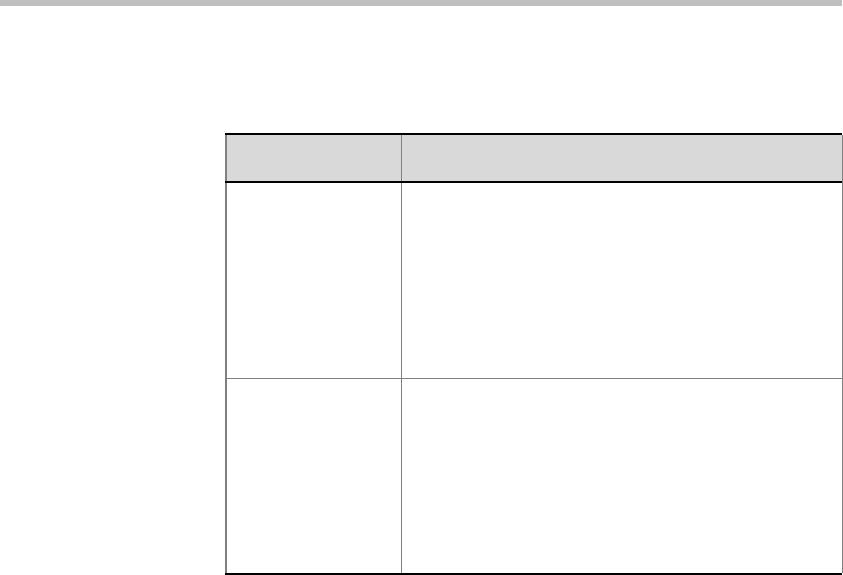
Chapter 10 - Conference Templates – Full Parameters View
10-40
7. Define the following Meet Me Per Conference parameters:
8. The list of dial in numbers assigned to the conference is displayed in a
table format. The first column displays the Network Service name. The
Phone 1 and Phone 2 columns display the first and second phone
numbers assigned to the conference.
If no dial-in number is defined, the system will allocate the dial-in
number according to the settings in the Web Configuration dialog box in
the MGC Web Server Manager application.
When the Web Defaults – Allocate Permanent Dial-In number is enabled
in the Web Configuration dialog box, the MGC Web Server allocates a
dial-in number for the “Meet Me Per Conference” conference when the
conference is saved to the database. This number will remain assigned to
the conference indefinitely regardless of the system resources status.
This dial-in number may be deleted from the conference. In such a case,
the MCU will allocate the dial-in number for the conference when the
Meeting Room is activated. When the Allocate Permanent Dial-In
Number option is disabled, the dial-in number for the conference is
allocated by the MCU only when the conference is started. The assigned
Table 10-5: Meet Me Per Conference Parameters
Option Description
Meeting Room –
Limited
Occurrences
This field is enabled if you are defining a Meeting
Room (selecting Meeting Room in the Conference
Type box in the General window).
Select this check box to limit the number of times
that the Meeting Room can be activated.
When the check box is cleared, the conference has
an unlimited number of occurrences and can be in
sleep mode (passive) forever.
Meeting Room –
Number of
Occurrences
Determine the number of times the Meeting Room
will be activated.
1 means that the conference will be activated once,
and then it will be deleted from the system.
2 or more means that the conference will be
activated twice or more, and the conference will
remain in sleep mode (passive) in between
recurrences.


















