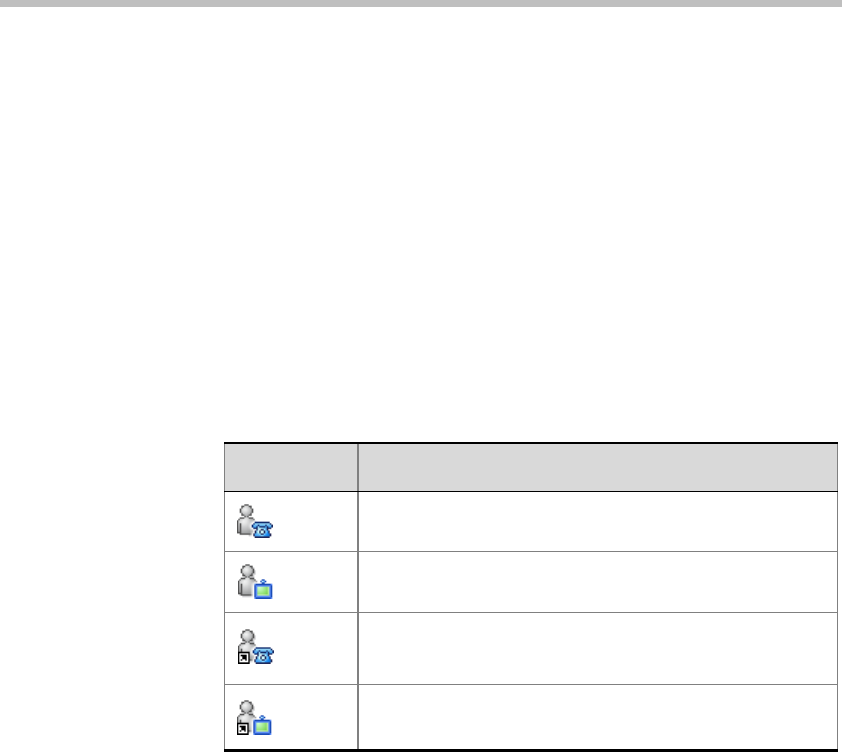
MGC WebCommander User’s Guide
10-3
— Define new participants for the conference and, if desired, add them
to the database
— Assign participants from the database to the Conference template
— Edit the parameters of a Participant template or an embedded
participant
— Start an On Going conference or schedule a conference to start in
the future based on a Conference template
— Delete a participant from the Conference template (if the
appropriate option is enabled in the Permission type assigned to the
current user)
Table 10-1 details the icons that appear in the Conference Template -
Participants pane.
Table 10-1: Participant Icons
Icon Description
Embedded - Audio Only participant
Embedded - Video participant
Linked - Audio Only Participant template
Linked - Video Participant template


















