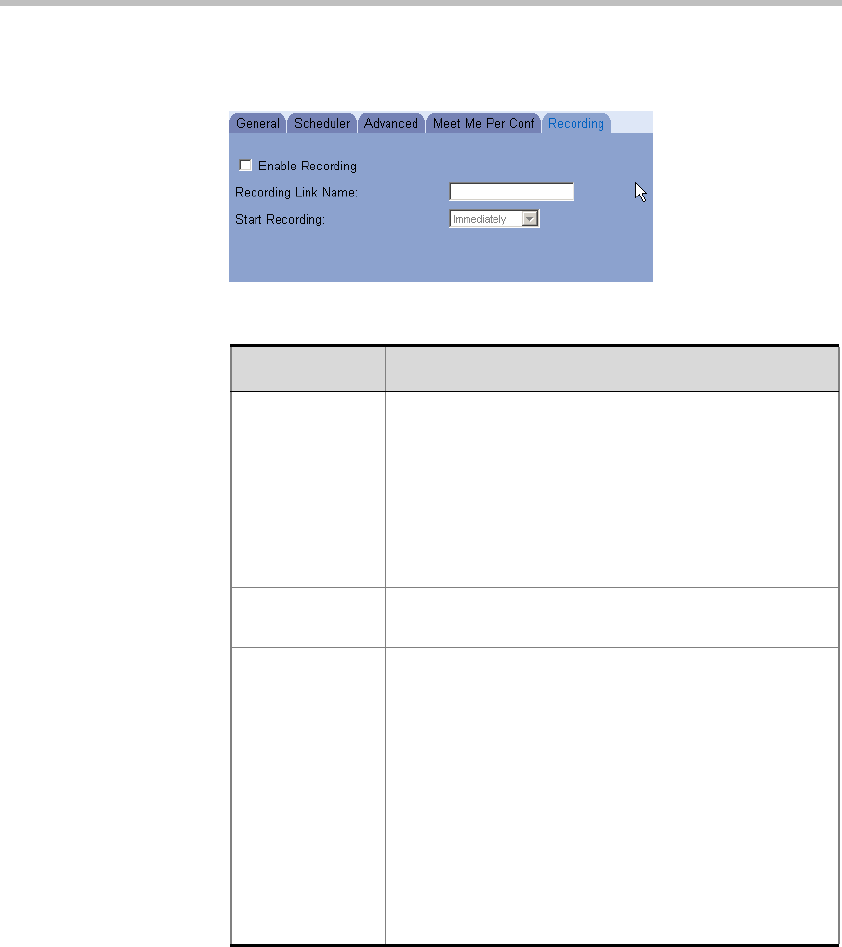
Chapter 10 - Conference Templates – Full Parameters View
10-74
8. Click the Recording tab.
The Conference Properties - Recorder window opens.
Table 10-18: Audio Only-Conference Recorder parameters
Option Description
Recording -
Enable
Recording
Enables the recording of audio in a audio or video
conference by the Polycom Conference Recorder.
The setting in the Default Reservation/ Start
Recording define when the Polycom Conference
Recorder is activated when the conference is On
Going.
Select this check box to enable the Polycom
Conference Recorder.
Recording Link
Name
The name of a recording link defined in the MGC
Manager.
Start Recording Select one of the following settings for activating the
Polycom Conference Recorder:
• Immediately
• Upon Request
When set to Immediately the first participant to enter
the conference, activates the Polycom Conference
Recorder.
When Upon Request is the selected default the
conference chairperson or the Operator can manual
activate the Polycom Conference Recorder from the
On Going Conference recording pane. For more
information see


















