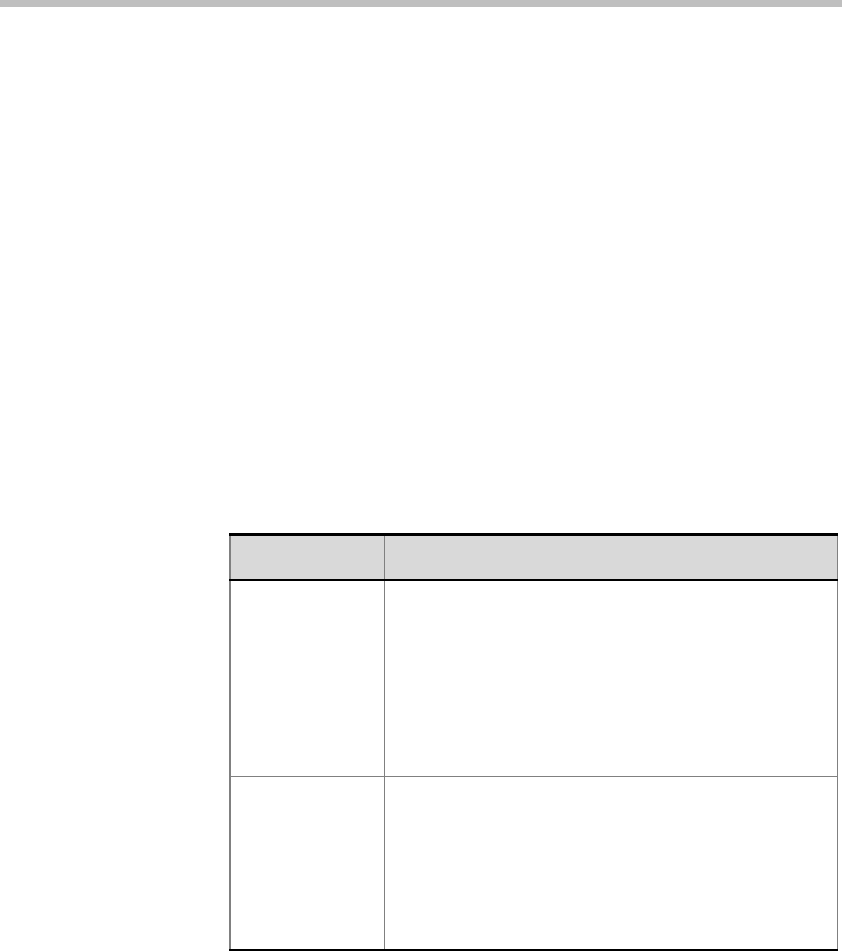
MGC WebCommander User’s Guide
10-71
initiating call. Otherwise, the conference is deleted from the system once
the conference ends.
The conference is saved on the MCU in passive mode, without using any
of the system resources. The Chairperson that dials into the conference
automatically activates the conference. Other participants may join the
conference by dialing in. If dial-out participants are also defined for the
conference, the system automatically dials out to these participants the
moment the conference is activated. The Operator or conference
Chairperson may lock the conference to additional dial-in participants at
any time.
The conference is automatically terminated when the chairperson quits
the conference (if Auto Terminate is selected), or manually by the
Operator or conference Chairperson. An operator may cancel the
conference via the MGC Manager to prevent its re-activation.
5. Define the Meet Me Per Conference parameters as described in Table 10-
16.
The conference dial-in phone numbers may be assigned manually by the
operator or automatically by the system. This number is then given to all
the conference participants to connect to the conference.
Table 10-16: Audio Only Meet Me Per Conference parameters
Option Description
Meeting Room -
Limited
Occurrences
This field is enabled if you are defining a Meeting
Room (selecting Meeting Room in the Conference
Type box in the General window).
Select this check box to limit the number of times that
the Meeting Room can be activated.
When the check box is cleared, the conference has an
unlimited number of occurrences and can be in sleep
mode (passive) forever.
Meeting Room -
Number of
Occurrences
Determine the number of times the Meeting Room can
be activated.
1 means that the conference can be activated once,
and then it will be deleted from the system.
2 or more means that the conference can be
activated twice or more, and the conference remains
in sleep mode (passive) in between recurrences.


















