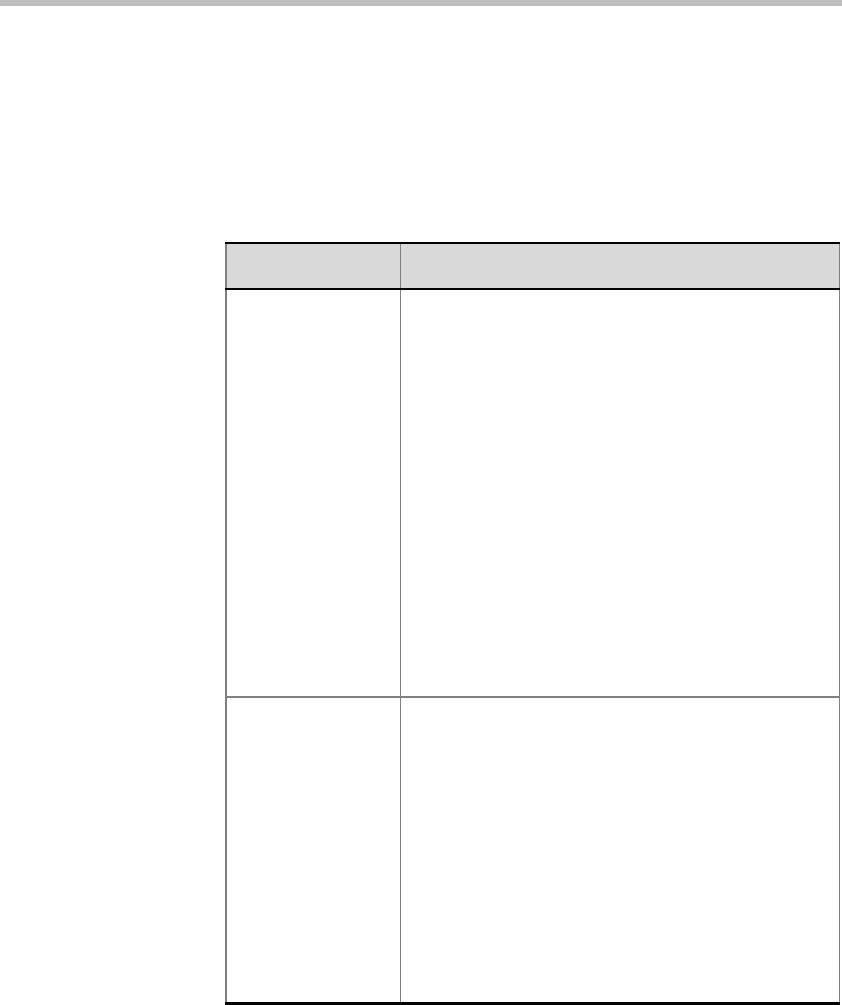
Chapter 11 - Managing Participant Templates
11-8
Defining ISDN, ATM, or MPI Video Participants
To define ISDN/ATM/MPI video participants:
1. Define the connection parameters in Participant Properties - Basic tab as
described in Table 11-2.
Table 11-2: Basic Connection Parameters for Video ISDN/ATM//MPI
Option Description
Connection Select the appropriate connection type from the
drop-down list.
You can set up conference dialing according to the
following connection types:
• Dial-in - the participant phones the MCU at
conference time. You inform the participant of
the MCU’s phone number. When selecting this
option, the Meet Me Per options are enabled.
• Dial-out - the MCU calls the participant at
conference time. You must enter the participant’s
phone number in the Party Phones area when
defining the participant.
• Direct - the participants are connected directly to
the MCU through a leased line. No dialing is
required for direct connections. This option is
relevant to participants connecting via ISDN or
MPI networks only.
Party Phones This field appears when dial-out is selected under
Connections, or when MCU is selected under Meet
Me Per.
Enter the participant’s phone number (including
country and area codes when required) to be dialed
by the MCU when connecting the participant to the
conference. Add a semicolon (;) between numbers
when several numbers are to be assigned to a
participant. For example, 9251111;925112;….;xxxx.
If Meet Me Per MCU option is selected, type the
phone number that the participant is identified by
(CLI number). This number is used by the MCU to
route the caller to the appropriate conference.


















