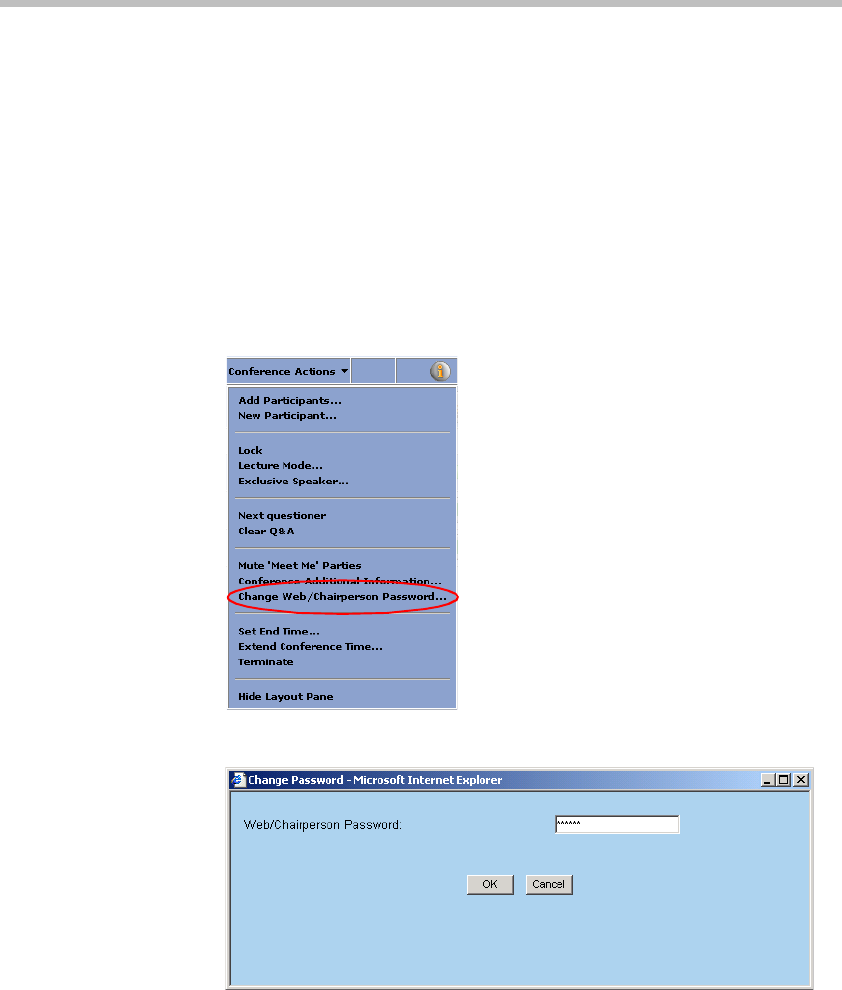
MGC WebCommander User’s Guide
5-69
Changing the Conference Entry Password and Web/
Chairperson Password During an On Going Conference
You can change the Conference Entry Password and the Web/Chairperson
Password during an On Going conference. This is useful for adding extra
security to a conference whose password may have been compromised or for
disallowing additional participants to join a conference.
To change the Conf. Entry Password or Web/Chairperson Password:
1. Point to the Conference Actions menu and then click Change Web/
Chairperson Password or Change Conf. Entry Password.
The Change Password window opens.


















