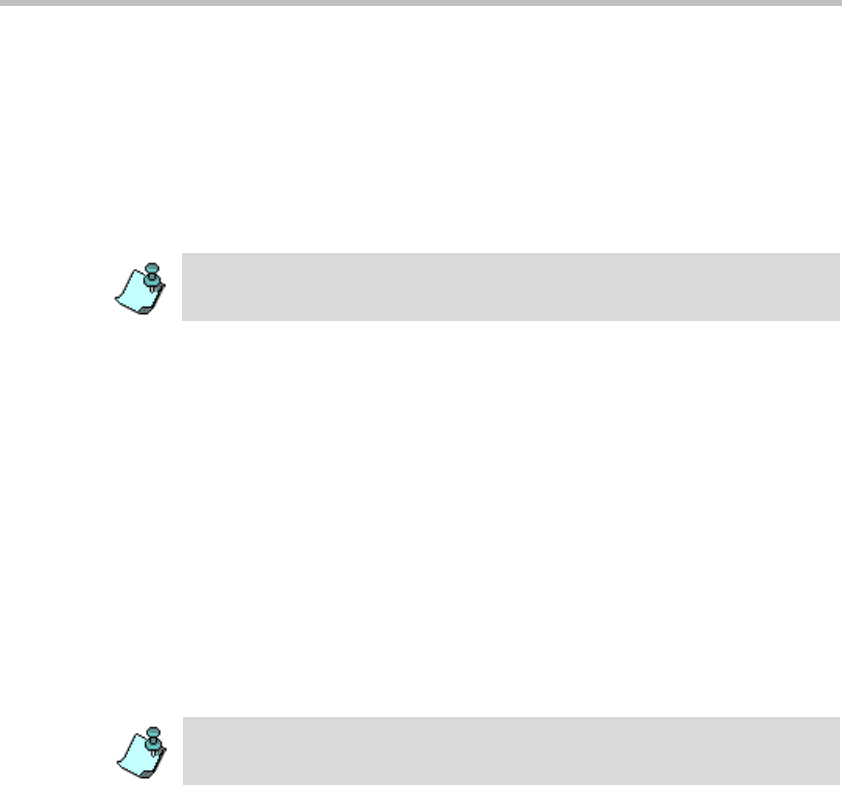
MGC WebCommander User’s Guide
7-4
Conference Entry Password and Chairperson Password (when applicable),
billing code and Conference general information (corresponding to the User
Defined 1 field in the Profile properties). In addition each user is assigned a
PIN code, and his/her VIP status may be defined.
The user definitions are used for authentication: who can start an On Going
conference from an Ad Hoc-enabled Entry Queue, and in some configurations
who can join the conference as a participant and who as a chairperson.
Meeting Rooms
Meeting Rooms are unscheduled conferences created once, that can be
activated as many times as required. The Meeting Room remains in passive
mode until the first participant connects to it and activates the conference. To
start the conference you simply let the participants know the start date and
time, dial-in number and the Numeric ID of the conference. No prior booking
is required. The conference returns to passive mode once the conference ends
and remains in the MCU memory until the next activation. In this mode you
have to define a Meeting Room for each of the employees in your
organization for each user or Meeting organizer that requests this service.
This may require tedious work when your organization includes many
employees or when you have many users for whom you need to create
Meeting Rooms and you load the MCU memory with all the saved Meeting
Rooms.
Conference access authentication can be independent of Ad Hoc conferencing
(conference initiation authentication). In this case, each participant connection to
a conference is validated with the WebCommander server.
Meeting Rooms can be defined only if the appropriate Customer Permission
defined in the “system.cfg” is installed in the MCU. For more details, refer to the
MGC Administrator’s Guide, Chapter 5.


















