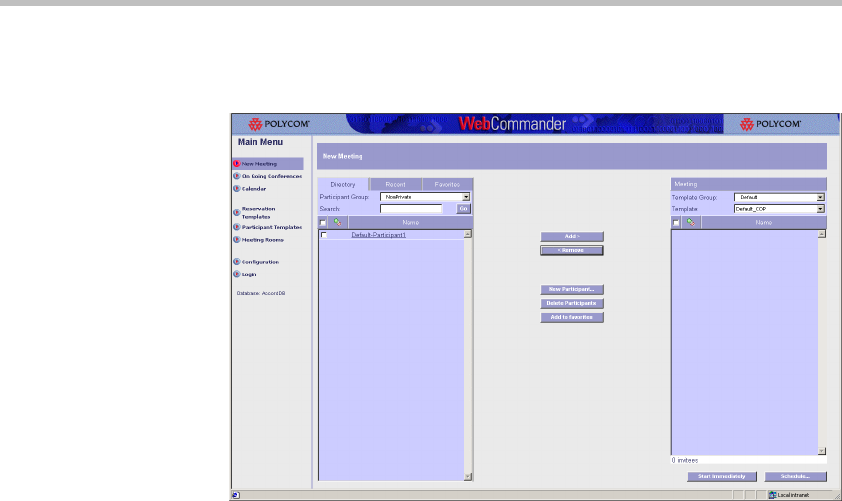
Chapter 2 - Connecting to WebCommander
2-6
• No On Going conferences - The New Meeting monitor window opens,
enabling you to start a new conference:
Connecting to WebCommander Web Site using a
WebPortal
The WebCommander can be accessed using a WebPortal. Depending on the
WebPortal configuration you may be prompted for a user name and password.
Three WebCommander conferencing features can be accessed from a Web
Portal via links that are available in the Web Portal:
• Calendar - for conference reservations
• On Going Conference - for monitoring ongoing conferences
• New Meeting - for starting on going conferences
For more information, see Web Server Manager - User’s Guide, Appendix A.


















