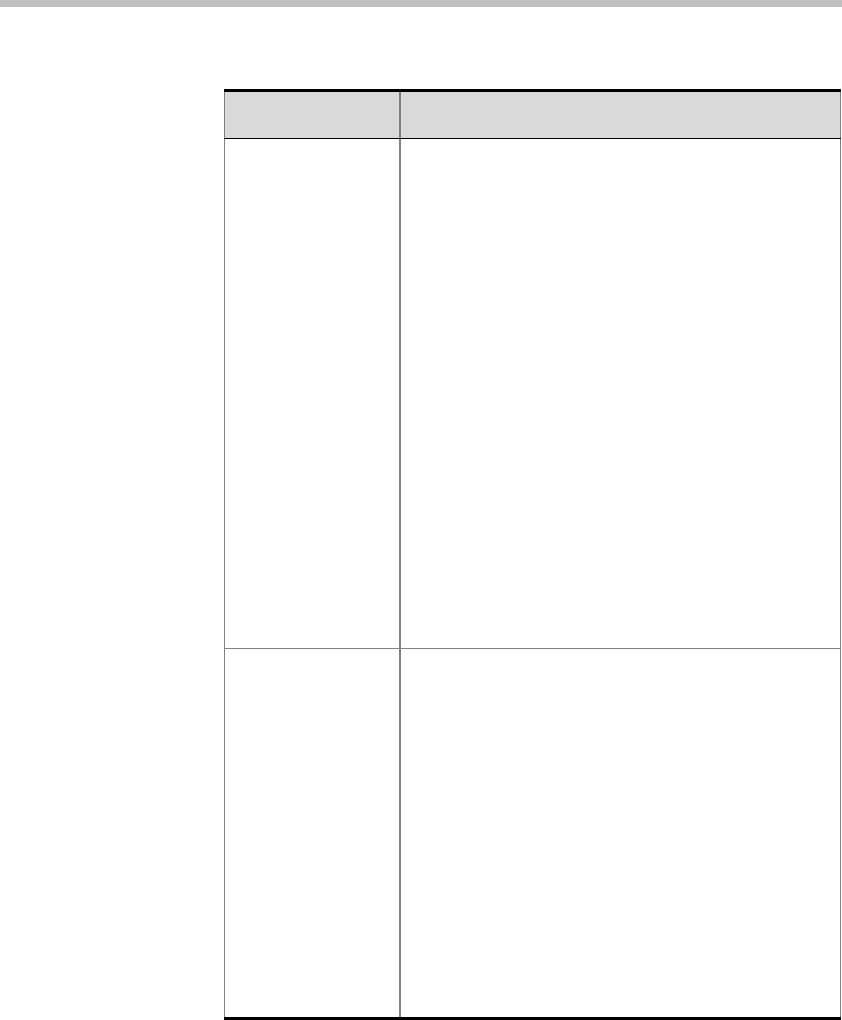
MGC WebCommander User’s Guide
9-9
Audio Alg.
(cont.)
When Siren7 (16, 24 or 32 bit) is available, select the
audio algorithm in the following order: Siren 7 (16),
G.728, G.722, G.711, Siren7 16 bit and G.728
algorithms are interchangeable, and a participant
using either one will be fully connected when one of
them is selected as the audio algorithm.
If the conference line rate is higher than 128 Kbps, to
achieve the best audio and video quality, select the
audio algorithm in the following order: G.722.1 (32),
G.722.1 (24), G.722 / G711.
In Transcoding or Continuous Presence
conferences, you can set the audio algorithm to any
of the available audio algorithms as in a Video
Switching conference.
If set to "Auto", the system will try to connect the
participants using the best possible audio algorithm
selecting it in the order described for Video
Switching conferences.
The Audio algorithm 8 (G.729/G.723.1) is available in
IP Only video or Audio Only (VOIP) conferences.
In Audio Only conferences, the default algorithm is
G.711 (56).
Video Session Select the appropriate Video Session to set the
video conference type:
Video Switching - To set a conference in which all
participants see the same picture (video). The
current speaker is displayed in full screen on all the
participants endpoints and the switching between
participants is voice-activated; whenever a
participant starts to speak, he or she becomes the
conference speaker and is viewed on all screens.
This conference type does not use the video card
resources, therefore all participants in the
conference must use the same line rate, and the
same video settings. Up to 16 or 30 participants (if at
least one Audio Bridge is set to 1/30) can take part in
a Video Switching conference using the standard
Audio card.
Table 9-2: Advanced Conference Parameters - Partial View
Option Description


















